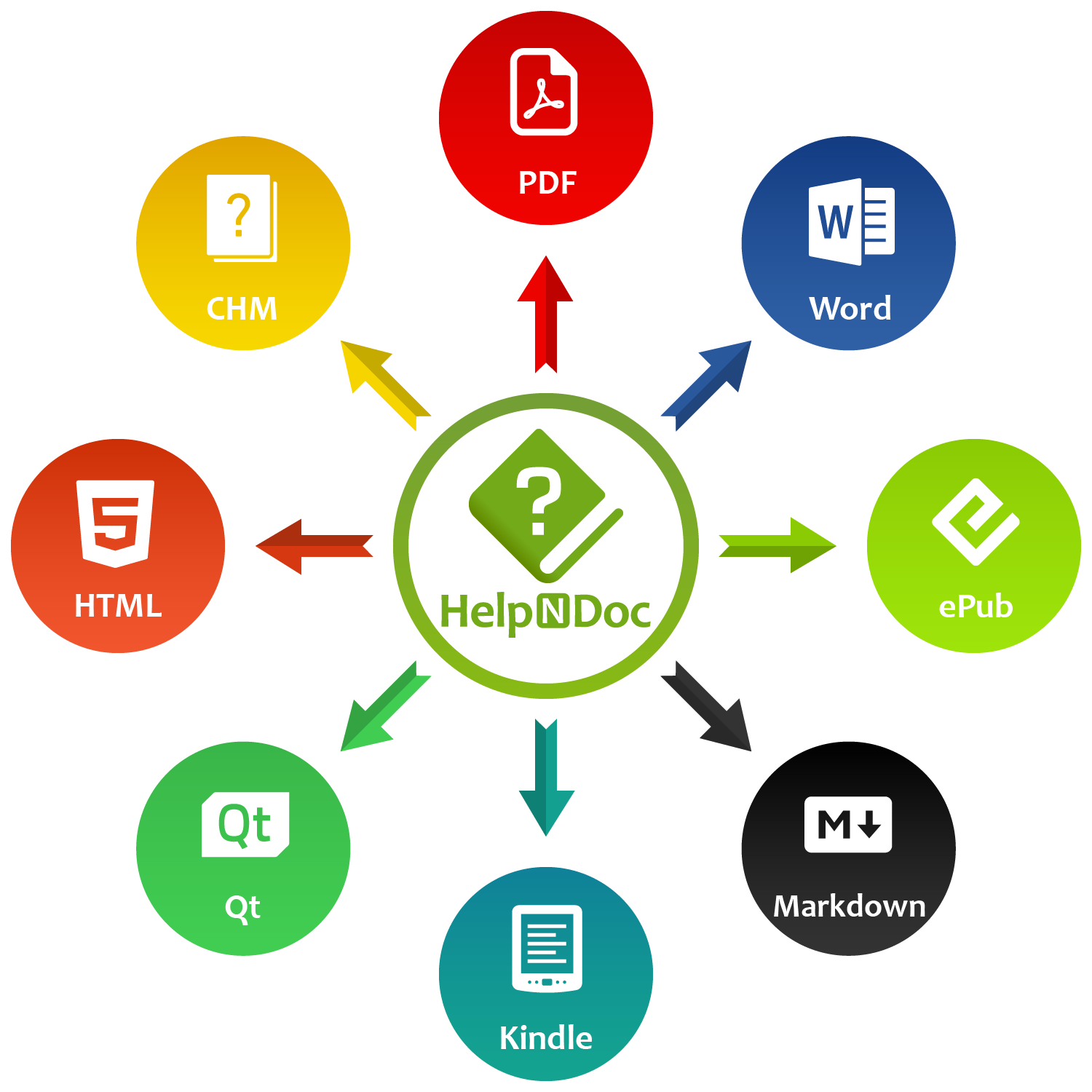We are thrilled to announce the launch of HelpNDoc 9.0, a significant update that brings a host of new features and improvements to our already robust help authoring tool. This major update is designed to streamline your documentation process, enhance the quality of your output, and provide an even more intuitive user experience. With HelpNDoc 9.0, we introduce groundbreaking FTP(S) and SFTP build actions, a major overhaul of our PDF generator, and the highly requested ability to override library items for individual builds. These enhancements, along with numerous other improvements and fixes, solidify HelpNDoc’s position as a leader in the documentation authoring space. Whether you are creating technical documentation, user manuals, or educational materials, HelpNDoc 9.0 is equipped to make your work more efficient, more powerful, and more impactful.
Curious to learn more? Keep reading to dive deeper into the exciting new features of HelpNDoc 9.0. Plus, remember that HelpNDoc is available for free for personal use and evaluation purposes. Don’t miss out on the opportunity to enhance your documentation process – download and try HelpNDoc 9.0 today!
🚀 Automated Documentation Deployment: Introducing FTP Upload in HelpNDoc 9.0
A standout feature in HelpNDoc 9.0 is the highly anticipated FTP upload build action, a game-changer for professionals looking to streamline their documentation workflow.
![Upload documentation to SFTP server [ftp] [featured]](/news-and-articles/2024-02-06-new-ftp-actions-improved-pdfs-overridden-library-items-and-more-in-helpndoc-9.0/images/upload-documentation-to-sftp-server.png)
This new functionality automates the upload of your meticulously crafted documentation directly to any FTP(S) or SFTP server following the generation process. With this feature, HelpNDoc users can now effortlessly ensure that their latest documentation is always accessible and up-to-date on their web servers or any other online platform compatible with these protocols. The FTP upload build action eliminates the tedious and error-prone manual upload process, saving valuable time and reducing the risk of outdated or incorrect documentation being presented to your audience. Whether it’s technical manuals, user guides, or online help systems, HelpNDoc 9.0 ensures that your documents are where they need to be, fresh from the press, without the extra legwork.
😎 Customize Documentation Like Never Before with HelpNDoc’s Library Items Override
In the latest release of HelpNDoc 9.0, we are excited to introduce a powerful new feature: Library Items Override. This innovative functionality allows technical writers to take full control over their documentation by specifying overrides for any library item within a project.
![Library items overrides [library]](/news-and-articles/2024-02-06-new-ftp-actions-improved-pdfs-overridden-library-items-and-more-in-helpndoc-9.0/images/library-items-overrides.png)
Whether it’s pictures, documents, variables, snippets, bar codes, equations, counters, videos, image maps, or HTML codes… each element can now be customized for individual builds. This level of customization opens up a world of possibilities, enabling the creation of an unlimited number of variations for each documentation format. With this feature, writers can precisely tailor their content to suit the specific needs and preferences of their target audience for different builds. This means that the same core documentation can be adapted to serve various purposes, be it for different user groups, product versions, or regional requirements, without the need to manage multiple projects. The Library Items Override feature in HelpNDoc 9.0 is more than just an enhancement; it’s a game-changer for creating personalized, audience-specific documentation with unprecedented ease and efficiency.
🌍 Bringing the Web to Your Docs: HTML Importer Overhaul
A significant enhancement in HelpNDoc 9.0 is the completely rewritten HTML importer, a feature that marks a substantial leap forward in the integration and management of web content.
![Rewritten HTML importer [HTML-Import]](/news-and-articles/2024-02-06-new-ftp-actions-improved-pdfs-overridden-library-items-and-more-in-helpndoc-9.0/images/rewritten-html-importer.jpg)
This advanced importer has been engineered from the ground up to provide improved support for modern HTML and CSS features, ensuring that the content from the web is seamlessly and accurately brought into your HelpNDoc projects. With this improvement, users can experience a smoother import process, which not only retains the fidelity of the original web content but also aligns it better with the sophisticated formatting capabilities of HelpNDoc. This means better consistency, reduced manual tweaking, and a more efficient workflow for incorporating web-based materials into your documentation. Whether it’s importing complex web pages or integrating various web elements, the new HTML importer in HelpNDoc 9.0 stands out as a robust tool, simplifying the task of creating comprehensive and visually consistent documentation that includes diverse web-based resources.
✨ Superior PDF Creation: The Enhanced PDF Generator in HelpNDoc 9
With HelpNDoc 9.0, we proudly present a significantly enhanced PDF generator, a pivotal upgrade for all users who require high-quality documentation in PDF format.
![New PDF generator [PDF]](/news-and-articles/2024-02-06-new-ftp-actions-improved-pdfs-overridden-library-items-and-more-in-helpndoc-9.0/images/new-pdf-generator.png)
This improvement is not just incremental; it represents a comprehensive overhaul of the PDF generation capabilities. The new PDF generator is adept at producing more compact files while maintaining the highest quality, thanks to optimized font embedding settings. Moreover, it now handles symbol fonts with greater precision, ensuring that every character is rendered accurately. Enhancements in drawing accuracy for various elements mean that layouts are more consistent, and images are sized appropriately, eliminating previous issues with oversized graphics. This results in PDF documents that are not only visually more appealing but also easier to read and more professional in appearance. Whether for print or digital distribution, the enhanced PDF generation in HelpNDoc 9.0 stands ready to transform your documentation into polished, publication-ready PDFs, combining efficiency with aesthetic excellence.
⚡ Perfecting HTML Documentation: Improved HTML Generation
In the latest iteration of HelpNDoc, significant enhancements have been made to the generation of HTML-based documentation formats.
![Improved HTML generator [HTML-Generation]](/news-and-articles/2024-02-06-new-ftp-actions-improved-pdfs-overridden-library-items-and-more-in-helpndoc-9.0/images/improved-html-generator.jpg)
This improvement is a leap forward for users who rely on HTML-based documentation formats (such as CHM help files, HTML web sites, ePub and Kindle eBooks, and Qt Help files) for their documentation needs. The updated HTML/CSS generation mechanism now boasts better support for modern styling, ensuring that the documentation aligns with the latest web standards and aesthetics. This update particularly improves the handling and display of bullets with font symbols, addressing a previously challenging aspect of HTML export. Additionally, the enhanced clarity of HTML code for ePub and Kindle formats significantly reduces validation errors and enhances compatibility across various e-readers and platforms. These advancements ensure that the documentation not only looks more professional and is more accessible but also provides a seamless reading experience. Whether you are creating online help systems, eBooks, or any other form of web-based documentation, HelpNDoc 9.0 empowers you to produce cleaner, more compliant, and visually appealing outputs with ease.
🛠️ Beyond Major Enhancements: A Closer Look at the Myriad Tweaks and Fixes in HelpNDoc 9.0
Beyond the major enhancements, HelpNDoc 9.0 also brings a myriad of other improvements and bug fixes, each contributing to a more refined and stable user experience.
![Improved script editor [bugs]](/news-and-articles/2024-02-06-new-ftp-actions-improved-pdfs-overridden-library-items-and-more-in-helpndoc-9.0/images/improved-script-editor.png)
These updates demonstrate our commitment to continuous improvement and attention to detail. Users can now benefit from the added ability to cancel the generation process at any stage, providing greater control and flexibility during documentation creation. The HTML library item’s user interface has been improved, including the capacity to load and save content directly to the hard drive, streamlining the management of web-based materials. Importing project styles from existing DocX documents or HTML web pages has been made more intuitive, facilitating easier adoption of desired formatting. The script editor has undergone a significant redesign, enhancing its usability with better logging support and efficient navigation to locate information, warnings, and errors quickly. Additionally, the ability to copy an overridden build style to another build enhances consistency across multiple documentation formats. The Markdown import/export capabilities have seen improvements, broadening the scope of content compatibility. These enhancements, along with numerous other tweaks and fixes, ensure that HelpNDoc 9.0 is not just a tool for creating documentation but a comprehensive solution for managing diverse documentation needs with precision and ease.
🔓 Unlock the Potential: Download HelpNDoc for Free and Experience Innovative Features in Action
Ready to take your documentation to the next level? Download and try HelpNDoc today for free!
Our personal use and evaluation license allows you to experience firsthand the power and simplicity of HelpNDoc 9.0. Explore the innovative features, from the revamped HTML importer to the advanced PDF generator, and see how they can transform your documentation process. And when you’re ready to unlock the full potential of HelpNDoc, consider upgrading to the full version. It’s very reasonably priced, ensuring that you get outstanding value without breaking the bank. With HelpNDoc, professional-grade documentation is just a few clicks away.
Start your journey towards documentation excellence today – download HelpNDoc for free, and join the community of users who have elevated their documentation game!
Want to create great documentation?
HelpNDoc is free, fully functional, and easy to use.
Produce your first multi-format documentation in the next minute or so.
Change log
Version 9.0.0.156 – Release date: Feb 6, 2024
- New build actions: upload generated files to FTP(S) and SFTP servers
- Ability to override any library item types (pictures, documents, equations, variables, snippets...) in any build independently
- Documentation generation process can now be canceled at any stage
- Improved HTML importer which is now faster, more reliable and includes additional support for modern HTML and CSS features
- The HTML library item's editor can now load and save its content from disk and includes a toolbar and popup menu
- Project styles can now be imported from a DocX document or HTML web page in addition to HelpNDoc's own formats, and RTF files
- Rewritten the script editor's log console: new hierarchical tree structure, includes icons, supports multiple lines, clearer and faster
- Double-click an info, warning or error line in the script editor's log console to navigate to the problematic source code location
- Use the CTRL-C keyboard shortcut to copy the selected line in the script editor's log console to the clipboard
- Overridden build styles can now be copied from one build to another
- The focused nodes of the table of contents, keywords and library trees are now saved within the HND project file and restored next time it is opened
- New API methods to copy all build styles from one build to another, and to delete all build styles for a specific build
- PDF generator produces smaller PDF files when font embedding is set to none or subset
- PDF generator now better handles font embedding, including particularly for symbol fonts
- Improved HTML/CSS generation: better code generation with additional modern style support
- Improved Markdown import / export, which now supports loading and saving starting values of numbered lists
- Some topics created with an older version of HelpNDoc could be blank when opened with latest versions
- Importing CHM help files when a project is opened or recently closed could lead to the generation of sub-optimal or duplicate Help Ids and Help Context numbers
- Strengthened documentation generation process to avoid crashes and correctly clean up in case of a problem
- Cleaner HTML code generation for ePub and Kindle eBooks leading to less validation errors and warnings
- Legacy framed HTML template did generate invalid breadcrumbs topic titles
- Copying bullet lists from the topic editor to a text application now correctly pastes bullets
- It wasn't always possible to clear the style format of select content within table cells
- Improved drawing accuracy of various items when exported to PDF documents
- Bullets with font symbols were not correctly exported to HTML based documentation formats
- Better import of bookmarks in CHM and HTML imported files
- Generation log could sometimes display bogus numbers for warnings and errors
- Word and PDF generators could produce images which are larger than the page's width when images were included in library items such as documents or snippets
- Improved and strengthened dictionaries import methods and fixed Luxembourgish dictionary import
- Improved import of email hyperlinks from HTML documents
- Automatic unique keywords and library items caption generation is now more reliable and generates better captions
- New project templates were not always correctly loaded and displayed, resulting in an empty list
- Faster and more reliable checksum calculation for topics, library items, and library items' sources
- Improvements and refinements in user interface's skin engine
- Fixed rare stack overflow exceptions related to the ribbon bars and buttons
- Removed variable override command line option: use command line scripts to use the new library override feature instead
See also...
![Dynamic content script generating PDF document [dynamic] [featured]](/news-and-articles/2024-03-19-introducing-groundbreaking-dynamic-content-capabilities-in-the-helpndoc-help-authoring-tool-version-9.1/images/dynamic-content-script-generating-pdf-document_hu5b5ee93085b386599887a80c0281e990_420101_500x280_fit_box_3.png)
Introducing Groundbreaking Dynamic Content Capabilities in the HelpNDoc Help Authoring Tool Version 9.1
In the ever-evolving world of documentation and help authoring, the arrival of HelpNDoc 9.1 marks a significant milestone. This latest update isn’t just a routine enhancement; it’s a game-changer, …
Read More →![New project starter kits [starter] [featured]](/news-and-articles/2023-09-05-introducing-helpndoc-8.9-kickstart-your-documentation-with-new-project-starter-kits-advanced-topic-filtering/images/new-project-starter-kits_huc9fc570e5bc84452f6e79ac6b8dd085c_69236_500x280_fit_box_3.png)
Introducing HelpNDoc 8.9: Kickstart Your Documentation with New Project Starter Kits & Advanced Topic Filtering!
We are thrilled to present to you HelpNDoc 8.9, a beacon of innovation in the world of documentation authoring. At the forefront are the Project Starter Kits, tailored blueprints based on best …
Read More →![Image Editor's Stamp Panel [image] [Featured]](/news-and-articles/2023-07-11-meet-helpndoc-8.8-the-perfect-blend-of-visual-and-textual-content-editing/images/snippet-editor-with-ribbon-toolbars_hu54b21b977a12da637e2127c6cf530643_65005_500x280_fit_box_3.png)
Meet HelpNDoc 8.8: The Perfect Blend of Visual and Textual Content Editing
Welcome to a new era of documentation authoring, where powerful visuals blend seamlessly with effective textual content to deliver top-notch user assistance. We are thrilled to introduce you to the …
Read More →![HelpNDoc's Generate documentation dialog [generate] [Featured]](/news-and-articles/2023-06-27-empowering-technical-writers-harnessing-helpndocs-override-features-for-unlimited-documentation-variations/images/styles-overrides_hufaff65b6a789a27d1888f2d6d9bce16a_51000_500x280_fit_box_3.png)
Empowering Technical Writers: Harnessing HelpNDoc's Override Features for Unlimited Documentation Variations
In the ever-evolving landscape of technical writing, the need for flexibility, customization, and efficiency is more crucial than ever before. As technical writers, we often juggle multiple …
Read More →