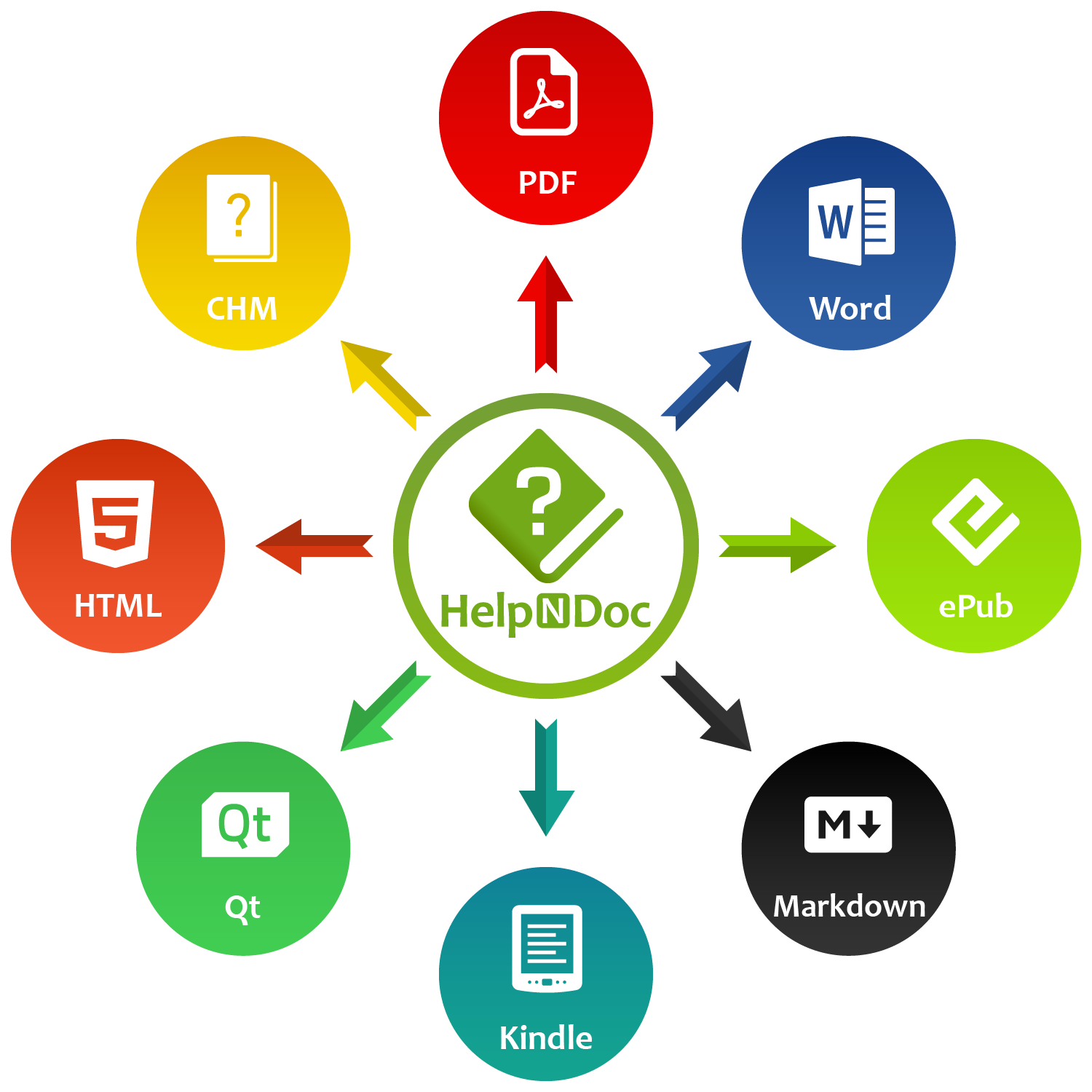HelpNDoc has been a go-to solution for professionals seeking to create high-quality, engaging, and user-friendly documentation. However, it’s not just its user-friendly interface or its versatile output formats that make HelpNDoc stand out in the crowded field of documentation tools. A particular feature that shines as a secret weapon for technical writers is the “Characters Analyzer”. This unique feature, often overlooked in other authoring tools, offers an unprecedented level of control and insight into the very building blocks of any documentation project — the characters themselves.
By understanding the nuances and the power of HelpNDoc’s Characters Analyzer, technical writers can elevate their documentation to new heights of precision and excellence. As we delve deeper into this feature, we will uncover how it not only simplifies the writing process but also ensures the highest standards of documentation quality, a critical aspect in the field of technical writing.
🧐 What is the Characters Analyzer? A Precision Tool for Tech Writers!
At its core, the Characters Analyzer is a sophisticated feature embedded within HelpNDoc, specifically designed to scrutinize and manage the use of individual characters throughout your documentation project. But what makes this feature stand out in the realm of help authoring tools? It’s the depth and specificity with which it allows technical writers to examine and control the most fundamental elements of their texts – the characters.
![Character analyzer screenshot [screenshot]](/news-and-articles/2024-03-07-tech-writers-secret-weapon-the-unique-advantages-of-using-helpndocs-characters-analyzer/images/character-analyzer-screenshot.png)
In technical writing, every character matters. From the accurate representation of technical terms to the consistency of special symbols, the integrity of your documentation hinges on these minute details. The Characters Analyzer is not just about counting letters or symbols; it’s an analytical tool that delves into the intricacies of your text at the character level. It lists every unique character used in your document, providing insights into their frequency and usage. This includes not just letters and numbers, but also punctuations, symbols, and even spaces.
Moreover, the Characters Analyzer brings the world of Unicode to the forefront. Each character is presented with its Unicode representation, a vital feature for technical documents that often need to adhere to specific encoding standards. The tool goes further to classify characters into their respective Unicode categories – be it letters, numbers, punctuation, or symbols. This level of detail is particularly beneficial for ensuring that the text meets various language and formatting standards, which are crucial in technical documentation that may be globally distributed and accessed.
By highlighting this distinctive feature, HelpNDoc steps beyond the traditional boundaries of help authoring tools. It demonstrates an understanding of the nuanced needs of technical writing professionals, offering them a unique toolset tailored to uphold the precision and accuracy required in their craft.
🔬 Key Features of the Characters Analyzer
The Characters Analyzer in HelpNDoc is more than just a feature; it’s a comprehensive toolkit designed to enhance the precision and quality of technical documentation. Here’s a breakdown of its key features, each tailored to meet the intricate demands of technical writing.
![HelpNDoc's character analyzer illustration [illustration] [Featured]](/news-and-articles/2024-03-07-tech-writers-secret-weapon-the-unique-advantages-of-using-helpndocs-characters-analyzer/images/helpndoc-character-analyzer-illustration.jpg)
Comprehensive Character Listing: The analyzer provides a detailed list of every unique character used in the documentation project. This exhaustive listing includes everything from alphabetic characters and numerals to symbols and punctuation marks, offering a bird’s-eye view of the text’s character composition.
Occurrence Count: Understanding the frequency of each character’s use is crucial in technical writing. The Characters Analyzer counts the occurrences of each character, providing valuable insights into their prevalence and significance within the document. This feature is particularly useful for identifying overused or underused characters and ensuring balanced character distribution.
Unicode Representation and Category: Each character is displayed alongside its Unicode representation, making it easier to identify and standardize characters, especially in documents with multiple languages or special symbols. The analyzer also classifies characters into Unicode categories (letters, numbers, punctuation, symbols, etc.), assisting writers in maintaining consistency in character usage according to global standards.
Filtering by Character Types : With the ability to filter characters by types, such as letters, numbers, punctuation, and symbols, technical writers can quickly focus on specific subsets of characters. This feature is invaluable for tasks like verifying the correct use of technical symbols or ensuring that numerical data is presented consistently.
Instance Finding and Analysis: Perhaps one of the most valuable features, the Characters Analyzer can find and list every instance of a selected character throughout the project. This enables writers to check the usage context of each character, assess its utility, and make informed decisions about replacing or modifying it. For instance, a writer can quickly locate and update a deprecated technical symbol or ensure that a specific term is used consistently across the document.
These features collectively make the Characters Analyzer an indispensable tool in the arsenal of a technical writer. By offering granular control and detailed insights into every aspect of character usage, the analyzer helps in maintaining the high standards of accuracy and consistency that are paramount in technical documentation. Whether it’s refining the use of technical terms, ensuring uniformity in punctuation, or adhering to encoding standards, the Characters Analyzer is a vital component in crafting clear, precise, and professional documents.
🚀 Benefits for Technical Writers: Characters Analyzer’s Key Advantages
The Characters Analyzer in HelpNDoc is not just a feature; it’s a powerhouse tool that offers specific, tangible benefits for technical writers. These benefits contribute significantly to the efficacy and quality of technical documentation.
Enhanced Precision and Accuracy: Technical writing demands a high degree of accuracy, especially when dealing with specialized terminologies and symbols. The Characters Analyzer allows writers to identify and standardize every character, ensuring that technical terms and symbols are used correctly and consistently throughout the document.
Efficient Editing and Revision: The ability to locate every instance of a specific character is a game-changer in editing and revising documents. Whether it’s updating a specific term, checking the consistency of a symbol, or ensuring the correct use of a punctuation mark, the Characters Analyzer streamlines these tasks, saving valuable time and effort.
Consistency Across Multiple Documents: For projects involving multiple documents, maintaining consistency is crucial. The Characters Analyzer helps ensure that characters, terms, and symbols are uniform across all documents, contributing to a coherent and professional documentation suite.
Adherence to Standards and Conventions: In technical documentation, adhering to specific standards and conventions, especially in terms of character encoding and representation, is vital. The detailed Unicode information provided by the Characters Analyzer ensures compliance with these standards, making the documents suitable for a global audience.
Quality Control and Error Reduction: By providing insights into character use and frequency, the Characters Analyzer acts as a quality control tool. It helps in identifying and rectifying errors or inconsistencies in character usage, thereby enhancing the overall quality of the documentation.
The Characters Analyzer, therefore, stands out as an invaluable asset for technical writers. It aligns perfectly with their need for precision, consistency, and efficiency, making it a critical tool in their arsenal for creating high-quality, accurate, and professional technical documentation.
💡 How to Leverage the Characters Analyzer in Your Projects
The Characters Analyzer in HelpNDoc is a versatile tool that can be applied in various scenarios to enhance the accuracy and quality of technical documentation. Here are some practical use cases illustrating how technical writers can effectively leverage this tool.
Correcting Inconsistent Quotation Marks : Quotation marks can vary significantly between languages (e.g., English “quotes” vs. German „quotes“). Use the Characters Analyzer to spot and correct instances where the incorrect style of quotation mark has been used, ensuring consistency and correct localization.
Identifying and Replacing Non-Standard Unicode Characters: Sometimes, characters that look like standard letters or numbers (e.g., a Cyrillic “a” that looks like a Latin “a”) can sneak into your text. These can cause issues in displaying or searching the document. The Characters Analyzer can identify these anomalies, allowing you to replace them with the correct standard characters.
Updating Outdated Industry Symbols: In fields like engineering or technology, certain symbols may become outdated or replaced by new standards. The Characters Analyzer can help locate these old symbols, enabling you to update your document with the current, industry-standard symbols.
Ensuring Consistency in Technical Terms: Technical documents often contain specific terms or symbols that must be used consistently. Use the analyzer to ensure that every instance of these terms is uniform throughout the document, avoiding variations that could confuse readers.
Avoiding Special Character Errors in Code Snippets: For documents containing code snippets, it’s crucial to ensure that special characters are used correctly. The Characters Analyzer can help identify and correct any character that might cause errors in code, like a wrong bracket or a misplaced semicolon.
Removing Unintended Invisible Characters: Invisible characters, such as non-breaking spaces or zero-width spaces, can inadvertently be included in a document, especially when copying text from different sources. These can be identified and removed using the Characters Analyzer to avoid formatting issues.
By applying the Characters Analyzer to these scenarios, technical writers can significantly improve the precision, readability, and professionalism of their documentation. This tool is invaluable for ensuring that every aspect of character usage in your document is accurate, consistent, and up to standard.
🎯 Conclusion: Elevating Documentation with Precision
The Characters Analyzer within HelpNDoc emerges as a vital tool for technical writers, offering a level of detail and control over documentation that is both rare and invaluable. As we’ve explored, this unique feature goes beyond mere character counting or listing. It delves into the intricate aspects of character usage, ensuring precision, consistency, and adherence to standards in technical documentation.
Through practical use cases like standardizing quotation marks across languages, identifying and replacing non-standard Unicode characters, updating outdated industry symbols, ensuring uniformity in technical terms, and more, the Characters Analyzer proves its worth. It’s not just about maintaining the integrity of the text; it’s about enhancing the readability, usability, and professionalism of the entire documentation project.
In an era where the accuracy of information is paramount, and the scope of technical documentation is ever-expanding, tools like the Characters Analyzer become indispensable. They empower technical writers to produce work that stands out not only for its content but also for its quality and reliability.
In conclusion, the Characters Analyzer is indeed a technical writer’s secret weapon. It’s a feature that elevates the standard of technical documentation and allows writers to craft content that is not only informative but also impeccably presented. For those looking to refine their documentation and elevate their writing to the next level, embracing the capabilities of the Characters Analyzer is an essential step forward.
Want to create great documentation?
HelpNDoc is free, fully functional, and easy to use.
Produce your first multi-format documentation in the next minute or so.
Ready to revolutionize your technical writing experience? Download HelpNDoc for free today and unlock the power of the Characters Analyzer along with a suite of advanced features. Perfect for aspiring and seasoned technical writers alike, HelpNDoc simplifies documentation creation and enhances precision. Don’t miss out on this opportunity to streamline your writing process. Try HelpNDoc now and take your documentation to new heights!
See also...
![Happy technical writer using HelpNDoc [happy] [Featured]](/news-and-articles/2024-01-17-making-the-most-of-helpndoc-how-the-keep-temporary-files-feature-can-benefit-technical-writers/images/happy-technical-writer-using-helpndoc_huebbfad1edfa8e198fe68a27ac6a615ca_338910_500x280_fit_q75_box.jpg)
Making the Most of HelpNDoc: How the "Keep Temporary Files" Feature Can Benefit Technical Writers
When working on technical documentation, every tool and feature at our disposal can make a big difference in productivity and efficiency. One such feature in HelpNDoc, often underutilized, is the …
Read More →![Converting Legacy WinHelp HLP to Modern Documentation [converting] [Featured]](/news-and-articles/2023-10-31-revitalize-your-help-files-converting-legacy-winhelp-hlp-to-modern-documentation-with-helpndoc/images/_huebbfad1edfa8e198fe68a27ac6a615ca_422230_8d1bdb26d0c0e24a9ba8baded3ca5c23.jpg)
Revitalize Your Help Files: Converting Legacy WinHelp HLP to Modern Documentation with HelpNDoc
In an age where information is consumed on a plethora of devices and platforms, the classic WinHelp HLP files — once the standard in Windows-based help documentation — are now relics of a bygone era. …
Read More →![HelpNDoc vs WordPress [versus] [Featured]](/news-and-articles/2023-08-15-mastering-multi-channel-publishing-why-helpndoc-leaves-wordpress-in-the-dust/images/helpndoc-vs-wordpress_hu0bdadae9c10011a35eade903242deaee_146355_500x280_fit_box_3.png)
Mastering Multi-Channel Publishing: Why HelpNDoc Leaves WordPress in the Dust
In today’s interconnected digital world, the concept of multi-channel publishing has become more critical than ever. As audiences seek information through various platforms and formats, content …
Read More →![HelpNDoc's Generate documentation dialog [generate] [Featured]](/news-and-articles/2023-06-27-empowering-technical-writers-harnessing-helpndocs-override-features-for-unlimited-documentation-variations/images/styles-overrides_hufaff65b6a789a27d1888f2d6d9bce16a_51000_500x280_fit_box_3.png)
Empowering Technical Writers: Harnessing HelpNDoc's Override Features for Unlimited Documentation Variations
In the ever-evolving landscape of technical writing, the need for flexibility, customization, and efficiency is more crucial than ever before. As technical writers, we often juggle multiple …
Read More →