Equation library item
HelpNDoc's built-in equation editor can be used to define mathematical expressions. The editor generates images of the defined expression, which is displayed in all supported documentation formats.
Overview of the user interface
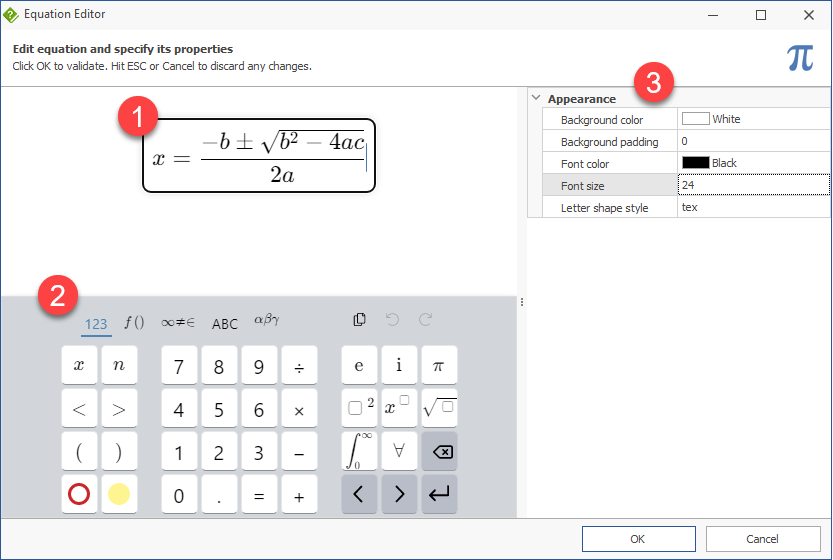
1. Equation editor
Input equation content using either the physical or virtual keyboard.
2. Virtual keyboard
Displayed when the equation is focused, the virtual keyboard can be used to input various notations and features of the equation editor. See also the physical keyboard shortcuts available to manage the equation.
3. Appearance and properties
Define various settings about the currently edited equation:
|
Property |
Description |
|||||||||||||||||||||||||
|
Background color |
Define the background color of the equation |
|||||||||||||||||||||||||
|
Background padding |
Define a padding around the equation content which is filed by the background color |
|||||||||||||||||||||||||
|
Font color |
Define the color of the equation content |
|||||||||||||||||||||||||
|
Font size |
Define the size of the font |
|||||||||||||||||||||||||
|
Letter shape style |
Control which letters are automatically italicized:
|