A template can define multiple custom settings (variables) for quick and easy modification from HelpNDoc's "generate documentation" dialog. They are used to customize parts of the template, such as custom colors, string translations, custom logos, optional elements... and provide a fast way to customize a template without altering its code. See also: Variables using the template editor, and Template variables for low level details.
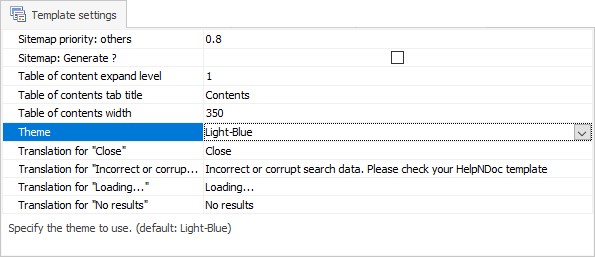
To access the template settings for a specific build:
- Select the build in the build list of the Generate documentation dialog
- Select the template to use for that build
- If the "Template settings" tab is not visible, click "Customize"
Template settings for all documentation formats
Here is a complete list of template settings for all documentation formats, with an explanation of each setting:
- Customize CHM documentation settings
- Customize HTML documentation settings
- Customize Word documentation settings
- Customize PDF documentation settings
- Customize ePub documentation settings
- Customize Kindle documentation settings
- Customize Qt help documentation settings
- Customize Markdown documentation settings