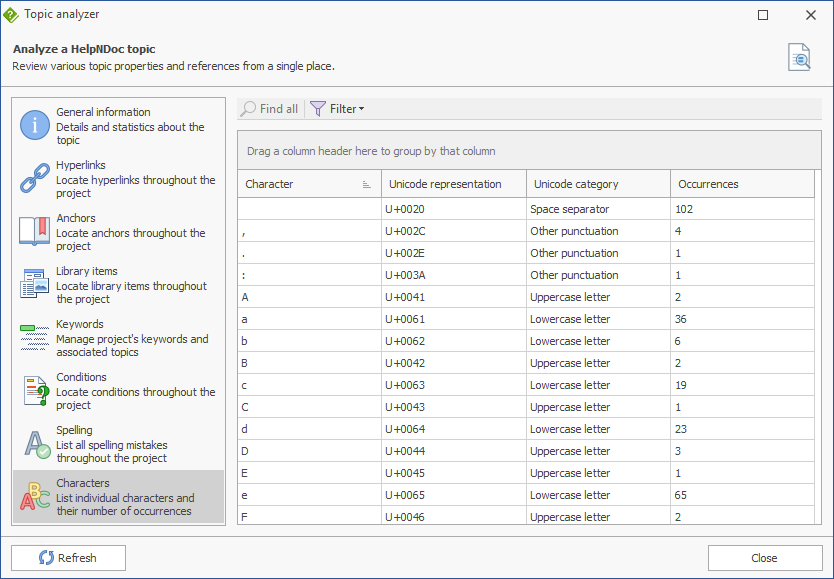
The Characters Analyzer offers a detailed breakdown of all individual characters used within the inspected topic. It provides valuable insights for identifying unexpected symbols, optimizing content for localization, ensuring consistency, and uncovering hidden or non-standard characters that may affect the output formats.
Overview
The Characters Analyzer displays a list of every distinct character used in the topic, along with the following details:
- Character: The actual character used in the topic.
- Unicode representation: The character's Unicode code point (e.g., U+00A0).
- Unicode category: The Unicode category of the character (e.g., Letter, Number, Punctuation, Symbol, Separator, etc.).
- Occurrences: The total number of times the character appears in the topic.
Accessing the Topic's characters analyzer
To launch the Characters Analyzer for a specific topic:
- Open the desired topic in the editor.
- Click the "Analyze Topic" button from HelpNDoc's "Home" ribbon tab.
- Navigate to the Characters section in the analyzer panel.
Available actions
The "Find All" button provides a quick way to locate every instance of the selected character within the topic content.
Using the Filter Menu
The Filter menu in the Characters Analyzer allows you to quickly narrow down the list of characters based on their Unicode category. This is useful for focusing on specific types of characters relevant to your editing or cleanup tasks.
Available filter options:
- Show letters only: Displays only characters classified as letters (e.g., A-Z, accented letters, non-Latin scripts).
- Show numbers only: Filters the list to show numeric characters, including digits and numerals from different scripts.
- Show punctuation only: Limits the view to punctuation marks (e.g., commas, periods, quotation marks).
- Show symbols only: Shows symbol characters, such as currency signs, math symbols, arrows, and emoji.
- Show marks only: Displays diacritical marks and combining characters (e.g., accents that modify a base character).
- Clear filter: Removes any active filter and restores the full list of characters used in the topic.