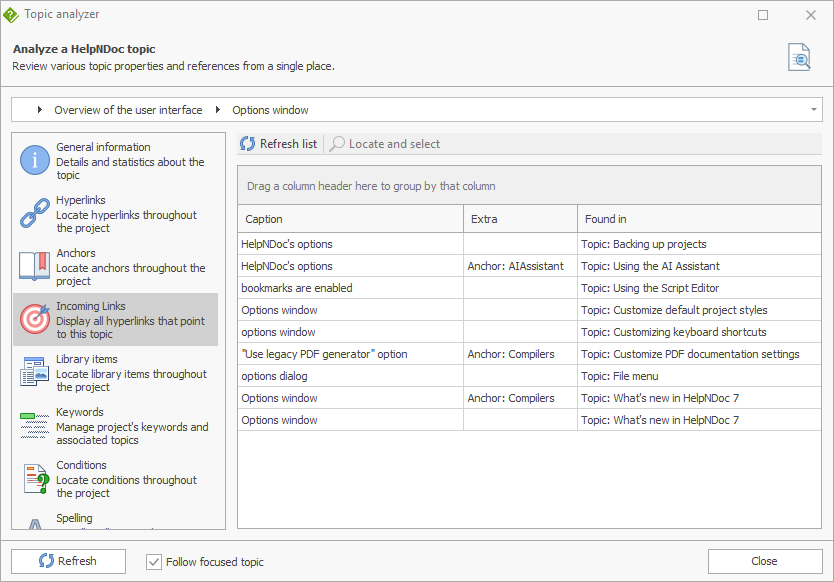
The Incoming Links section of the Topic Analyzer lists all hyperlinks within the project that point to the currently analyzed topic. It provides a complete view of where and how the topic is referenced across the documentation.
Overview
When the Incoming Links category is selected, HelpNDoc scans the entire project and displays all hyperlinks that lead to the analyzed topic. This is useful for reviewing topic relationships, validating references, or locating outdated links.
Columns
Each entry in the list displays the following information:
- Caption: The displayed text of the hyperlink.
- Extra: Additional information about the link, such as the anchor within the topic it targets.
- Found in: The topic where the hyperlink is located.
Each column can be sorted by clicking its header. You can also group results by dragging a column header into the "Drag a column header here to group by that column" area at the top of the list.
Navigation
To locate a hyperlink within its source topic, double-click an entry or select it and click Locate and select. The corresponding topic will open, and the hyperlink will be focused in the editor.
Refresh and Synchronization
Click Refresh list to update the analyzer with the latest project information.
When Follow focused topic is enabled, the analyzer automatically updates as you navigate between topics in the Table of Contents.