Note: This feature might not be available on all editions of HelpNDoc. Check HelpNDoc's feature comparison page to learn more.
PDF documents generated by HelpNDoc can be signed using an invisible signing certificate. Adobe Reader displays a message to confirm that a document has been signed by its author, and that it hasn't been altered since then. HelpNDoc supports CER, PEM and PFX encoded certificates.
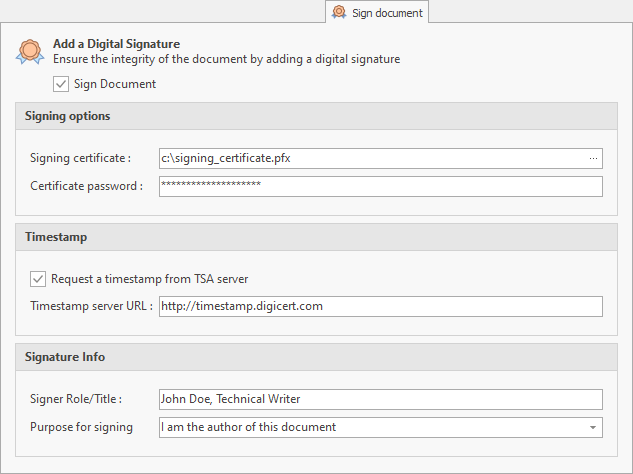
Access the "Sign document" panel
Each PDF build can be signed independently. To access the "Sign document" panel:
- From HelpNDoc's "File" menu, click the top part of the "Generate help" button to show the "Generate documentation" window
- Select a PDF build in the build list
- Click "Customize" if the build customization tabs are not visible yet
- Navigate to the "Sign document" tab
Sign a PDF document
Check the "Sign Document" checkbox to enable document signing for this build. Available options:
|
Option name |
Description |
|
Signing certificate |
Specify the file to use as the signing certificate. Supported formats: CER, PEM and PFX encoded certificates |
|
Certificate password |
Password for the signing certificate selected |
|
Request a timestamp from TSA server |
If checked, a request will be made to the address specified in "Timestamp server URL" to certify the signing date and time |
|
Timestamp server URL |
URL of the timestamp server to request for time-stamping |
|
Signature Info |
Additional information about the signer |