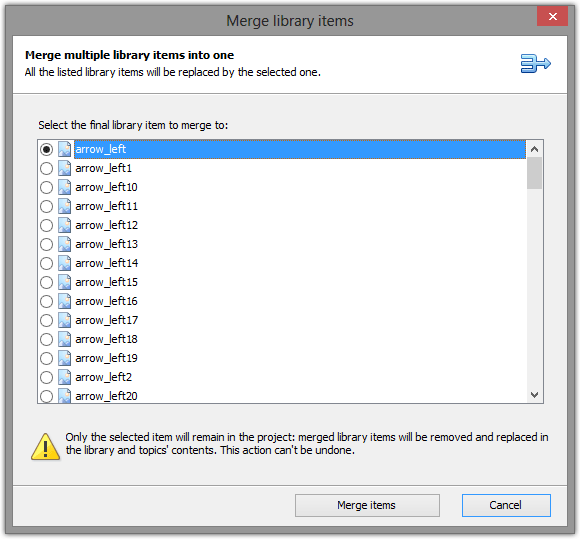Incredible documentation assistant
HelpNDoc’s project analyzer checks and reports various useful information and possible problems with your help and manuals: feel confident providing the best possible documentation after checking with it.
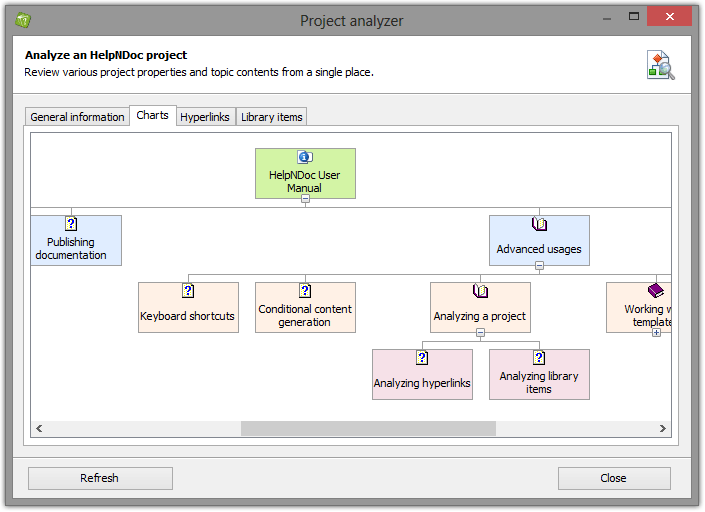
HelpNDoc’s project analyzer helps you review important project statistics, such as number of paragraphs, characters or links available throughout the documentation project. It displays a visual representation of the topic hierarchy for fast review. It also lists all hyperlinks in the project and can report broken links so that you will never produce a broken documentation file anymore. Last but not least, it will provide a list of library items and report which ones are broken, present in the library without being used or duplicate.
Check all links created in your documentation projects
All links are analyzed and their action is reported in a powerful yet straight-forward grid: sort, filter and review hyperlinks to rapidly spot a problem.
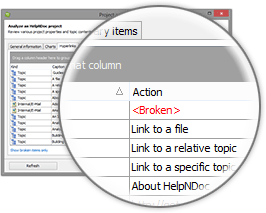
While authoring an help file or a documentation project, multiple hyperlinks are added in various topics. It is not uncommon that over time, some hyperlinks are linking to deleted topics. HelpNDoc’s project analyzer will automatically check all topics and create and exhaustive list of all links it has found. Instead of spending hours going through all topics one by one, it is now a matter of seconds to spot badly spelled or broken hyperlinks.
The reporter makes it easy to sort or filter the list: want to see a list of all links pointing to a specific address ? Just filter the “Action” column. It’s that easy. The hyperlink report supports column sorting, easy filtering as well as advanced filtering including boolean operators.
Clean-up and double check media items
Review your library items and rapidly spot broken, un-used or duplicate media elements: the project analyzer does the hard work for you.
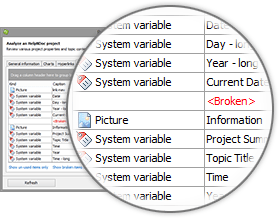
While working on a documentation project, all media items are stored in the library for better re-usability and faster modification. Over time, some unused library items might remain and will consume disk space while cluttering the library. It is also possible that a library item has been deleted even though it is still used within a topic, thus resulting in a broken media element in the final documentation.
That’s where the library item analyzer shines: each element in the library (picture, movie, document, HTML code and variable) is analyzed and a report is created to rapidly identify problematic items. You will never again provide a broken help or manual with missing media elements. Furthermore, it is now easier than ever to clean a messy library holding old and obsolete media items.
But that’s not all, as the library item analyzer is powerful enough to find duplicate items and merge them! Your documentation project will reuse items and therefore use far less resources when viewed either online or offline by the end-user.