HelpNDoc goes 1.4, with the addition of the much requested anchors and an enhanced and easier to use link editor. This version also corrects a bug which could cause speed and size problems. You can download HelpNDoc free for personal use.
Change log
Version 1.4 – Release date: Jul 27, 2005
- Typing in the topic editor could become extremely slow and HND file could grow exponentially. The fix will be applied topic by topic once edited and saved
- Added anchors and possibility to link to them
- Enhanced link window with new links to anchors, file with or without relative paths, topics, Internet or e-mail
- Variables now display hints with current value
- Shortcut to add an hyperlink: CTRL+L
- Default topic font can now be defined in the project properties
- General application speed boost
See also...

HelpNDoc 9.8: PDF File Attachments, SVG Editing, and Major Performance Fixes
The latest version of HelpNDoc is here, and it brings something for everyone! HelpNDoc 9.8 introduces the ability to attach files to generated PDF documents, adds SVG support to the image editor, …
Read More →
Streamlined Build Asset Management and Table Formatting Defaults for Faster, More Organized Documentation in HelpNDoc 9.7
We are thrilled to announce the release of HelpNDoc 9.7, packed with exciting new features, significant performance improvements, and important fixes to improve your documentation workflow. This …
Read More →
Print, Export, and Automate Your Way to Better Documentation Using the New HelpNDoc 9.6
We’re thrilled to announce the release of HelpNDoc 9.6, packed with exciting new features and important updates to enhance your help authoring experience. Highlights of this release include the …
Read More →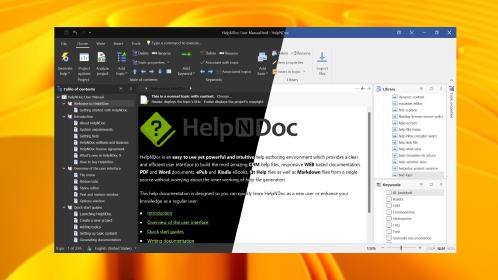
Introducing HelpNDoc 9.5: Dark Mode Support and Enhanced PDF Generation for an Improved Technical Writing Experience
HelpNDoc 9.5 is here with a range of exciting new features and improvements that make technical writing more efficient and enjoyable. This new version is packed with features that enhance usability, …
Read More →