HelpNDoc 2.3 has just been released and is ready for immediate download. This new version introduces floating images, enhanced PDF font embedding options as well as many enhancements and bug fixes including a 32-bit PNG image handling problem and reduced memory consumption.
Floating images in your documentation
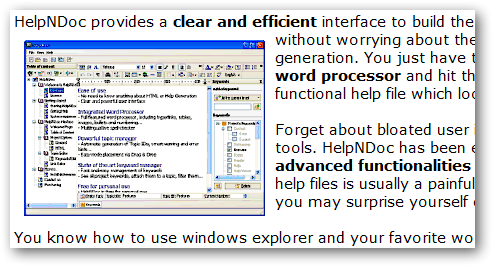
You can now insert left or right aligned floating images within your documentation. Supported documentation generation include CHM, HTML and PDF. HelpNDoc 2.3 also introduces an upgraded image export algorithm for better image sizing in the final documentation.
PDF True-Type font embedding option
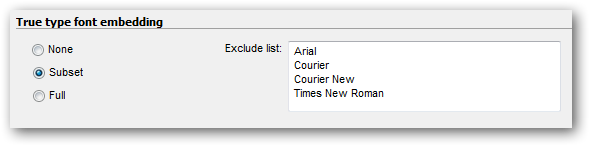
HelpNDoc now lets you fine-tune the true-type font embedding on your PDF documentation. Choose “full” font embedding to include all the used fonts, “subset” to only include used characters or “none” to never include any font. You can also specify an exclude list to avoid common or unlicensed fonts to be included in your PDF document.
Enhancements and fine-tunning
HelpNDoc 2.3 comes with a lot of improvements including an improved spell-checker, better 32-bit PNG image handling, improved memory consumption and much more…
Change log
Version 2.3.0.11 – Release date: Dec 9, 2009
- Added PDF font embedding configuration to control how the fonts are embedded in the PDF documentation
- Left and Right floating images support (only in CHM, HTML and PDF documentation)
- Text appeared with black background in the PDF option panel
- Variables were not always correctly substituted in PDF and Word documentation
- First implementation: PDF export now resizes images to fit in the content page
- Improved spell checker
- HelpNDoc program file and setup are now signed EXE files
- Improved memory usage
- Maximum picture size in dialog was too small
- Fixed 32-bit PNG image handling
See also...

Analyze Topics in Depth, Reorder Tables with Ease, Productivity Enhancements, and More in HelpNDoc 9.9
We’re thrilled to announce the release of HelpNDoc 9.9, a feature-rich update that brings even more power and precision to your documentation workflow. This version introduces a brand-new Topic …
Read More →
HelpNDoc 9.8: PDF File Attachments, SVG Editing, and Major Performance Fixes
The latest version of HelpNDoc is here, and it brings something for everyone! HelpNDoc 9.8 introduces the ability to attach files to generated PDF documents, adds SVG support to the image editor, …
Read More →
Secure Your PDF Documents Effortlessly with HelpNDoc
For technical writers, content authors, developers, and educators, protecting your intellectual property and ensuring document integrity is critical. Whether you’re creating manuals, educational …
Read More →
Streamlined Build Asset Management and Table Formatting Defaults for Faster, More Organized Documentation in HelpNDoc 9.7
We are thrilled to announce the release of HelpNDoc 9.7, packed with exciting new features, significant performance improvements, and important fixes to improve your documentation workflow. This …
Read More →