This is with great pleasure that we announce the immediate availability of HelpNDoc 3.1 which can be downloaded and used freely for personal and evaluation purposes or ordered at a reduced price for a few days only!
Reduction of file size
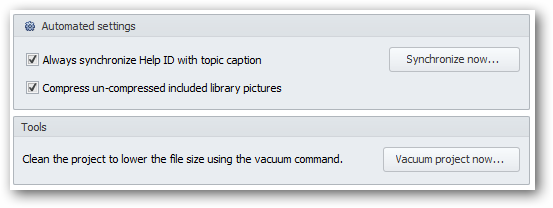
HelpNDoc 3’s HND file format is bigger than previous versions. This is due to the fact that HelpNDoc now uses a reliable, standard but uncompressed SQLite database as a storage file for the HND projects. This provides faster loading and saving time as well as more reliable file handling mechanisms but to the cost of file size. HelpNDoc 3.1 introduces the SQLite’s VACUUM command which will clean the project file and remove unneeded information it has accumulated over time. It can be used from time to time from the project option’s general settings tab to gain some file size.
This new version also comes with a nice addition regarding CHM and HTML documentation file sizes, as it will automatically compress any uncompressed images if the option is activated.
New table tools and bug fixes
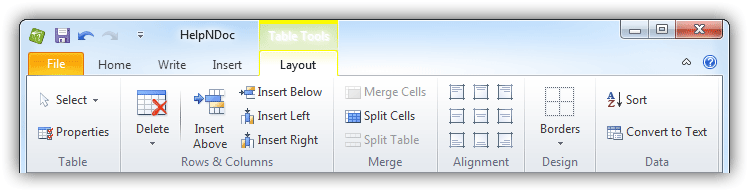
Finally HelpNDoc 3.1 provides new table functionalities to split a table into multiple tables, sort table rows or convert a table to text, as well as many bug fixes and enhancements as can be seen on the detailed change log below.
Change log
Version 3.1.0.23 – Release date: Sep 26, 2011
- Added the vacuum command in project options to clean the project and gain some file weight from deleted items
- New table functionalities: split table, sort table rows and convert table to text
- Option to automatically compress uncompressed pictures included in the library to generate smaller documentation files
- Links to e-mail address containing a dot were considered as links to Internet addresses when edited
- Paragraph border action wasn't available anymore
- In some rare cases due to Windows user name, HelpNDoc could show an error when launched and stop after that
- Hungarian letters with double acute were not generated correctly in CHM
- Underline font style property was not correctly saved
- V2 projects with big context numbers could not be imported
- Slash shortcut "/" is reintroduced to recursively collapse all children
- Performance improvements when getting the list of anchors in the topic link dialog
- Listed anchors in the topic link dialog didn't include anchors in table cells
- Changing the background color of the paragraph did reset some other attributes such as alignment
- Locating a search result didn't select it in the topic editor if it was not in the currently edited topic
- Pasting or dropping an image into the topic editor could generate file names without a valid extension
- Table background pictures were not displayed in HTML based documentation
- Under some conditions the styles applied in topic editor was not correctly saved and restored
- Renaming a topic with non ASCII characters could generate an empty Help ID
- OpenOffice.org's Brazilian Portuguese dictionaries couldn't be installed
See also...

Analyze Topics in Depth, Reorder Tables with Ease, Productivity Enhancements, and More in HelpNDoc 9.9
We’re thrilled to announce the release of HelpNDoc 9.9, a feature-rich update that brings even more power and precision to your documentation workflow. This version introduces a brand-new Topic …
Read More →
HelpNDoc 9.8: PDF File Attachments, SVG Editing, and Major Performance Fixes
The latest version of HelpNDoc is here, and it brings something for everyone! HelpNDoc 9.8 introduces the ability to attach files to generated PDF documents, adds SVG support to the image editor, …
Read More →
Streamlined Build Asset Management and Table Formatting Defaults for Faster, More Organized Documentation in HelpNDoc 9.7
We are thrilled to announce the release of HelpNDoc 9.7, packed with exciting new features, significant performance improvements, and important fixes to improve your documentation workflow. This …
Read More →
Print, Export, and Automate Your Way to Better Documentation Using the New HelpNDoc 9.6
We’re thrilled to announce the release of HelpNDoc 9.6, packed with exciting new features and important updates to enhance your help authoring experience. Highlights of this release include the …
Read More →