A new version of HelpNDoc has just been released for download and features many additions and bug fixes. This new version 3.2 introduces two of the most requested features: the possibility to generate a table of contents with page numbers in Word and PDF documents and a way to clean the CHM output directory after generation.
Generate a table of contents for PDF and Word documents
HelpNDoc can produce a customizable table of contents, including click-able topic titles and page numbers, in PDF and Word documents.
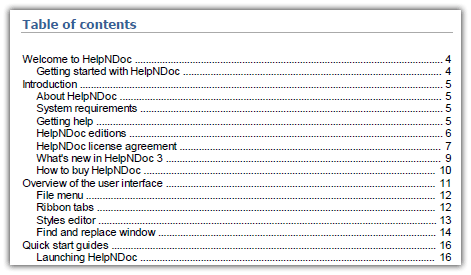
HelpNDoc can generate the table of contents after the documentation’s title page. The table of content’s layout, including font per level, indentation, leader character, title and maximum number of levels, can be customized using the PDF and Word template system.
HelpNDoc does its best to produce a documentation as versatile as possible. That’s why it generates Word documents containing a table of contents with dynamic fields as page numbers: any editing done to the document will automatically update the table of content’s page numbers.
Usage of template inheritance to speed up template modification
HelpNDoc’s amazing template system is now even more powerful and easier to use thanks to the new inheritance system: create a new template inheriting from another one and modify only the necessary files while the others will be inherited. This makes the modification of any template a breath by just overriding the necessary bits and pieces.
Purge CHM output directory
This popular option makes a comeback with this update. It provides a way to automatically remove any temporary file HelpNDoc has generated in the CHM output directory. But its implementation has been greatly enhanced and now it will only remove files and directories which have been created or modified during the generation process: any existing files and directories won’t be deleted anymore.
Numerous additions and enhancements to ease documentation authoring
This new update features a revised context menu where misspelled words are easier to spot and re-introduces the “Add as keyword” menu item to quickly add a word in the keyword list. It is now possible to follow a link by holding the CTRL key and click it. Finally many other fixes and enhancements made their way into HelpNDoc 3.2 as detailed below.
As always, HelpNDoc is completely free for personal use and testing purposes while Standard and Professional Editions are available for all budgets.
Change log
Version 3.2.0.65 – Release date: Nov 8, 2011
- Reintroduced the CHM purge option: uncheck the "Keep temporary files" to remove any temporary file or directory generated by the CHM template
- Template inheritance support: specify the parent template and only override the specified files
- A table of contents with page numbers can be generated at the top of Word and PDF documentation formats
- Reintroduced the "Add as keyword" context menu item in the topic editor
- Currently selected text is used as default caption when adding a keyword
- Use CTRL+Click in the topic editor to follow an hyperlink
- HTML documentation can now display the index or search tabs by default by adding the #_index or #_search tag at the end of the documentation URL
- HTML template was not correctly mentioning the UTF-8 charset in the head section
- iPhone template had some issues with topic titles
- Selecting an output path for the generated documentation didn't default to the currently specified one
- An error happened when activating the Turkish dictionary
- The progress bar didn't show on lengthy project find/replace operations
- The horizontal scrollbar was shown in the topic editor for no reason on small screens
- Topic editor's popup menu now correctly displays spelling errors first using a bold font and cut/copy/paste last to mimic Word's behavior
- Provide a link to Microsoft HTML Help Workshop when not installed
- Find/Replace within the project is more reliable
- Some pictures could fail optimization when generating CHM and HTML and block subsequent content from begin generated
- Better handling of project related errors while opening/closing/saving
See also...

Analyze Topics in Depth, Reorder Tables with Ease, Productivity Enhancements, and More in HelpNDoc 9.9
We’re thrilled to announce the release of HelpNDoc 9.9, a feature-rich update that brings even more power and precision to your documentation workflow. This version introduces a brand-new Topic …
Read More →
HelpNDoc 9.8: PDF File Attachments, SVG Editing, and Major Performance Fixes
The latest version of HelpNDoc is here, and it brings something for everyone! HelpNDoc 9.8 introduces the ability to attach files to generated PDF documents, adds SVG support to the image editor, …
Read More →
Secure Your PDF Documents Effortlessly with HelpNDoc
For technical writers, content authors, developers, and educators, protecting your intellectual property and ensuring document integrity is critical. Whether you’re creating manuals, educational …
Read More →
Streamlined Build Asset Management and Table Formatting Defaults for Faster, More Organized Documentation in HelpNDoc 9.7
We are thrilled to announce the release of HelpNDoc 9.7, packed with exciting new features, significant performance improvements, and important fixes to improve your documentation workflow. This …
Read More →