The new HelpNDoc 3.7 has just been released and we are glad to announce that it is bringing the documentation generation process to a whole new level where you can choose which parts of your documentation appear in each build and therefore generate an unlimited number of variations out of your master documentation! HelpNDoc 3.7 also features many enhancements and bug fixes which makes this new update a must have for both existing and new HelpNDoc users. Read on to learn more about this new release and download the completely free version of HelpNDoc 3.7 right now.
Conditional generation of your documentation content
HelpNDoc’s conditional build system provides an easy way to choose which parts of the documentation is included in each specific build: write once, publish multiple versions out of it.
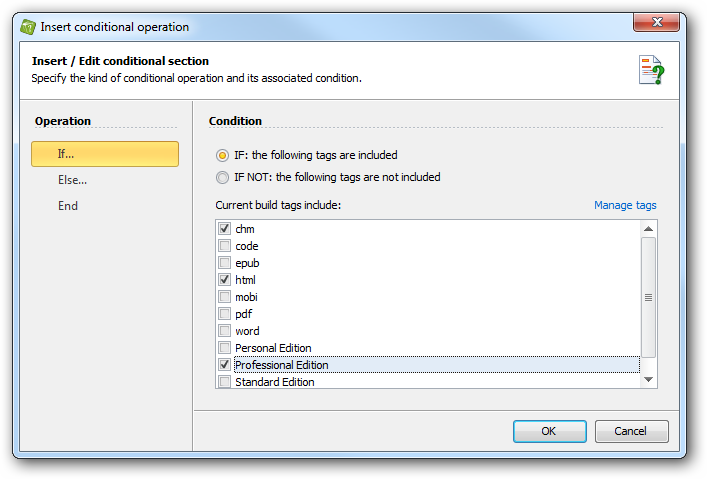
The whole new HelpNDoc conditional build system is a great way of creating multiple versions of your documentation, manual or help file: just create conditional sections within your topics and choose which sections are included in your builds: you’re done, HelpNDoc will remove any part which has nothing to do in the currently generated build. By leveraging this system, it is now easier than ever to create multiple versions for different clients, different variations of a product, versions both advanced and novice users… The possibilities are endless and the number of variations is infinite.
User interface refinements and documentation generation enhancements
This new HelpNDoc 3.7 provides keyboard shortcuts to manage the keywords and library items as well as easier management of the build list through pop-up menus. It is now faster to enable only the currently selected build and the options dialog provides a way to clear recent projects and places.
HelpNDoc 3.7 also provides an enhanced HTML template where the table of contents now correctly shows on all web-browsers (including Google Chrome) even when viewed locally. The CHM generator has been fixed for some Central European characters which weren’t correctly generated in the table of contents and correctly generates table backgrounds as well as bullet lists images. The PDF generator contains fixes for some fonts with custom spacing which could produce overlapping characters and adds better support for bookmarks.
Many other fixes made their way into this new version: learn more in the detailed change log below and download your free version of HelpNDoc now.
Change log
Version 3.7.0.456 – Release date: Oct 25, 2012
- Conditional build system: control which part of the documentation is present in each build through conditional tags
- Added keyboard shortcuts to insert/move/delete/edit properties of keywords and library items (CTRL+INSERT, CTRL+ARROW, CTRL+DELETE, CTRL+ENTER)
- Some Central/Eastern European characters may appear broken in the CHM search result list: fixed with the CHM template option "Use project charset for topics"
- Option to enable only the selected build and rename a build in the build generation list
- Popup menu for easier and faster build management in the build generation list
- It is now possible to clear recent projects and places from the option dialog
- Some fonts with custom spacing could produce overlapping characters in PDF documents
- Better support for bookmarks in PDF documents
- Some Central European characters were not correctly generated in the CHM table of contents
- Better support for some OpenOffice.org dictionaries
- Creating a new blank project didn't set up default project language which could lead to empty title for CHM documentation
- Google Chrome now correctly displays the table of contents for HTML documentations when viewed locally
- Topics with large caption could have duplicate auto-generated help IDs
- Word and PDF documentation didn't add requested page breaks when topic titles were hidden
- Parts of the table of contents of some rare CHM help files could not be imported
- CHM documentation didn't correctly display table background images and bullet lists images
- Recent projects and places could contain invalid paths
See also...

Analyze Topics in Depth, Reorder Tables with Ease, Productivity Enhancements, and More in HelpNDoc 9.9
We’re thrilled to announce the release of HelpNDoc 9.9, a feature-rich update that brings even more power and precision to your documentation workflow. This version introduces a brand-new Topic …
Read More →
HelpNDoc 9.8: PDF File Attachments, SVG Editing, and Major Performance Fixes
The latest version of HelpNDoc is here, and it brings something for everyone! HelpNDoc 9.8 introduces the ability to attach files to generated PDF documents, adds SVG support to the image editor, …
Read More →
Streamlined Build Asset Management and Table Formatting Defaults for Faster, More Organized Documentation in HelpNDoc 9.7
We are thrilled to announce the release of HelpNDoc 9.7, packed with exciting new features, significant performance improvements, and important fixes to improve your documentation workflow. This …
Read More →
Print, Export, and Automate Your Way to Better Documentation Using the New HelpNDoc 9.6
We’re thrilled to announce the release of HelpNDoc 9.6, packed with exciting new features and important updates to enhance your help authoring experience. Highlights of this release include the …
Read More →