This is with great pleasure that we announce the immediate availability of HelpNDoc 3.8! This new update introduces a very powerful tool called the project analyzer and we believe you will be amazed by how easily it will help you pin-point potential issues with your existing and upcoming documentation projects and how powerful the optimization capabilities are: project statistics, topic hierarchy chart, project-wide hyperlink analyzes, library item duplicate finding and merging… you will instantly fell in love with HelpNDoc’s new project analyzer. Read on to learn more about this update and download the free version of HelpNDoc 3.8 right now.
Getting valuable information with the project analyzer
HelpNDoc’s project analyzer concentrates many detailed information about the current project and can be used for reporting, inspection, optimization or troubleshooting purposes.
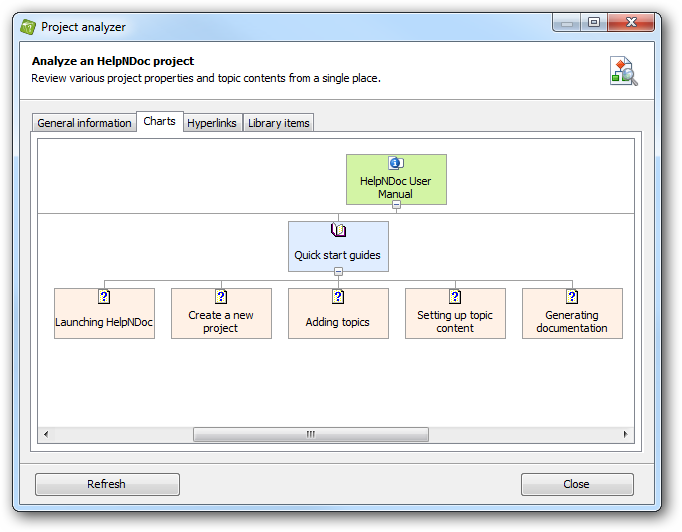
HelpNDoc’s new project analyzer provides centralized information about project statistics, topic hierarchy, hyperlinks and library items details. The topic hierarchy is displayed as a chart to rapidly spot unbalanced hierarchies or hard to find topics.
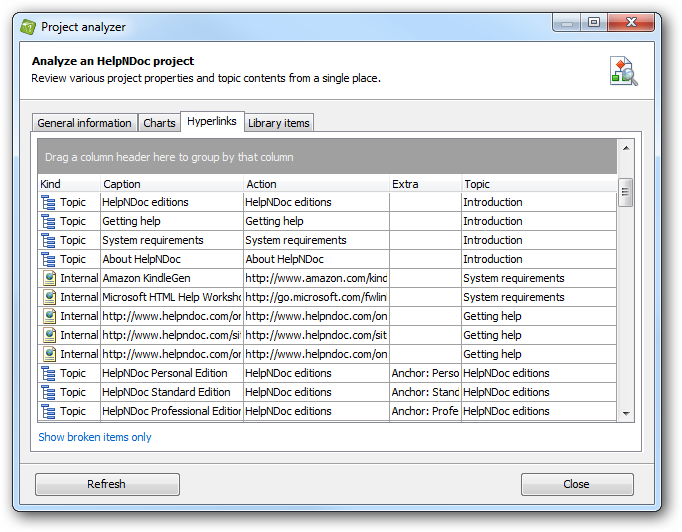
The hyperlinks report is a great way to go through all hyperlinks used throughout the project, indicate where they are found, filter them by kind, and spot problematic or duplicate hyperlinks. It will automatically detect and indicate broken hyperlinks which are linked to a missing topic.
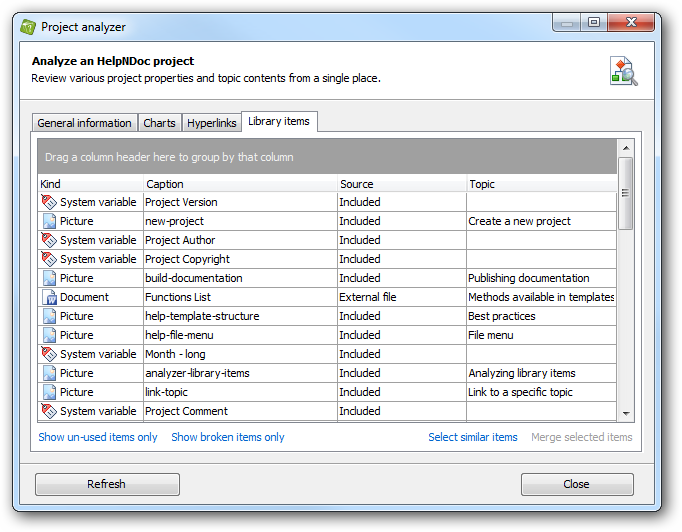
The library items report will display all used and un-used library items. It can be used to filter broken library items, which are inserted in a topic but not in the library anymore and un-used items. The most advanced features include automatic similar item selection, where HelpNDoc will automatically analyze all items and select the similar ones, as well as items merging where all items are merged into one throughout the project.
Other additions and enhancements
HelpNDoc 3.8 also provides an history of browsed topics with previous and next buttons to navigate between them. Many other additions and fixes are also available in this update: learn more in the detailed change log below and download your free version of HelpNDoc now.
Change log
Version 3.8.0.560 – Release date: Jan 29, 2013
- Project analyzer will report various useful information about the current project: broken links, merge library items...
- History of viewed topics with previous/next buttons
- New project dialog is now resizable and will store its size
- The "Show Special Characters" feature is now persistent and will be restored each time HelpNDoc is opened
- An exception could occur at application start time
- Importing some CHM files could result in empty imported topics: anchors in the table of contents were not correctly handled
- When deleting a selected topic, the newly selected topic seemed randomly chosen. It is now either the next or previous one
See also...

Analyze Topics in Depth, Reorder Tables with Ease, Productivity Enhancements, and More in HelpNDoc 9.9
We’re thrilled to announce the release of HelpNDoc 9.9, a feature-rich update that brings even more power and precision to your documentation workflow. This version introduces a brand-new Topic …
Read More →
HelpNDoc 9.8: PDF File Attachments, SVG Editing, and Major Performance Fixes
The latest version of HelpNDoc is here, and it brings something for everyone! HelpNDoc 9.8 introduces the ability to attach files to generated PDF documents, adds SVG support to the image editor, …
Read More →
Streamlined Build Asset Management and Table Formatting Defaults for Faster, More Organized Documentation in HelpNDoc 9.7
We are thrilled to announce the release of HelpNDoc 9.7, packed with exciting new features, significant performance improvements, and important fixes to improve your documentation workflow. This …
Read More →
Print, Export, and Automate Your Way to Better Documentation Using the New HelpNDoc 9.6
We’re thrilled to announce the release of HelpNDoc 9.6, packed with exciting new features and important updates to enhance your help authoring experience. Highlights of this release include the …
Read More →