We are glad to announce the release of HelpNDoc 4.3 which is available completely free for personal use and evaluation purposes starting now. HelpNDoc 4.3 now includes the much requested image map library item which makes it possible to create and include interactive images in your help files and eBooks. It also includes enhanced image customization capabilities, optional inline cover and table of contents pages for ePub and Kindle eBooks as well as many enhancements. Download your free version now and read on to learn more.
Add interactive image maps to help files and eBooks
Image map consists of clickable shapes over an image which can lead to specific topics, relative topics, URLs, eMails, files… HelpNDoc makes it extremely easy to draw and customize your image maps.
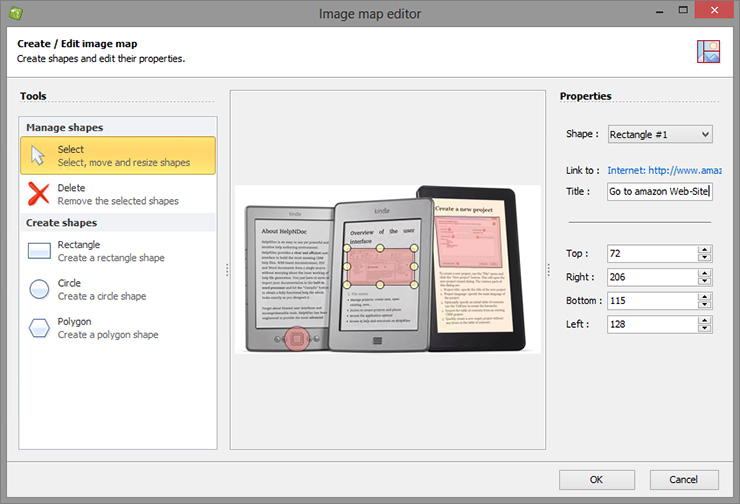
Image maps can be useful when documenting parts of a larger ensemble such as a user interface, a world map, or complex machinery… Thanks to HelpNDoc, you can create shapes such as rectangles, circles and complex polygons over your image which becomes interactive: when the user clicks on a shape, he will be redirected to the link provided for that particular shape.
HelpNDoc’s image map editor is extremely intuitive: just draw your shapes over your image, move and resize them, adjust their settings and hit OK. The complete image map is then saved to the library and ready to be used throughout the project.
Enhanced ePub and Kindle eBooks generation
Some e-Readers will automatically display the table of contents for the eBooks you’ve created with HelpNDoc. But it is sometimes interesting to include an inline table of contents at the beginning of your eBook. Same applies to the cover picture: some e-Readers won’t display it if it is not inline. This new update can optionally add those for you: just check the settings in your template customization tab and HelpNDoc will do the hard work for you.
This update also features better generation of the ePub cover page for better compatibility with Adobe Digital Edition and some e-Readers.
Have more control over your pictures
It is now possible to resize pictures while constraining proportions from the picture tools ribbon bar and pictures can now have optional padding, margins and background color.
This new version also fixes refresh issues with the picture settings in the picture tools ribbon bar: some settings were not correctly updated when pictures were modified or reset.
Better documentation generation and enhancements
HelpNDoc 4.3 is now more reliable when generating Word DocX documents: some pictures and hyperlinks were not correctly exported which produced corrupted files. The HTML search engine also has a bug where it automatically highlighted the “undefined” word in the HTML documentation format.
This new update brings many other enhancements and bug fixes as indicated in the change log below.
Change log
Version 4.3.1.364 – Release date: Apr 10, 2014
- New image map library item: create reusable image maps for your HTML-based documentations
- ePub and Kindle eBooks can now optionally include an inline cover page and table of contents page
- Picture size edit will now optionally resize pictures while constraining proportions
- Pictures can now have an optional padding, margin and background color
- Better generation of the ePub cover page for better compatibility with Adobe Digital Edition and some e-Readers
- The project analyzer didn't always report broken hyperlinks
- Picture size edits weren't always correctly updated when a picture was resized
- Resetting picture properties didn't update those properties in the ribbon
- Some pictures were not correctly exported to DocX thus generating corrupted files
- Hyperlinks were not always correctly escaped when generating DocX documents thus generating corrupted files
- The JavaScript search engine of the HTML documentation format automatically highlighted the "undefined" word
- There was still problems when saving the changed output file path in the generator window
See also...

Analyze Topics in Depth, Reorder Tables with Ease, Productivity Enhancements, and More in HelpNDoc 9.9
We’re thrilled to announce the release of HelpNDoc 9.9, a feature-rich update that brings even more power and precision to your documentation workflow. This version introduces a brand-new Topic …
Read More →
HelpNDoc 9.8: PDF File Attachments, SVG Editing, and Major Performance Fixes
The latest version of HelpNDoc is here, and it brings something for everyone! HelpNDoc 9.8 introduces the ability to attach files to generated PDF documents, adds SVG support to the image editor, …
Read More →
Streamlined Build Asset Management and Table Formatting Defaults for Faster, More Organized Documentation in HelpNDoc 9.7
We are thrilled to announce the release of HelpNDoc 9.7, packed with exciting new features, significant performance improvements, and important fixes to improve your documentation workflow. This …
Read More →
Print, Export, and Automate Your Way to Better Documentation Using the New HelpNDoc 9.6
We’re thrilled to announce the release of HelpNDoc 9.6, packed with exciting new features and important updates to enhance your help authoring experience. Highlights of this release include the …
Read More →