We are glad to announce the release of HelpNDoc 4.4 which is available completely free for personal use and evaluation purposes starting now. HelpNDoc 4.4 simplifies the association of keywords with multiple topics, allows the analysis of keywords in the project analyzer, provides configuration options for various paths such as the templates path, generates better Word DocX and Adobe PDF documentation files and includes many enhancements and bug fixes. Read on to learn more or download your free version now.
Manage your keywords association in a few seconds
Keywords are useful to group topics with common themes. A topic can have multiple keywords associated and a keyword can be associated with multiple topics. It was easy and fast to associate multiple keywords to a topic thanks to the keywords editor, but it was slower to associate a keyword with multiple topics. Until now!
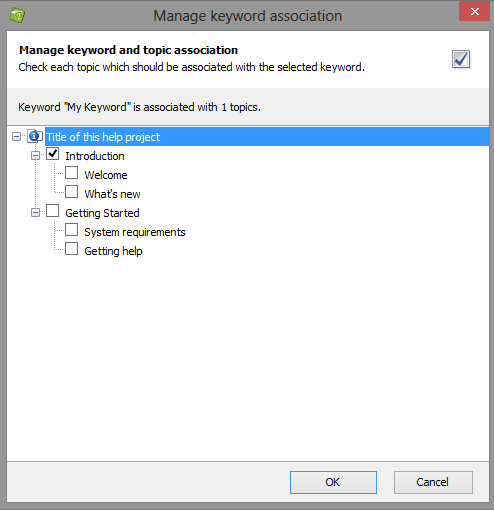
It is now possible to use the Manage keyword association window to associate multiple topics with a specific keyword: double click on a keyword in the keywords editor to display that window and review the topics associated. You can then check topics to associate with that keyword and un-check topics which shouldn’t be associated anymore.
Customize your paths
HelpNDoc currently uses the “My Documents\HelpNDoc” folder to store various assets such as custom dictionaries, templates or styles. It is now possible to customize those paths.
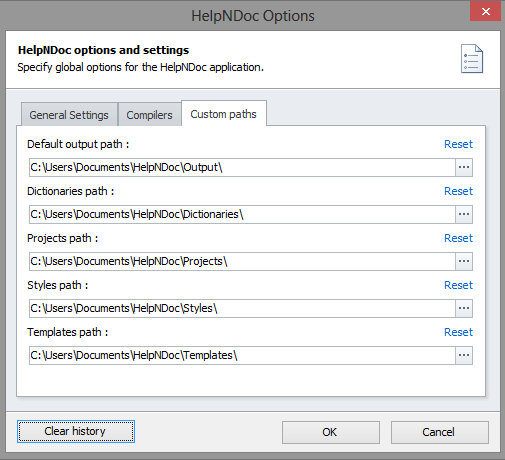
You can now modify any custom path used by HelpNDoc and place your custom assets anywhere you’d like. This makes it possible, for example, to check your custom templates in your version control system, and place your assets where it is more convenient according to your own work-flow.
Enhanced project analyzer and documentation generation
This new updates also includes various enhancements and additions to the project analyzer, such as the new keywords analyzer which lets you find unused keywords. It also provides better Word DocX and Adobe PDF generation as well as many enhancements and bug fixes as indicated in the change log below.
Change log
Version 4.4.0.418 – Release date: Jun 3, 2014
- Manage keywords and topics association window: quickly associated with multiple topics
- Many default paths are now configurable: default output, dictionaries, project, styles and templates
- Added keywords to the analyzer: get stats, a list of keywords, unused keywords, and manage associated topics
- The Generate documentation window will now correctly show the most recently created templates when opened
- HelpNDoc will use the project path when opening or saving the first project
- Folders were incorrectly listed in the project analyzer
- Snippets and image maps didn't have any kind setup in the project analyzer
- Under certain rare conditions DocX generator could crash with an index out of bounds
- Page numbers was always displayed in the table of contents for DocX and PDF even if templates hide it
- Image maps didn't correctly encode characters for the Title text
- An error message could be shown when previewing a corrupted library image
- An error will now be displayed when an image cannot be written to disk due to incorrect characters in name
See also...
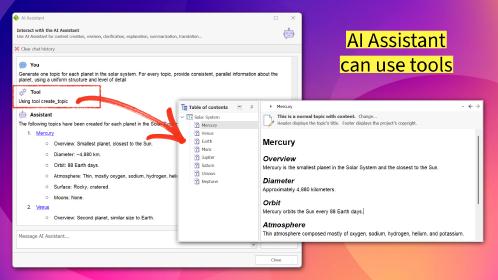
Active AI Agents, Non-Modal Multitasking, and Enhanced Navigation Tools in HelpNDoc 10.2
We are excited to announce the immediate availability of HelpNDoc 10.2, a release that fundamentally changes how technical writers interact with their authoring tools. The AI Assistant has graduated …
Read More →HelpNDoc 10.1 Introduces Incoming Link Tracking in the Topic Analyzer and New Bookmarks for Faster Navigation
We are pleased to announce the release of HelpNDoc 10.1, the latest update to our popular help authoring tool. This version introduces several key improvements designed to make content management, …
Read More →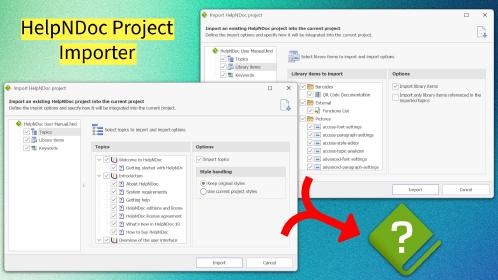
Import Projects, Organize Topics Faster, Export AI-Friendly Markdown, Style Images with IDs & Classes, and more in HelpNDoc 10.0
We are thrilled to announce the release of HelpNDoc 10.0, a major milestone in the evolution of our help authoring tool. Packed with powerful new features, smarter workflows, and important fixes, this …
Read More →
Analyze Topics in Depth, Reorder Tables with Ease, Productivity Enhancements, and More in HelpNDoc 9.9
We’re thrilled to announce the release of HelpNDoc 9.9, a feature-rich update that brings even more power and precision to your documentation workflow. This version introduces a brand-new Topic …
Read More →