Update on November, 6th of 2014: A new version 4.6.2 has been released which fixes HTML-based topic encoding.
Update on October, 31st of 2014: A new version 4.6.1 has been released which fixes ePub generation.
We are glad to announce the release of HelpNDoc 4.6 which is available completely free for personal use and evaluation purposes starting now. HelpNDoc 4.6 introduces major overall performance improvements, an handy breadcrumb navigator, better CHM import, and much much more. Read on to learn more or download your free version now.
New editable breadcrumb navigator
Large projects with huge table of contents can become quite hard to navigate. Thanks to the new editable breadcrumb navigator, it is now a lot easier and faster to navigate within the hierarchy of the currently edited topic to quickly access parents and children topics.
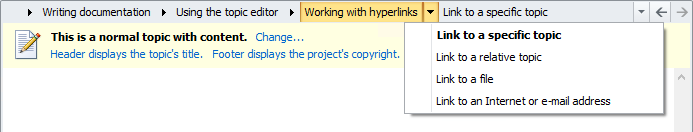
Replicating the behavior introduced with the Windows 7 explorer, HelpNDoc’s new editable breadcrumb navigator provides a way to review and quickly navigate through the current topic’s hierarchy. Not only does the breadcrumb navigator provides a visual representation of the current topic’s location, it also provides a quick way to jump to parent topics by clicking on them, and access sibling or children topics within the hierarchy by clicking the arrows.
The breadcrumb navigator is also editable with auto-completion, meaning that you can quickly type a specific topic’s hierarchy to access it. It also includes an history of recently accessed topics with the “previous” and “next” history buttons being relocated within this handy editor to quickly navigate through your documentation projects.
The newly added breadcrumb editor can be disabled should you want to hide it to some screen estate: from the “File” menu, choose “Options” then un-check “Show the navigation bar with breadcrumb editor”.
Major performance improvements
When working on a large project, using the library or adding a library item into a topic could become slow. This has been greatly enhanced: browsing through the library items, viewing thumbnails, inserting pictures, using the “Insert” popup menus… is now much faster. We also took the opportunity to review the way the “Insert…” popup menus from the “Insert” ribbon tab were populated to fix some random displaying bugs.
Better CHM, HTML import and overall documentation generation
The CHM and HTML importers have been enhanced to better support a wider range of HTML tags and attributes. HelpNDoc is now optionally using a third party CHM importer which provides a way to import the topic’s Help Context number. It can also better include the content for topics in some malformed CHM files. This update also fixes an exception which could occur when importing the table of contents from an existing CHM help file in HelpNDoc’s “New Project” dialog window.
We also enhanced HelpNDoc’s HTML generation process to correctly generate numbered lists when they were split by paragraphs.
Enhanced template editor
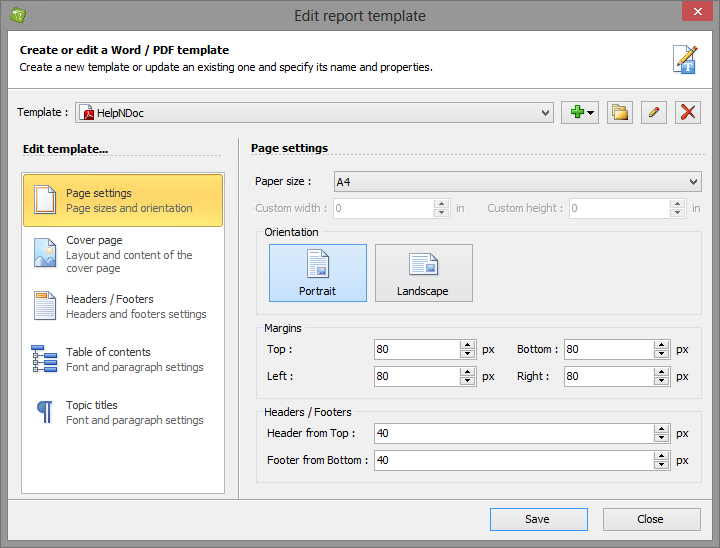
The template editor’s user interface has been enhanced with template icons and section descriptions. It is now easier to spot various templates by kind, and navigate through sections to edit them. The window can now be resized and includes various bug fixes such as allowing spaces when renaming templates and correctly selecting the currently edited section.
Enhanced documentation generation and various bug fixes
The generation log will now indicate which build is used when using HelpNDoc’s quick generation feature. It will also issue a warning when a template is used by a build but not available on the system anymore. The generated CHM, DocX and RTF files will now correctly handle anchors with a space character.
Many other enhancements and fixes are included in that release as indicated in the change log below.
Change log
Version 4.6.2.573 – Release date: Oct 23, 2014
- Added editable breadcrumb above the topic editor for faster moving within the table of contents' hierarchy
- New optional CHM decompiler is included which can handle Help Context number import
- Quick generation process will now indicate which build it is using if it finds a suitable build in the build list
- Generation process will issue a warning when a template is used by a build but not available on the system
- Template editor's window has been redesigned and can be resized
- Numbered lists will be correctly generated to HTML even when items are split by paragraphs
- On Windows XP, topics with a lot of broken pictures didn't load completely
- Display of thumbnail for library items is now a lot faster for large libraries
- The Insert items popup menus are now faster to display for large libraries and faster to include pictures
- Pasting and dropping pictures is now a lot faster for large projects
- Popup menus from the "Insert" ribbon tab were sometimes displaying incorrect information
- The "Insert Image Map" button was missing from the "Insert" ribbon toolbar
- Renaming a report template removed any spaces in the new name and didn't select the renamed template
- Links to anchors with a space characters didn't work correctly for CHM, DocX and RTF output formats
- Opening the style inspector could generate an exception
- Section indicator was stuck on "Page settings" in the report template editor
- The new project table of contents importer could generate an exception
- Better CHM import: some specific files didn't include any content
- Better HTML import and code generation
See also...

Analyze Topics in Depth, Reorder Tables with Ease, Productivity Enhancements, and More in HelpNDoc 9.9
We’re thrilled to announce the release of HelpNDoc 9.9, a feature-rich update that brings even more power and precision to your documentation workflow. This version introduces a brand-new Topic …
Read More →
HelpNDoc 9.8: PDF File Attachments, SVG Editing, and Major Performance Fixes
The latest version of HelpNDoc is here, and it brings something for everyone! HelpNDoc 9.8 introduces the ability to attach files to generated PDF documents, adds SVG support to the image editor, …
Read More →
Streamlined Build Asset Management and Table Formatting Defaults for Faster, More Organized Documentation in HelpNDoc 9.7
We are thrilled to announce the release of HelpNDoc 9.7, packed with exciting new features, significant performance improvements, and important fixes to improve your documentation workflow. This …
Read More →
Print, Export, and Automate Your Way to Better Documentation Using the New HelpNDoc 9.6
We’re thrilled to announce the release of HelpNDoc 9.6, packed with exciting new features and important updates to enhance your help authoring experience. Highlights of this release include the …
Read More →