Update on February, 20th of 2015: A new version 4.7.1 has been released which fixes Help ID and Help Context fields exception when modified in extended mode.
We are glad to announce the immediate availability of HelpNDoc 4.7 which is available completely free for personal use and evaluation purposes. HelpNDoc 4.7 includes a greatly enhanced template editor which can now be used to easily and rapidly create and customize templates for every documentation formats handled by HelpNDoc. Read on to learn more or download your free version now.
Easily create amazing templates
HelpNDoc already provides a great visual template editor for Word and PDF documentation formats. This editor has now been enhanced to handle all other documentation formats, including CHM, HTML, ePub, Kindle, Word and PDF.
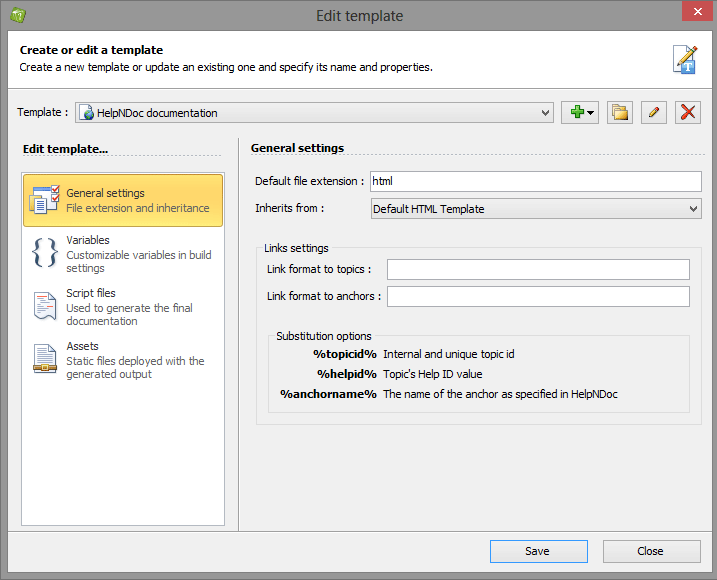
Using the template editor, you can quickly and easily manage templates: create new ones, duplicate, rename or delete them. You can also visually define all settings available in HTML templates such as:
- Template inheritance
- Variables available in script files and customizable from the build window
- Write and compile script files responsible for the generation of the final documentation output
- Include and manage assets which will be deployed alongside the final documentation output
The template editor now provides an even easier way to create truly customized output to make sure your documentation is unique, adhere to your corporate identity or includes additional enhancements.
Various additions and enhancements
This update also brings a lot of enhancements to HelpNDoc and the generated documentation formats.
The hyperlink generation process has been completely rewritten to make sure it can handle both encoded and non-encoded URLs. This could cause problems in the past when copy and pasting URLs from the web-browser’s address bar.
For Word and PDF documentation formats, the table of contents didn’t respect all the template settings and the default HTML template could create broken links to empty topic in the breadcrumbs.
Many other enhancements and fixes are included in that release as indicated in the change log below.
Learn more about help authoring and HATs
In parallel with this new release, we have recently launched a new web-site with news and information about help authoring tools and software. It already contains quite a few articles available in English, French and German with various tips and tricks such as “5 mistakes to avoid when writing help documentation” or “Why should you create ePub and Kindle versions of your help files ?”.
We plan to publish many more articles in the future and welcome any idea you might be interested in.
Change log
Version 4.7.1.684 – Release date: Feb 17, 2015
- The template editor can now be used to quickly and easily create and alter all possible kinds of templates
- Completely rewritten the hyperlink generation process to be able to correctly handle both encoded and non-encoded URLs
- The CTRL-SUPPR keyboard shortcut can be used to delete the word right of the caret
- Greatly improved selection speed in topic editor, particularly in tables
- URLs could be double encoded in some conditions
- Inserting or editing an hyperlink did show an incorrect simplified dialog box under some conditions
- The table of contents in Word and PDF documents didn't respect all template settings
- Table of contents' page numbers could be moved to the next line for some Word and PDF documents
- HndBuildTags and HndBuildTagsEx were not accessible from the scripting API
- Image maps will now correctly display the title hint on all web browsers
- Sample HND projects will not contain any default output paths anymore
- Using the CTRL-A keyboard shortcut in a table of the content editor threw an exception
- The Default HTML template did create a broken link to empty topics in breadcrumbs
- The "Operation" section of the conditional insert/edit window didn't update correctly
- The table cells properties window didn't correctly update the width and height when numeric values were entered via keyboard
- Better import of Doc, DocX and RTF documents
- It wasn't possible to drop image maps in tables when coming from the library
See also...

Analyze Topics in Depth, Reorder Tables with Ease, Productivity Enhancements, and More in HelpNDoc 9.9
We’re thrilled to announce the release of HelpNDoc 9.9, a feature-rich update that brings even more power and precision to your documentation workflow. This version introduces a brand-new Topic …
Read More →
HelpNDoc 9.8: PDF File Attachments, SVG Editing, and Major Performance Fixes
The latest version of HelpNDoc is here, and it brings something for everyone! HelpNDoc 9.8 introduces the ability to attach files to generated PDF documents, adds SVG support to the image editor, …
Read More →
Streamlined Build Asset Management and Table Formatting Defaults for Faster, More Organized Documentation in HelpNDoc 9.7
We are thrilled to announce the release of HelpNDoc 9.7, packed with exciting new features, significant performance improvements, and important fixes to improve your documentation workflow. This …
Read More →
Print, Export, and Automate Your Way to Better Documentation Using the New HelpNDoc 9.6
We’re thrilled to announce the release of HelpNDoc 9.6, packed with exciting new features and important updates to enhance your help authoring experience. Highlights of this release include the …
Read More →