Even though the HelpNDoc help authoring tool has been engineered to be extremely easy to use, some help might be required to get started using it or understand advanced functionalities. Fortunately, there are many resources available in various formats to easily and quickly grasp concepts and features available in HelpNDoc. Let’s review them.
Step-by-step guides
The simplest and quickest way to learn a specific task by following clear step-by-step visual and textual instructions.
Simply follow the various step-by-step guides available on HelpNDoc’s web-site which are meant to be short guides, going right to the point, and covering almost all aspects of HelpNDoc. They include detailed screenshots of simple steps to follow to help understand how to perform a specific task. And they are also available as commented screencasts (with subtitles in various languages) so that it becomes even easier to understand how to use HelpNDoc.
For example, it is possible to learn:
- How to publish the documentation you have created with HelpNDoc in multiple formats. This guide is also available as a commented screencast
- How to customize your documentation’s look and feel by creating a new template. Also available as a commented screencast
- And many more…
In depth documentation
Need to learn more about a specific feature ? HelpNDoc’s help file (created with HelpNDoc) is available with additional information.
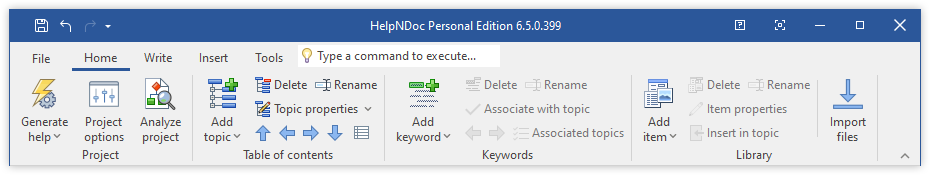
When you need to have more detailed information about a specific feature, HelpNDoc comes with a help file accessible via the F1 keyboard shortcut or by hitting the question mark button at the top right of HelpNDoc’s main window. This help file is also available online and as a downloadable PDF document for easy offline reading.
Additional help
We’re here to help…
If you feel you haven’t found an answer to your question or you need additional information, we will gladly help you: do not hesitate to contact us and we will do our best to help you sort things out and get back on track so you can enjoy documenting using HelpNDoc.
See also...
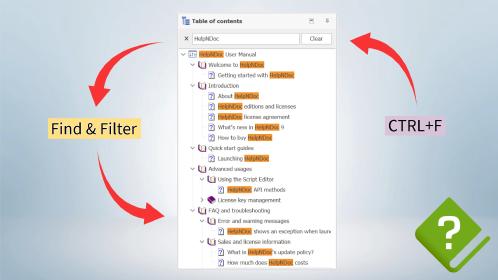
Master Your Documentation Structure with HelpNDoc's Powerful Table of Contents Editor
At the heart of every documentation project lies HelpNDoc’s Table of Contents (TOC) editor, a deceptively simple yet incredibly powerful tool designed to streamline content organization and increase …
Read More →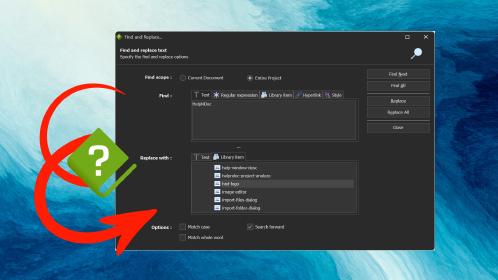
Mastering Content Updates with HelpNDoc's Search and Replace Tools for Technical Writers
Are you tired of the constant struggle to keep documentation consistent, up-to-date, and error-free? For technical writers and content authors, managing these challenges can be a daunting task. …
Read More →
Transform Your Classroom with HelpNDoc: The Ultimate Back-to-School Tool for Teachers and Students
As the back-to-school season approaches, educators and students are on the lookout for tools that can simplify content creation, improve collaboration, and enhance the overall learning experience. One …
Read More →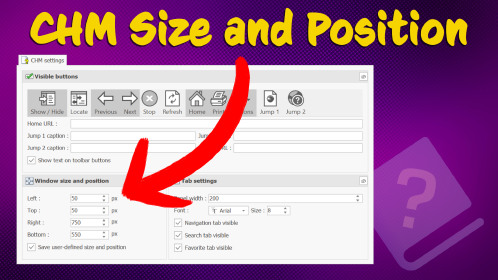
How to Customize the Initial Position and Size of CHM Help Files
Creating CHM (Compiled HTML Help) files with HelpNDoc is a breeze, thanks to its user-friendly interface and powerful features. In this article we’ll look into the specifics of how you can set the …
Read More →