We are thrilled to announce the immediate availability of HelpNDoc 4.9 which can be downloaded completely free for personal use and evaluation purposes. HelpNDoc 4.9 provides many new features and enhancements including the ability to generate cross-platform Qt Help documentation files. Read on to learn more or download your free version of HelpNDoc now.
Create help files for the Qt Help framework
Easily create self-contained cross-platform help and manuals using the Qt Help framework: HelpNDoc can leverage the Qt toolkit on Windows to generate help files compatible with every platform supported by Qt.
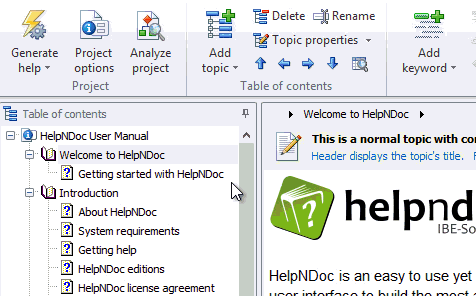
Qt and HelpNDoc have the same goals to save time and efforts by writing once and publish everywhere. It is now possible to generate your HelpNDoc documentation using the Qt framework so that it can be viewed on any system or device where the Qt framework is available: Windows, MacOSX, Linux, mobile devices… there are no limits as long as the Qt Assistant help viewing software is available for that platform.
HelpNDoc also provides easy-to-use editors to customize your documentation: easily specify an icon, an about text… and HelpNDoc will take care of the hard work for you.
New and enhanced tools to speed up documentation writing
The hyperlink auto-completion feature introduced in the previous version of HelpNDoc is an amazing time-saver and now has an additional feature: start your text with “https://” and hit CTRL+SPACE to automatically open the auto-completion dialog and rapidly create an Internet link.
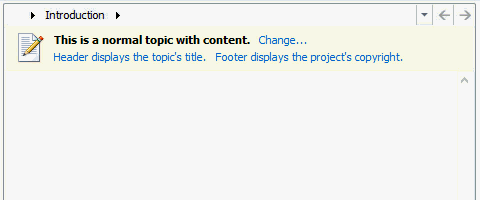
This update also include additional scripts to quickly modify all headers and footers of your project at once. We also enhanced the topic editor regarding table and live spelling.
The Microsoft Word, PDF and Kindle documentation generators have been updated to fix bugs, make them better and more reliable.
Finally, this update includes many additional fixes and enhancements as show in the change log below.
Thank you and happy new year
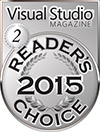
We had an amazing 2015 year which ended with a great news: HelpNDoc has been awarded a Silver award by the readers Visual Studio Magazine in the Help Authoring category. We are extremely honored and grateful for this amazing recognition and we are extremely glad and proud that HelpNDoc users enjoy it so much that they vote for it, and recommend it to friends, family and co-workers.
We take this opportunity to thank you very much for your continued support and wish you a very happy a wonderful new year. We hope you’ll be amazed and thrilled by what we are preparing for you for 2016! Stay tuned.
As always, you can download HelpNDoc completely free for personal use and evaluation purposes and purchase licenses at a great price.
Change log
Version 4.9.2.132 – Release date: Jan 12, 2016
- New generated documentation format: Qt Help
- New auto-completion for hyperlinks: start with http:// or other protocols and hit CTRL-SPACE to rapidly create an hyperlink
- Distributed paragraph alignment. Only recommended for East Asian languages
- Opacity support for paragraph background color
- New scripts for mass header/footer updating
- Faster project creation and opening
- Better table sizing in topic editor
- Setting table cells preferred width to percent didn't work as expected
- An access violation errors could occurs under certain rare conditions when generating documentation
- Inserting a page break within a table cell generated produced an "Item index is out of bounds" error
- Word table of contents page fields lost their style when updated
- PDF documents automatically switched pages every few seconds when viewed in full screen mode in some viewers
- Kindle eBooks didn't always correctly display the cover picture
- Kindle generation log could report an error even though generation succeeded
- Style names were not translated in the "Styles" group of the "Write" ribbon tab
- Live spell checker won't report errors with curved apostrophes in French language
See also...

Analyze Topics in Depth, Reorder Tables with Ease, Productivity Enhancements, and More in HelpNDoc 9.9
We’re thrilled to announce the release of HelpNDoc 9.9, a feature-rich update that brings even more power and precision to your documentation workflow. This version introduces a brand-new Topic …
Read More →
HelpNDoc 9.8: PDF File Attachments, SVG Editing, and Major Performance Fixes
The latest version of HelpNDoc is here, and it brings something for everyone! HelpNDoc 9.8 introduces the ability to attach files to generated PDF documents, adds SVG support to the image editor, …
Read More →
Streamlined Build Asset Management and Table Formatting Defaults for Faster, More Organized Documentation in HelpNDoc 9.7
We are thrilled to announce the release of HelpNDoc 9.7, packed with exciting new features, significant performance improvements, and important fixes to improve your documentation workflow. This …
Read More →
Print, Export, and Automate Your Way to Better Documentation Using the New HelpNDoc 9.6
We’re thrilled to announce the release of HelpNDoc 9.6, packed with exciting new features and important updates to enhance your help authoring experience. Highlights of this release include the …
Read More →