We are thrilled to announce the immediate availability of HelpNDoc 5.1, an update to the popular help authoring tool which can be downloaded completely free for personal use and evaluation purposes. HelpNDoc 5.1 includes great enhancements on the responsive HTML template, provides a way to override project settings for each build, a more powerful HTTP server and much more. Read on to learn more or download your free version of HelpNDoc now.
Easily produce multiple variations of a single documentation project
Leveraging HelpNDoc’s extremely powerful build system, it is now possible to produce truly independent variations of single project for multiple clients, demographics, languages…
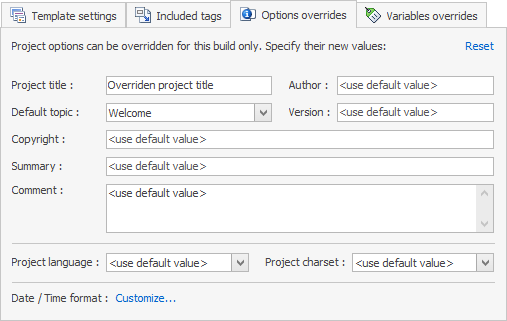
HelpNDoc can already produce multiple versions of the same project thanks to conditional generation and its powerful build system. It is now possible to override the global project settings for each build, including its title, default topic, language settings, date / time formats, author settings… meaning that a single project can now easily be customized to produce completely independent variations with their own default topic, languages, translations…
Rapidly relaunch the integrated HTTP server
Debugging HTML documentation is fast and easy using HelpNDoc’s integrated HTTP web server. It is now faster and easier to continue a previous debugging session.
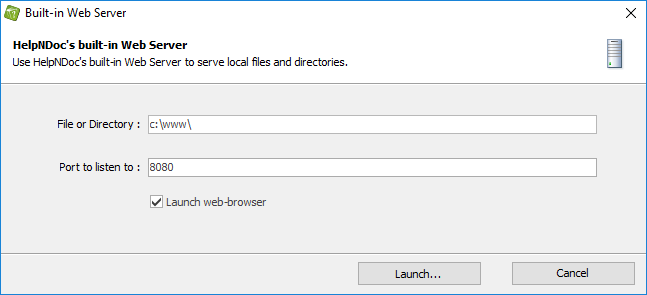
HelpNDoc 5 introduced a powerful HTTP web server which provides a way to debug local HTML content as if it was uploaded to a real web server. The updated HTTP web server in HelpNDoc 5.1 can now be launched from any location within your hard drives or network paths, its default port can be customized, and it can easily restart a previously launched session without re-generating the whole documentation again. Its 404 and 500 error pages have been redesigned to provide better explanation of the problem and rapidly fix it: for example 404 “not found” pages will list all suitable files in the root directory.
Enhanced documentation generation
HelpNDoc’s amazing responsive HTML documentation template received lots of praises for its powerful features and versatility. It has been further enhanced in this update. Other documentation formats too.
HelpNDoc’s responsive HTML template can now correctly handle hyperlinks to files, external and _blank URLs. Links to anchors containing space characters are now working properly and custom headers and footers are correctly exported. It won’t request for debug map files anymore and it includes various enhancements and bug fixes.
All HTML-based documentation formats (including CHM, HTML, ePub, Kindle and Qt Help) have been enhanced as “numbering as text” didn’t work anymore and HTML library items with unicode content were not correctly exported. For Word and PDF documentation formats, empty topics were not listed in the table of contents anymore.
Additional enhancements and fixes
This new update also includes a lot of various enhancements and fixes, including fixed hyperlinks when topics are pasted between instances of HelpNDoc, notification about new versions, user interface enhancements and much more as listed in the detailed change log below…
As always, HelpNDoc is completely free and fully functional for personal use and evaluation purposes. So download your copy today and enjoy documenting!
Change log
Version 5.1.0.217 – Release date: Apr 18, 2017
- Project settings (title, default topic, author, date/time format...) can now be overridden for each build
- HTTP Web Server can now be launched at any location from the Tools ribbon tab
- It is now possible to specify the default listening port of the HTTP Web Server instead of the default 8080
- Pasting topics with hyperlinks to children topics now correctly restore those hyperlinks
- Hyperlinks to files were not always working properly using the default HTML template
- Hyperlinks to _blank URLs didn't always work property in the default HTML template
- Custom and hidden headers / footers were not correctly exported in default HTML template
- Hiding the navigation arrows in the default HTML template could produce incorrect HTML code
- Default HTML template will not try to request debug map files anymore
- Anchors with space didn't work correctly in responsive HTML template
- Numbering as text didn't work in CHM / HTML templates anymore
- HTTP Web Server's error pages are more useful: 404 error pages will list available HTML files
- HTML library items with Unicode content could be corrupted when exported to HTML based documentation formats
- Empty topics were not listed in Word / PDF table of contents anymore
- Topic visibility wasn't updated in table of contents' popup
- RSS feed display didn't include new version notification anymore
- Project settings better scales for smaller window sizes
- Script editor now always stays on top of HelpNDoc's main window
- Using the "Vacuum project" command will prompt before starting and confirm after successful completion
- Resetting the project's date/time format will ask confirmation first
- Fixed some memory leaks
See also...

Analyze Topics in Depth, Reorder Tables with Ease, Productivity Enhancements, and More in HelpNDoc 9.9
We’re thrilled to announce the release of HelpNDoc 9.9, a feature-rich update that brings even more power and precision to your documentation workflow. This version introduces a brand-new Topic …
Read More →
HelpNDoc 9.8: PDF File Attachments, SVG Editing, and Major Performance Fixes
The latest version of HelpNDoc is here, and it brings something for everyone! HelpNDoc 9.8 introduces the ability to attach files to generated PDF documents, adds SVG support to the image editor, …
Read More →
Streamlined Build Asset Management and Table Formatting Defaults for Faster, More Organized Documentation in HelpNDoc 9.7
We are thrilled to announce the release of HelpNDoc 9.7, packed with exciting new features, significant performance improvements, and important fixes to improve your documentation workflow. This …
Read More →
Print, Export, and Automate Your Way to Better Documentation Using the New HelpNDoc 9.6
We’re thrilled to announce the release of HelpNDoc 9.6, packed with exciting new features and important updates to enhance your help authoring experience. Highlights of this release include the …
Read More →