We are thrilled to announce the immediate availability of HelpNDoc 5.2, an update to the popular help authoring tool which can be downloaded completely free for personal use and evaluation purposes. HelpNDoc 5.2 includes many new features and enhancements, such as an enhanced HTML search engine, the ability to generate XML sitemaps, an enhanced build summary, new text transformation tools and much much more. Read on to learn more or download your free version of HelpNDoc now.
Greatly enhanced HTML documentation generation
HelpNDoc can generate fully responsive HTML documentation web sites with advanced customization capabilities. This new version adds many new features and enhancements to the generated HTML files
Enhanced JavaScript search engine
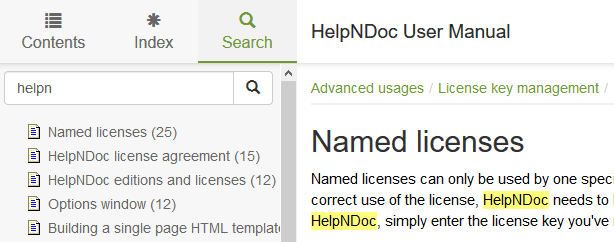
HelpNDoc provides a very powerful search engine in the generated HTML documentation format. It is based on custom JavaScript code which completely works on the client’s web browser, so that no server databases are required. It is highly optimized to reduce the index generation speed, download size and search speed. While previous versions of HelpNDoc only allowed full words searching, the search engine has been greatly enhanced in HelpNDoc 5.2: it is now possible to search for partial terms within the whole HTML documentation.
Automatic XML sitemap generation
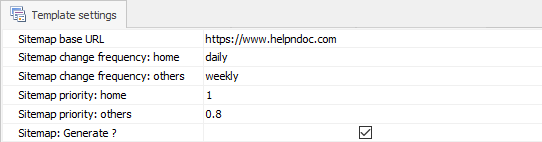
HelpNDoc 5.2 can now produce a valid XML sitemap of your HTML documentation, which includes a list of links to all available topics. This sitemap will be crawled by search engines such as Google, Bing, Yahoo, DuckDuckGo… to better index the content of your HTML documentation web site: they will use that sitemap to better and quickly index all your documentation, instead of following links between your individual topics until all are indexed.
Other HTML enhancements
The responsive HTML template includes many additional enhancements in the update, such as the ability to load the JSON table of contents even if the web server is misconfigured, a new modal popup to display topics related to a specific keyword, better custom JavaScript insertion… It also includes multiple bug fixes, such as fixed HTML library items exporting, better encoding of e-mail subjects, correct HTML language code generation, better topic scrolling…
Enhanced build summary
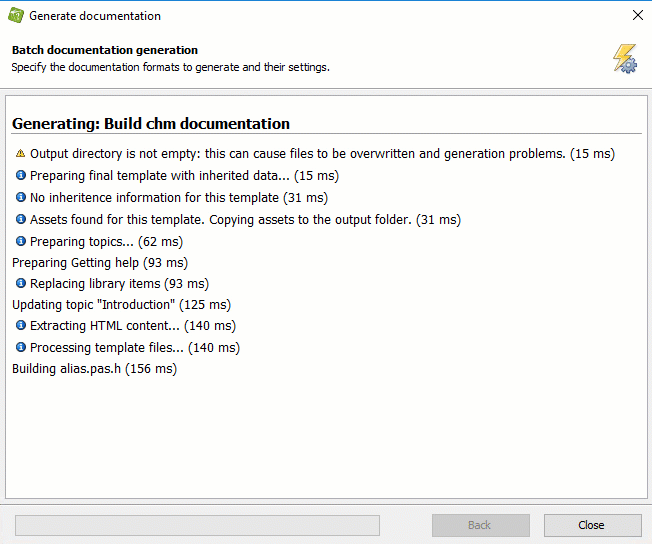
HelpNDoc’s build log includes extensive details on what happens behind the scene when a documentation is generated. This can lead to missed warnings and errors. The enhanced build summary now displays the number of warnings and errors for each build, thus making it easier and faster to troubleshoot potential documentation generation problems.
And many other additions and fixes
This new release also includes two new text transformation tools to easily change the text case and convert paragraph breaks to soft line breaks. The CTRL+SHIFT+SPACE keyboard shortcut can now be used to insert non-breaking spaces. The Qt help generation process has been enhanced as well as the internal web server… and much more as listed in the detailed change log below.
As always, HelpNDoc is completely free and fully functional for personal use and evaluation purposes. So download your copy today and enjoy documenting!
Change log
Version 5.2.0.265 – Release date: Jun 6, 2017
- Default HTML template can now generate a valid sitemap.xml file if specified in build settings
- Build summary now display the number of warning and errors for each build to rapidly spot a potential problem
- JavaScript search engine will now find partial words by default instead of only full words
- New text transformation: change character case of the selected text, which loops between uppercase, lowercase, capitalize words
- New text transformation: convert paragraph breaks to soft line breaks
- HTML based builds now warn when the output directory is not empty to avoid possible compilation problems
- Ability to insert non-breaking spaces using the CTRL+SHIFT+SPACE keyboard shortcut
- Default HTML template has a new onTopicChanged event which is called each time the topic changes
- Custom JavaScript code is now run before the app in the default HTML template giving it a chance to customize the app
- Default HTML template will now correctly load the JSON table of contents even if the web server is misconfigured
- Selecting similar project items in the project analyzer could cause an exception
- Replaced default HTML template keywords popup by modal dialog as it was not working for long lists and on small devices
- Keywords attached to topics whose caption contains single quotes didn't always correctly show the topic list in default HTML template
- When topics were scrolled down on the default HTML template, linking to another topic didn't move the scroll bar up
- HTML code library items didn't correctly export line breaks
- HTML language code was always "en" instead of the correct project's language code
- Smarter automatic generation of Qt Help project namespace which could previously produce invalid ones
- Qt help documentation generation could fail when retrieving compiler output
- Find all in entire project with "Search forward" option unchecked didn't always work as expected
- Internal web server's 404 error links used hard-coded localhost URL which could cause problem when browsed from an outside device
- Some e-mail subjects were not correctly encoded in HTML based documentation formats
See also...

Analyze Topics in Depth, Reorder Tables with Ease, Productivity Enhancements, and More in HelpNDoc 9.9
We’re thrilled to announce the release of HelpNDoc 9.9, a feature-rich update that brings even more power and precision to your documentation workflow. This version introduces a brand-new Topic …
Read More →
HelpNDoc 9.8: PDF File Attachments, SVG Editing, and Major Performance Fixes
The latest version of HelpNDoc is here, and it brings something for everyone! HelpNDoc 9.8 introduces the ability to attach files to generated PDF documents, adds SVG support to the image editor, …
Read More →
Streamlined Build Asset Management and Table Formatting Defaults for Faster, More Organized Documentation in HelpNDoc 9.7
We are thrilled to announce the release of HelpNDoc 9.7, packed with exciting new features, significant performance improvements, and important fixes to improve your documentation workflow. This …
Read More →
Print, Export, and Automate Your Way to Better Documentation Using the New HelpNDoc 9.6
We’re thrilled to announce the release of HelpNDoc 9.6, packed with exciting new features and important updates to enhance your help authoring experience. Highlights of this release include the …
Read More →