We are glad to announce the immediate availability of HelpNDoc 5.3, an update to the popular help authoring tool which can be downloaded completely free for personal use and evaluation purposes. HelpNDoc 5.3 includes many new features and enhancements, such as a fully revised user interface with vector icons which correctly scale on High DPI screens, various new scripts such as sorting topics in the table of contents, an enhanced HTML documentation format, and much more. Read on to learn more or download your free version of HelpNDoc now.
HelpNDoc’s user interface is more gorgeous than ever
As 4k Ultra HD monitors are more and more common nowadays, HelpNDoc’s user interface can now automatically scale to look great on any screen size, resolution and scale settings.
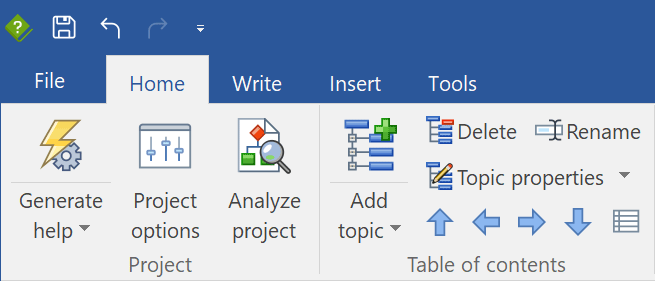
HelpNDoc is now a DPI-aware Windows application, meaning that its user interface has been fully updated to scale seamlessly for any screen resolution and scale settings. All icons have been converted to vector graphics so that they look smooth at any size. User interface elements have also been enhanced to correctly scale based on current screen’s display settings.
Additional scripts and enhanced script editor
HelpNDoc includes a very powerful script editor, able to automate almost any part of your documentation process. This update enhances the script editor and includes new scripts.

In the script editor, you can now use the “Load script” drop down menu to rapidly load any system or user script. Hit F9 to build and run the script. Done!
This update includes much requested scripts to sort all topics or children topics by title, as well as the full script to reset all topics’ context numbers incrementally.
HTML template: better control and various enhancements
It is now possible to control which tab is shown by default when launching your HTML documentation: add “?tab=index” to the URL to show the Index tab and “?tab=search” to show the Search tab. It is also possible to redirect your visitor to a specific search term by adding “?search=term” to the URL.

The HTML template has also been enhanced. It will now display a useful error message when the web server is badly configured and does not correctly return JSON files. Keywords are now correctly written in topics’ HTML files and the default topic icon has been fixed amongst other enhancements and fixes.
And many other additions and fixes
This update can now automatically include unknown files as text files, it better handles keyboard shortcuts and includes many other additions and bug fixes as detailed in the change log below.
As always, HelpNDoc is completely free and fully functional for personal use and evaluation purposes. So download your copy now and enjoy documenting!
Change log
Version 5.3.2.378 – Release date: Sep 7, 2017
- HelpNDoc is now High DPI aware: UI and icons have been updated to scale according to Windows display settings
- HTML documentation can now be launched to a specific tab (e.g. ?tab=index) and with a specific search (e.g. ?search=help)
- Unknown document library item extensions will be imported as text instead of displaying an error
- Ability to rapidly load system and user scripts: click the arrow next to "Load Script" to quickly load it
- New script to sort all topics in currently opened project alphabetically by topic caption
- New script to sort all children topics of the currently selected topics alphabetically by topic caption
- New script to reset all topics' context numbers incrementally
- Default HTML template will now display an error message in case the web server is misconfigured to serve JSON files
- Deleting keywords or library items could result in an error message when they were being renamed
- Keywords were incorrectly written to HTML topics in the HTML documentation format
- Script editor will correctly open / save to "Script" personal folder by default and filter by script extension
- Some JavaScript features of the HTML documentation format could not work when topic titles included non-breaking spaces
- Main form's height was not always correctly restored
- CTRL+K keyboard shortcut didn't work when trying to add currently selected word to keyword list
- Better CHM topic title importing
- Default HTML template did not use the correct icon (question mark) for topics without children
- Default HTML template did make an unwanted GET request to a debug file
- Build names were always in English (not localized) when a new project was created
- It wasn't possible to create a new Qt Help template from the template editor
See also...
![HelpNDoc's project starter kit editor [starterkit] [featured]](/news-and-articles/2024-06-11-save-time-with-reusable-project-starter-kits-for-consistent-documentation-in-helpndoc-9.3/images/helpndoc-starter-kit-editor_huebbfad1edfa8e198fe68a27ac6a615ca_486720_500x280_fit_q75_box.jpg)
Save Time with Reusable Project Starter Kits for Consistent Documentation in HelpNDoc 9.3
Hello Technical Writers! Are you ready to make your documentation process smoother and more efficient? HelpNDoc 9.3 is here, and it’s packed with great new features that you’ll love. The star of this …
Read More →![HelpNDoc's AI Assistant [aiassistant] [featured]](/news-and-articles/2024-04-30-boost-your-technical-writing-with-artificial-intelligence-introducing-helpndocs-ai-assistant/images/helpndoc-ai-assistant_hub8024bbfdc7b39a9bf5d627f3f944b72_91795_500x280_fit_box_3.png)
Boost Your Technical Writing with Artificial Intelligence: Introducing HelpNDoc's AI Assistant
In the rapidly evolving world of technical documentation, HelpNDoc has consistently proven to be a fantastic companion for writers aiming to simplify the creation and management of complex help files, …
Read More →![Dynamic content script generating PDF document [dynamic] [featured]](/news-and-articles/2024-03-19-introducing-groundbreaking-dynamic-content-capabilities-in-the-helpndoc-help-authoring-tool-version-9.1/images/dynamic-content-script-generating-pdf-document_hu5b5ee93085b386599887a80c0281e990_420101_500x280_fit_box_3.png)
Introducing Groundbreaking Dynamic Content Capabilities in the HelpNDoc Help Authoring Tool Version 9.1
In the ever-evolving world of documentation and help authoring, the arrival of HelpNDoc 9.1 marks a significant milestone. This latest update isn’t just a routine enhancement; it’s a game-changer, …
Read More →![Upload documentation to SFTP server [ftp] [featured]](/news-and-articles/2024-02-06-new-ftp-actions-improved-pdfs-overridden-library-items-and-more-in-helpndoc-9.0/images/upload-documentation-to-sftp-server_hu1094e7a3b02a6c003a59088f08b6d9ba_219478_500x280_fit_box_3.png)
New FTP Actions, Improved PDFs, Overridden Library Items, and More in HelpNDoc 9.0
We are thrilled to announce the launch of HelpNDoc 9.0, a significant update that brings a host of new features and improvements to our already robust help authoring tool. This major update is …
Read More →