We are glad to announce the release of HelpNDoc 6.4, a major update of the popular help authoring tool which can be downloaded completely free for personal use and evaluation purposes. This update can be used to run scripts from the command line to create or update projects, it includes an enhanced single page HTML template with table of contents support, it features customizable video tag export in all HTML based templates, as well as many other enhancements and bug fixes. Read on to learn more and download your free version of HelpNDoc now.
Enhanced single page template: optional table of contents
The single page HTML template is great for local “serverless” HTML documentation. It has been enhanced in HelpNDoc 6.4 and can now optionally include a table of contents.
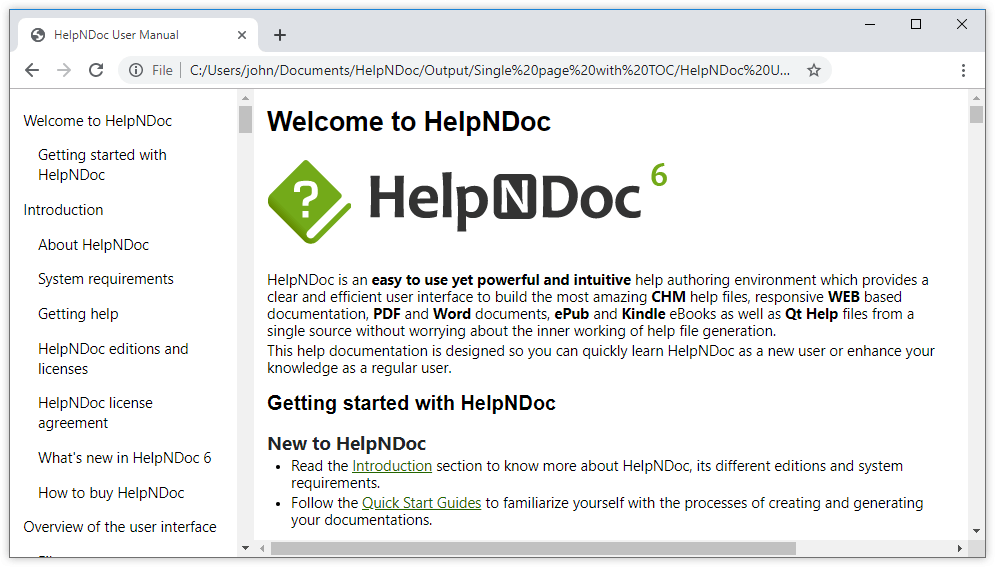
Modern web-browsers are increasingly blocking JavaScript features from HTML pages when run from the local file system. One possible workaround is to use HelpNDoc’s build-in single page template to generate HTML documentation web-sites: it doesn’t use any JavaScript and can run just fine from the local file system. We’ve now added an option to generate a table of contents for this template, making it more usable for serverless HTML documentation requirements.
Run scripts from the command line
Besides the powerful integrated script editor which provides a nice user interface for script execution, it is now possible to run scripts directly from the command line.
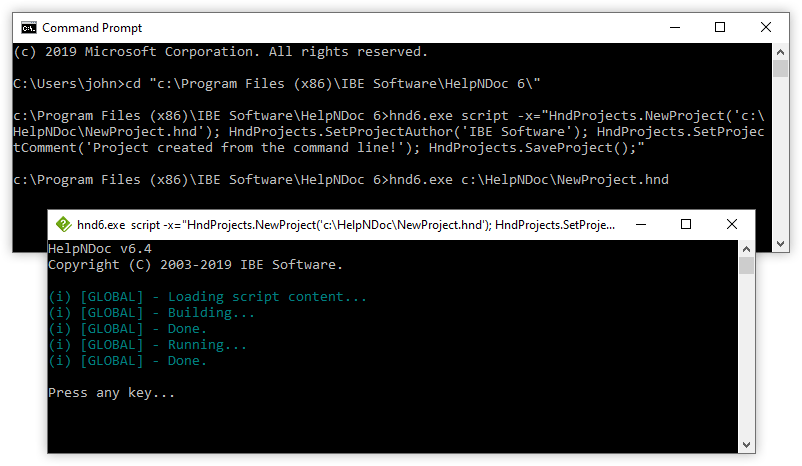
Starting with HelpNDoc 6.4, it is now possible to leverage HelpNDoc’s command line options to run scripts. This can be useful to automate the creation of new projects or to perform tasks on projects from an automated build system: simply use HelpNDoc’s command line syntax to run simple code inline or load and run a script file.

Enhanced movie generation in HTML based documentation formats
HelpNDoc 6.4 includes multiple video related enhancements for all HTML based templates. It now uses the HTML5 video tag for all HTML documentation formats, making video more accessible and responsive, especially on mobile devices.
And we didn’t stop there! We also extended all HTML based templates to let you customize exactly how video tags should be generated based on the video extension. For example, it is now possible to define the HTML code produced by HelpNDoc for AVI movies only, while providing another code specific to MPEG4 movies…
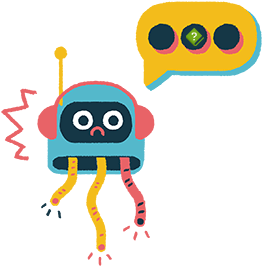
Various other enhancements an bug fixes
This update is packed with various other enhancements and bug fixes such as better WinHelp file import, enhanced Qt Help files generation, faster overall documentation generation and much more, as can be seen on the change log below.
As always, HelpNDoc is completely free for personal use and evaluation purposes so download your free version now to get started and experiment with this update, and feel free to contact us to share any thought you might have about HelpNDoc.
Change log
Version 6.4.1.367 – Release date: Sep 25, 2019
- An exception error message could be shown when adding a topic to the table of contents
- Word and PDF generation could fail if templates included variables in cover pages, headers or footers
Change log
Version 6.4.0.357 – Release date: Sep 17, 2019
- The "script" command line can be used to run a script using the HelpNDoc API to automate project creation or modification
- The single page HTML template can now optionally generate a table of contents, making it more versatile as an off-line template
- Project name is now displayed in the Windows task-bar to rapidly identify multiple running instances of HelpNDoc
- HTML based templates can be customized to generate different HTML code (HTML Tags) based on the movie extension. See documentation to learn more
- Snippets or documents library items placed within table could not always be replaced at generation time
- Updated the generated movie tags to use the latest HTML 5 specification (except for CHM help files)
- Producing much smaller CHM files when using movies: movies are not included anymore as they can't be played from within CHM files
- Qt Help generation could fail when the project title contained the "&" character and no custom namespaces were provided
- Qt Help generation could fail when about or application icons were not used in any topics
- Better WinHelp HLP file import: file with file names longer than 8.3 couldn't be imported
- Enhanced WinHelp Index/Keywords importer: keywords hierarchy wasn't always correctly imported when a custom index separator was used
- A "List Index Out Of Bounds" exception could be raised when replacing library items under rare circumstances
- Faster generation for all documentation formats when using snippets or documents library items
- Various enhancements in the named and floating licensing systems
See also...

Analyze Topics in Depth, Reorder Tables with Ease, Productivity Enhancements, and More in HelpNDoc 9.9
We’re thrilled to announce the release of HelpNDoc 9.9, a feature-rich update that brings even more power and precision to your documentation workflow. This version introduces a brand-new Topic …
Read More →
HelpNDoc 9.8: PDF File Attachments, SVG Editing, and Major Performance Fixes
The latest version of HelpNDoc is here, and it brings something for everyone! HelpNDoc 9.8 introduces the ability to attach files to generated PDF documents, adds SVG support to the image editor, …
Read More →
Streamlined Build Asset Management and Table Formatting Defaults for Faster, More Organized Documentation in HelpNDoc 9.7
We are thrilled to announce the release of HelpNDoc 9.7, packed with exciting new features, significant performance improvements, and important fixes to improve your documentation workflow. This …
Read More →
Print, Export, and Automate Your Way to Better Documentation Using the New HelpNDoc 9.6
We’re thrilled to announce the release of HelpNDoc 9.6, packed with exciting new features and important updates to enhance your help authoring experience. Highlights of this release include the …
Read More →