We are glad to announce the release of HelpNDoc 6.8, a major update of the popular help authoring tool which can be downloaded completely free for personal use and evaluation purposes. This major update includes many new features such as the ability to import CHM help files’ HHP source projects, a keyboard shortcut editor, better image and image map support and much more. Read on to learn more and download your free version of HelpNDoc now.
Import CHM help files’ source projects
HelpNDoc can already decompile CHM help files and import them as fully featured documentation projects. It can now also import from their original HHP source projects.
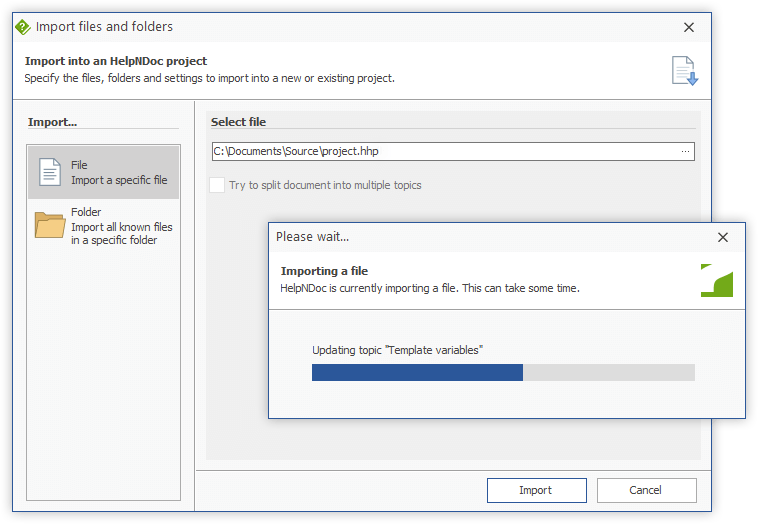
Technical writers usually import legacy CHM help files into HelpNDoc so that they can leverage its powerful features to enhance them and produce one of the multiple documentation output formats that it can generate. It is now possible to import source HHP projects and associated HTML files directly into HelpNDoc, which makes it easier to modify them before importing and simplifies the process of adjusting the imported content.
The CHM help file importer has also been improved to handle some edge cases, and is now faster for large files.
Keyboard shortcut editor and enhanced program options
Technical writers usually love keyboard shortcuts as they significantly speed-up their workflow. It is now possible to customize some of the keyboard shortcuts available in HelpNDoc.
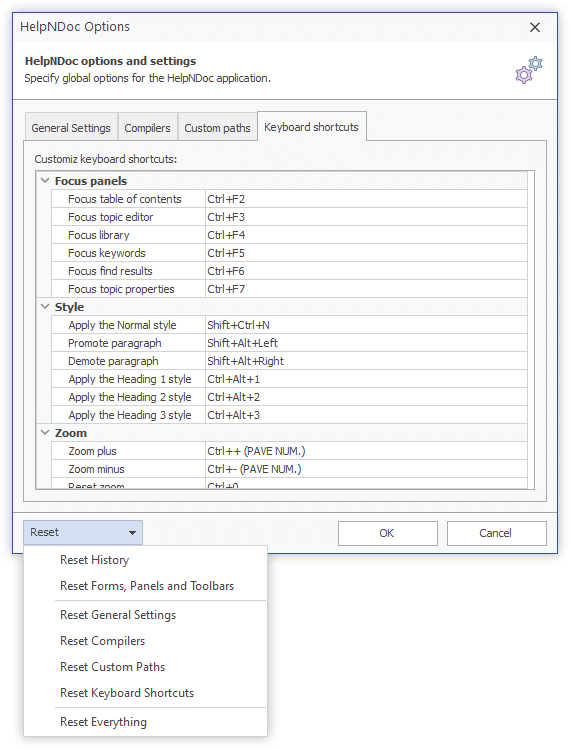
You can now use HelpNDoc’s built-in keyboard shortcut editor to quickly customize how HelpNDoc will respond to your keyboard input. We’ve taken this opportunity to make the following keyboard shortcuts cutomizable: Use normal style; Promote or demote paragraph; Apply heading 1 to 3.
We’ve also improved HelpNDoc’s options reset capabilities: it is now possible to reset groups of options individually, or all of them at once.
Enhanced image and image map support, and more…
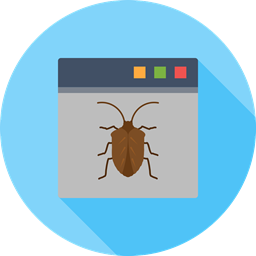
We’ve improved image support as the ribbon bar editors for image width and height didn’t always work as expected. The image map to image conversion (and vice-versa) has been rewritten as it could lead to unconverted elements in some topics. We’ve also improved how image alignment was handled by the default HTML template as it was not always respected.
This release includes additional enhancements and bug fixes as can be seen on the change log below.
As always, HelpNDoc is completely free for personal use and evaluation purposes so download your free version now to get started and experiment with this update, and feel free to contact us to share any thought you might have about HelpNDoc.
Change log
Version 6.8.0.521 – Release date: Mar 10, 2020
- It is now possible to directly import CHM help files' HHP source projects
- Options dialog now includes a keyboard shortcut editor to simplify the definition of some commonly used keyboard shortcuts
- The following styles keyboard shortcuts are now customizable: use normal style, promote or demote paragraph, apply heading 1 to 3
- Ability to reset any part of the application settings from the "File" / "Options" dialog: General settings, compilers, UI, custom folders, keyboard shortcuts...
- The floating license server is now available for x64 and ARM64 versions of Windows, in addition to the existing x86 version
- Image width and height ribbon edit fields didn't always behave properly
- When converting an image map to an image and vice-versa, the library item wasn't updated in all topics
- Improved CHM help importer: handle additional edge cases to make sure that links between topics are correctly imported
- Customized image alignment didn't always work using the default HTML template
- Multiple enhancements to license management system: improved network card detection; better proxy support; optimizations and fixes
- Enhanced speed of the CHM importer
- Improved table saving in RTF documents
- Topic properties panel's size, position and visibility didn't always behave correctly
- Optimized find / replace action which is now faster when replacing multiple instances in the same topics
- Enhanced HTML import: paragraphs with IDs will automatically create anchors
See also...

Analyze Topics in Depth, Reorder Tables with Ease, Productivity Enhancements, and More in HelpNDoc 9.9
We’re thrilled to announce the release of HelpNDoc 9.9, a feature-rich update that brings even more power and precision to your documentation workflow. This version introduces a brand-new Topic …
Read More →
HelpNDoc 9.8: PDF File Attachments, SVG Editing, and Major Performance Fixes
The latest version of HelpNDoc is here, and it brings something for everyone! HelpNDoc 9.8 introduces the ability to attach files to generated PDF documents, adds SVG support to the image editor, …
Read More →
Streamlined Build Asset Management and Table Formatting Defaults for Faster, More Organized Documentation in HelpNDoc 9.7
We are thrilled to announce the release of HelpNDoc 9.7, packed with exciting new features, significant performance improvements, and important fixes to improve your documentation workflow. This …
Read More →
Print, Export, and Automate Your Way to Better Documentation Using the New HelpNDoc 9.6
We’re thrilled to announce the release of HelpNDoc 9.6, packed with exciting new features and important updates to enhance your help authoring experience. Highlights of this release include the …
Read More →