We are excited to announce the release of the brand new HelpNDoc 7.0, a major update of the popular help authoring tool which can be downloaded completely free for personal use and evaluation purposes. This amazing new release includes a large amount of new features and enhancements, such as a brand new DocX Importer, a smoother and faster PDF Generator, a completely new Script Engine with faster execution and better reliability, a new “counter” library item and much, much more… Read on to learn more and download your free version of HelpNDoc now.
Brand new Microsoft Word DocX importer: faster and more efficient
The Microsoft Word DocX document format is one of the most popular to exchange rich text documents. HelpNDoc 7 now includes a built-in DocX importer which is faster and more reliable.
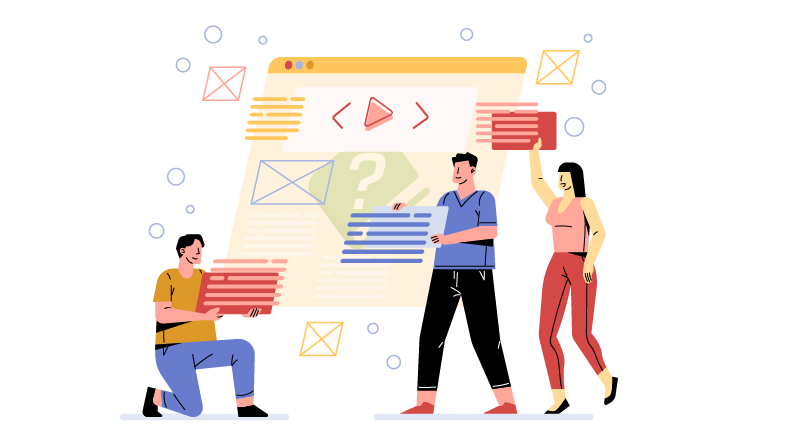
Up until now, HelpNDoc relied on the Microsoft Office Compatibility Pack to import Microsoft Word DocX documents. This is not the case anymore: HelpNDoc 7 now includes a brand new, fast and powerful DocX importer, bringing major speed and memory consumption enhancements.
HelpNDoc can import Word documents into new projects, as part of the project content at design time, and even at generation time by dynamically loading the content of the document into your projects. The new blazing fast importer makes it possible to deploy complex scenarios such as editing parts of your documentation outside of HelpNDoc, collaborating between technical writers via external Word documents…
New PDF generator: amazingly fast with smoother output
The PDF documentation format is extremely useful for both screen reading and printing purposes. That’s why it needs to be as precisely drawn and polished as possible. That’s where HelpNDoc’s new PDF engine shines!
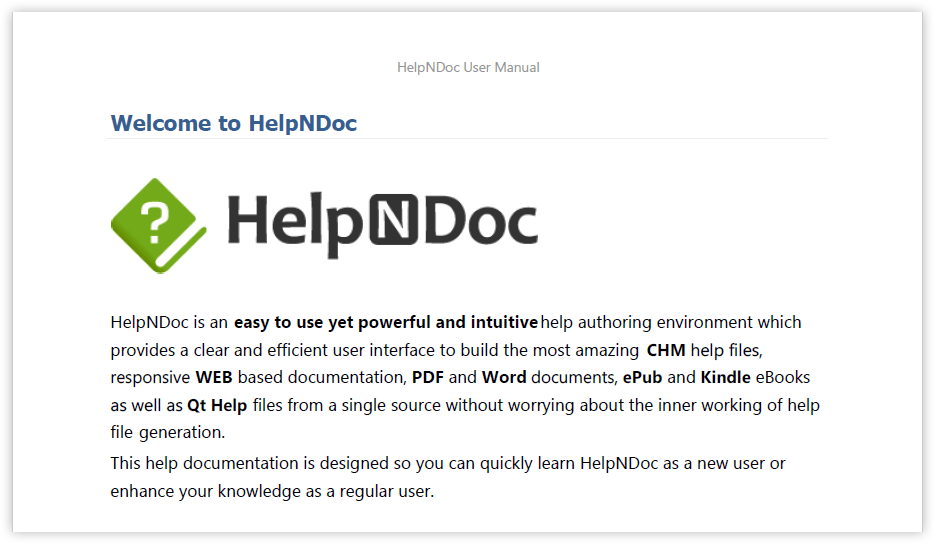
The brand new PDF generator included in HelpNDoc 7 is not only faster than the previous one, it also produces smaller files with higher accuracy. It consumes less memory while removing a lot of shortcomings from the previous generator, such as providing better symbol characters support.
New script engine: faster, lighter and more robust
HelpNDoc’s scripting engine is at the heart of its versatile documentation generation capabilities. HelpNDoc 7 includes a brand new scripting engine which is faster, lighter and more robust.
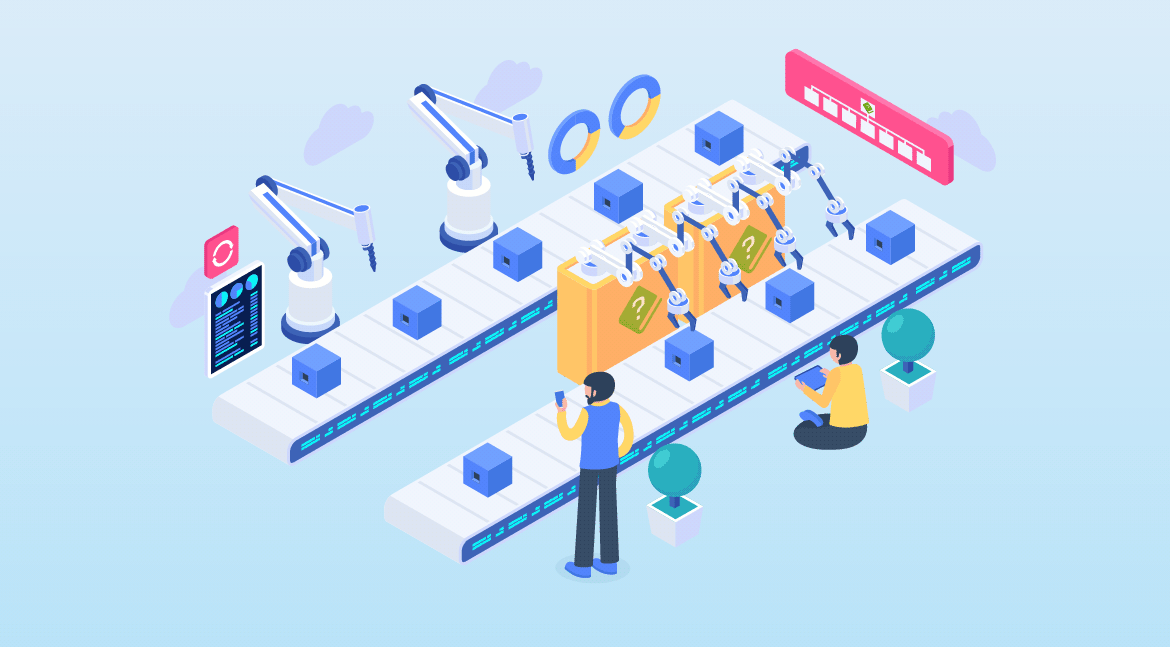
Even if you’re not using HelpNDoc’s advanced scripting capabilities to automate project creation / modification or to customize your documentation output, HelpNDoc uses scripts behind the scene to generate your final documentation files.
HelpNDoc 7 now includes a brand new script engine which is not only faster and more robust, but also lighter and future proof. It is still based on the Pascal programming languages and makes it easy to customize almost any part of your generated documentation output.
New “counter” library item
The library is a central place in your documentation: it holds media items and common elements which can be reused in multiple topics throughout the project. HelpNDoc 7 now includes the “counter” library item.
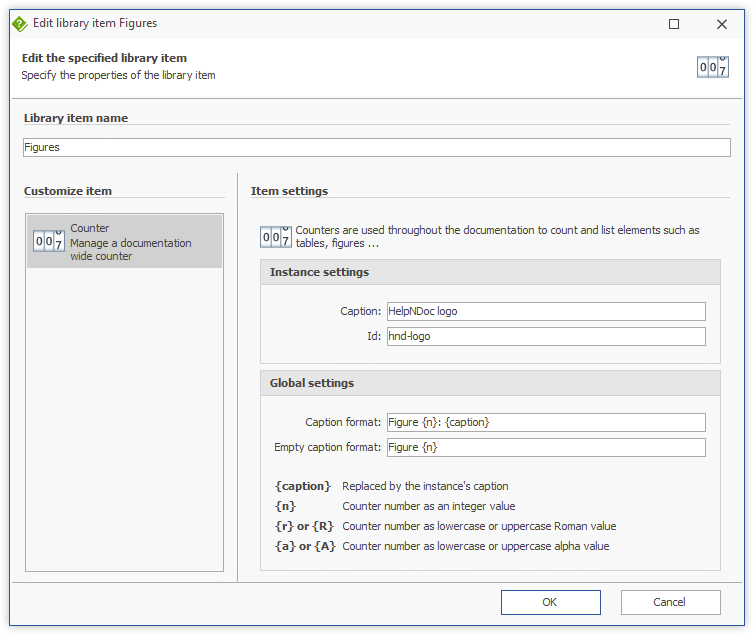
Counters can be used to… count various items! As an example, they can be useful to add counted captions of figures, tables or equations as usually found in word processing applications. But they are not limited to those and can be used to count anything within your documentation projects.
A global counter instance can be set up to specify the format of the counter caption, and HelpNDoc automatically replaces it with the correct value at generation time.
Improved documentation generation
In addition to a completely new PDF generator, most other documentation formats supported by HelpNDoc have been improved in this new major update.
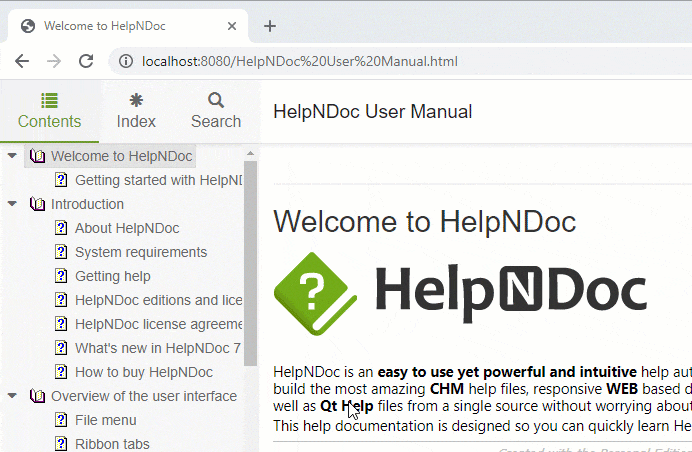
The default HTML template can now optionally include a resizable table of contents: end-users can place the cursor over the right side of the table of contents to resize it. Resized image maps are now better handled, while multiple security vulnerabilities have been fixed in vendor libraries. It also features better accessibility options, and responsiveness.
As for Word and PDF documentation formats, they now correctly export hyperlinks in cover pages, headers and footers.
Furthermore, the clean output directory option now send files to the recycle bin instead of deleting them permanently.
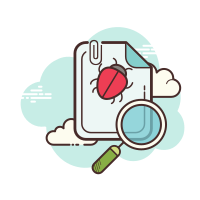
Many other new features and enhancements
This new major update includes many additional features, such as the ability to import another project’s table of contents in the “New project” dialog, the ability to rapidly and easily backup projects, an improved project analyzer dialog, better handling of hyperlinks for library items, enhanced command line support for overrides, and many other new features and bug fixes as can be seen on the change log below…
New price for the Professional Edition starting January 31st, 2021
The price of the Professional Edition of HelpNDoc will change after the 31st of January, 2021:
- A Named license of HelpNDoc Professional edition will cost 299€ (excluding taxes)
- A Floating license of HelpNDoc Professional edition will cost 749€ (excluding taxes)
- The price for Site and World-Wide licenses of HelpNDoc Professional edition is also updated: contact us to learn more
If you need to buy one of these licenses, update or upgrade your version of HelpNDoc, you might consider placing your order before that date in order to benefit from the older price. You can check HelpNDoc’s store page to learn more about editions, licenses and to securely place your order.
A huge thank you!
HelpNDoc is almost 16 years old and it has constantly and greatly evolved since its initial release. We are very proud of this new major release which wouldn’t be possible without your continued support: from simple “thank you” messages to detailed bug reports, HelpNDoc users have helped shape what it is today. And for that, we would like to thank you!
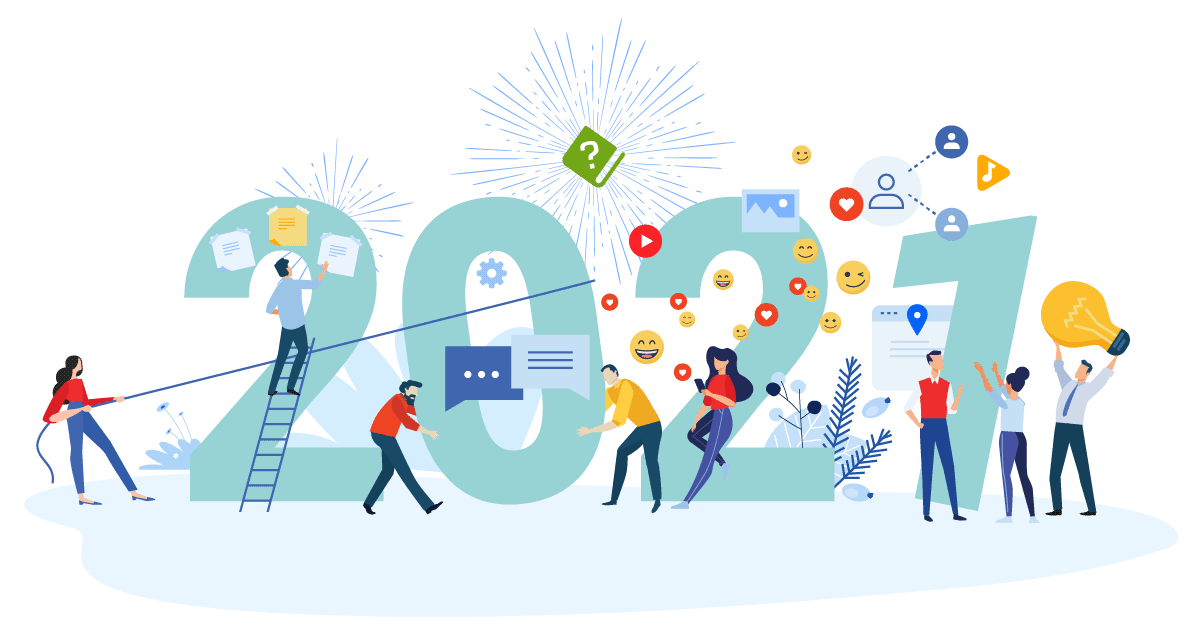
As this challenging year is ending, we hope that this new release will bring at least a little bit of joy to everyone by simplifying your life as technical writers. And even though it might not be as joyful as usual, we wish you all a great holidays season and a wonderful and happy new year.
As always, HelpNDoc is completely free for personal use and evaluation purposes so download your free version now to get started and experiment with this update, and feel free to contact us to share any thought you might have about HelpNDoc.
Change log
Version 7.0.0.199 – Release date: Dec 8, 2020
- Brand new script engine: easier and more readable syntax, faster compilation and execution, more reliable error messages, many bug fixes, future proof...
- Completely new PDF generator which is faster, uses less memory, produces smaller files and generates better looking PDF documents
- Brand new DocX importer which do not require the installation of Microsoft Office converters: up to 40x faster, uses less memory, more reliable and better import quality
- New counters library items: use them to count items such as figures, tables, equations...
- Creating a new project: it is now possible to import an existing project's table of contents in addition to a CHM table of contents
- Added the ability to backup the currently opened project
- Variables, system variables, image maps and bar codes can now be defined as hyperlinks
- Default HTML template can now optionally generate a resize bar to be able to dynamically resize the left contents/index/search panels
- Script build's warning and information messages are now shown even when build is successful
- Clean output directory at generation time is now faster and sends the folder to the recycle bin instead of deleting permanently
- Setup now has a new modern look and feel
- It was possible to break some library items types when defining an hyperlink for them
- When a picture was also a hyperlink, it was not possible to double-click on it to edit the associated library item
- The PDF generator can now better handle some symbol characters such as numbers found in the Windings font
- The project analyzer's general information dialog could report wrong counts of library items, usually inverted values between item types
- The project analyzer dialog now stay on top of the main window to simplify interaction between analyzer and project
- Hovering over the library panel or showing a popup or tool-tip could hide the project analyzer window
- Both HndBuildsStatus and HndBuildsStatusEx objects were not accessible from scripts
- Command line status override didn't work as expected
- Resized image maps were not working as expected after navigating between topics in default HTML template
- Updated jQuery with security fix in default HTML template
- Optimized and improved header automatic hiding on small screens in default HTML template
- Better accessibility in default HTML template's table of contents tree
- Word and PDF generators now correctly export hyperlinks in cover page, headers and footers
- It was not possible to define an empty value for a custom topic property as it displayed an error message
- Licensing improvements: better handling of proxies, fewer deactivations, security fixes and improvements
See also...

Analyze Topics in Depth, Reorder Tables with Ease, Productivity Enhancements, and More in HelpNDoc 9.9
We’re thrilled to announce the release of HelpNDoc 9.9, a feature-rich update that brings even more power and precision to your documentation workflow. This version introduces a brand-new Topic …
Read More →
HelpNDoc 9.8: PDF File Attachments, SVG Editing, and Major Performance Fixes
The latest version of HelpNDoc is here, and it brings something for everyone! HelpNDoc 9.8 introduces the ability to attach files to generated PDF documents, adds SVG support to the image editor, …
Read More →
Secure Your PDF Documents Effortlessly with HelpNDoc
For technical writers, content authors, developers, and educators, protecting your intellectual property and ensuring document integrity is critical. Whether you’re creating manuals, educational …
Read More →
Streamlined Build Asset Management and Table Formatting Defaults for Faster, More Organized Documentation in HelpNDoc 9.7
We are thrilled to announce the release of HelpNDoc 9.7, packed with exciting new features, significant performance improvements, and important fixes to improve your documentation workflow. This …
Read More →