We are glad to announce the release of HelpNDoc 7.2, a major update of the popular help authoring tool which can be downloaded completely free for personal use and evaluation purposes. This major update includes many new features such as the ability to produce Markdown documents, an improved PDF generator with “keep with next” topic titles, the ability to add page breaks before topics, improved documentation generation, and much more. Read on to learn more and download your free version of HelpNDoc now.
Generate Markdown documents
HelpNDoc can already generate 7 formats out of a single project: CHM, HTML, Word, PDF, ePub, Kindle and Qt Help files. Starting with this update, it can also produce Markdown documents.
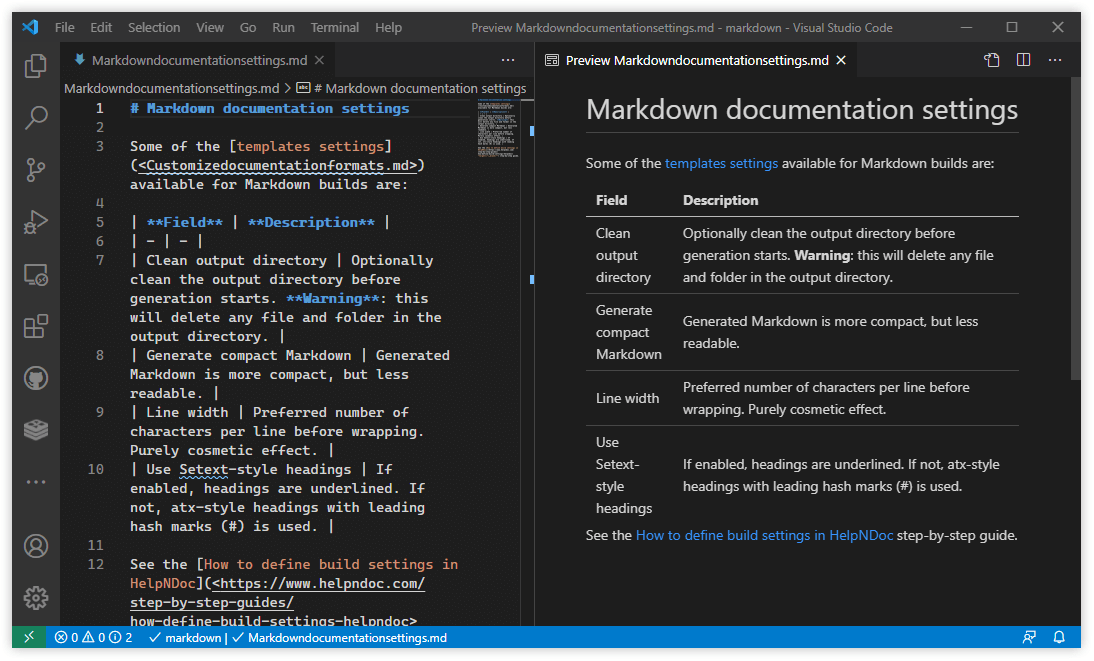
The Markdown format is secure, easy for humans to read and write, and version control friendly, which makes it perfect for static web-site generators or note-taking applications. Starting with version 7.2, HelpNDoc can now generate your complete documentation projects as Markdown documents.
The default template produces an index file with the project’s table of contents, as well as a Markdown file per topic. But this can be completely customized thanks to HelpNDoc’s very powerful template system.
Improved Word and PDF generation: faster, better topic titles, improved encryption…
HelpNDoc 7 introduced a brand new PDF generator which is not only faster, but produces better results more reliably. We have improved it even more in that version.
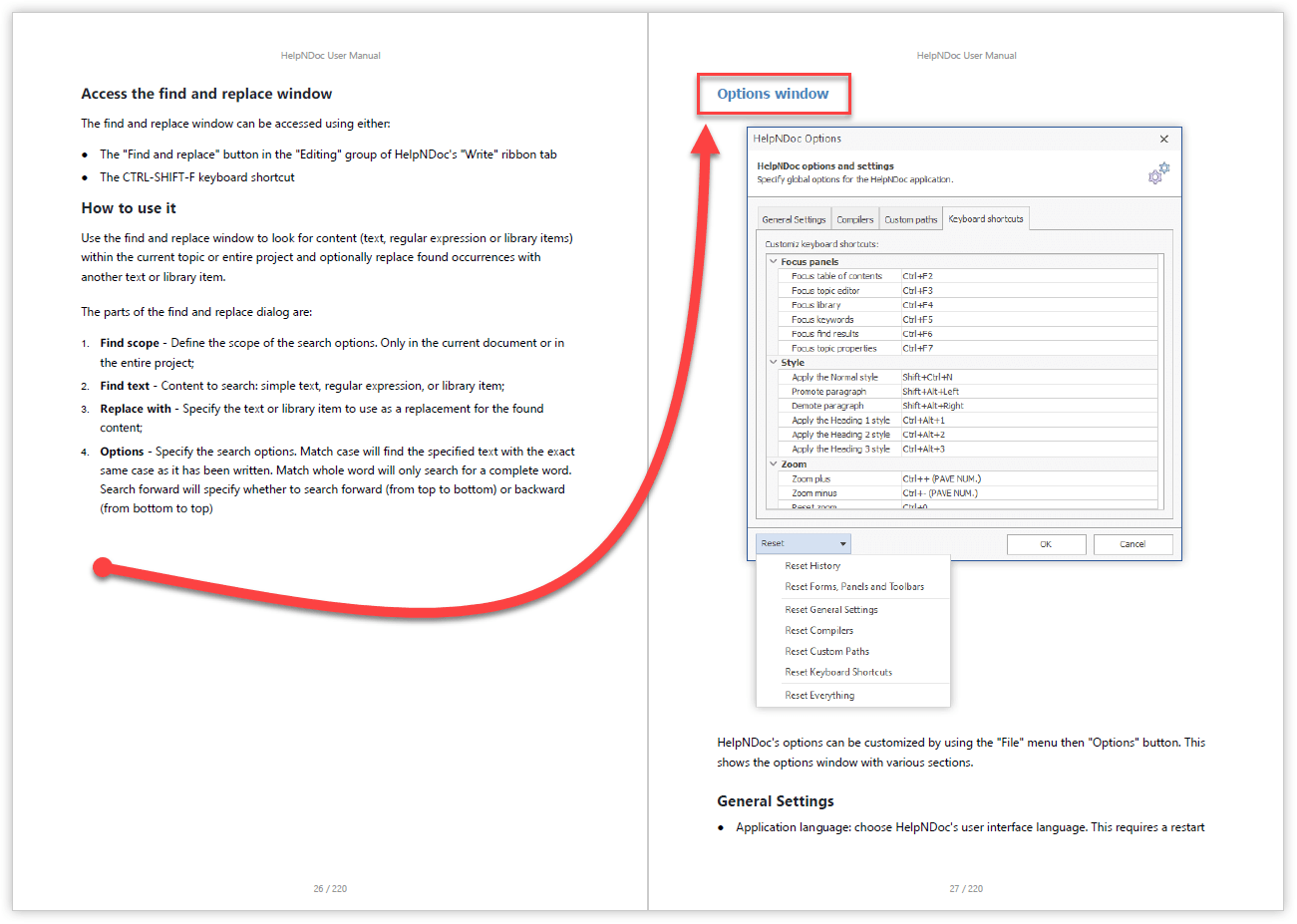
Topic titles generation in PDF documents has been improved as they now “stick” with their following content. This means that if the next few lines (or library item) can’t fit on the same page, the title will automatically be moved to the next page alongside that content.
This new update also improves PDF encryption by correctly generating the document’s description fields which could appear scrambled.
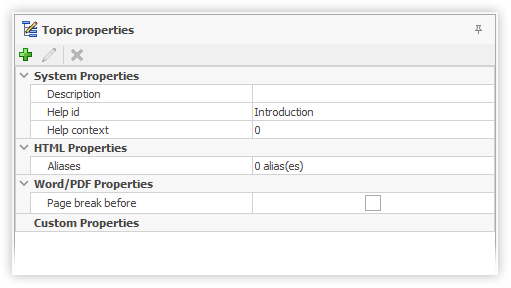
We also added the possibility to insert a page break before a specific topic via its properties, which means that it is now easier to create more complex Word and PDF documents layouts.
Finally, Word and PDF generation speed has been improved while generated Word documents are slightly smaller.
Documentation generation enhancements, user interface improvements and bug fixes
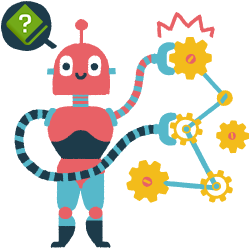
The default CHM template has been enhanced to optionally generate a HTML footer for every topics, similarly to the default HTML template.
The template editor has been enhanced and received multiple bug fixes, such as the ability to add assets to a template without any, or the ability to set a template variable’s kind to memo.
HelpNDoc’s user interface and topic editor also have been improved with greater keyboard shortcut support, and various bug fixes.
This release includes additional enhancements and bug fixes as can be seen on the change log below.
As always, HelpNDoc is completely free for personal use and evaluation purposes so download your free version now to get started and experiment with this update, and feel free to contact us to share any thought you might have about HelpNDoc.
Change log
Version 7.2.0.306 – Release date: Mar 23, 2021
- New Markdown support: HelpNDoc can now generate Markdown versions of project topics which can customized via custom templates
- PDF topic titles will start on a new page when the next paragraph or image doesn't fit in the current page (aka. keep with next)
- It is now possible to force a topic to start on a new Word or PDF page from its topic properties
- Faster Word and PDF table of contents generation
- Improved default CHM template: it is now possible to specify an HTML footer for each topics in the template's settings
- Encrypted PDF document's description field (e.g. title, subject...) where broken and included random characters
- Enhanced PDF generation: topic titles could have big margins when space before and/or space after values were defined for the normal style
- Various fixes in the status editor: status movements could be buggy and status addition didn't always work as expected
- Template editor couldn't add new assets to a new template which was a duplicate of a template without any assets
- Slightly smaller generated Word documents
- If the custom dictionary path wasn't created on disk, the content of the custom dictionary was lost when the application was closed
- Keyboard's context menu shortcut didn't work in the topic editor and snippet editor
- It was not possible to set a template variable's kind to "memo" in the template editor
- It was not possible to restore the default icon anymore if the automated settings' default icon was changed
- Script command line option produced errors when trying to access HelpNDoc's API methods
- Double clicking on a table border could raise an exception
- Some child windows could display a shadow over other windows even when they were not visible
- Updated Microsoft's HTML Help Workshop link as it is not provided by Microsoft anymore
- Licensing system could return a "CoInitializeEx failed" error for some mis-configured drivers / hard-drives
See also...

Analyze Topics in Depth, Reorder Tables with Ease, Productivity Enhancements, and More in HelpNDoc 9.9
We’re thrilled to announce the release of HelpNDoc 9.9, a feature-rich update that brings even more power and precision to your documentation workflow. This version introduces a brand-new Topic …
Read More →
HelpNDoc 9.8: PDF File Attachments, SVG Editing, and Major Performance Fixes
The latest version of HelpNDoc is here, and it brings something for everyone! HelpNDoc 9.8 introduces the ability to attach files to generated PDF documents, adds SVG support to the image editor, …
Read More →
Streamlined Build Asset Management and Table Formatting Defaults for Faster, More Organized Documentation in HelpNDoc 9.7
We are thrilled to announce the release of HelpNDoc 9.7, packed with exciting new features, significant performance improvements, and important fixes to improve your documentation workflow. This …
Read More →
Print, Export, and Automate Your Way to Better Documentation Using the New HelpNDoc 9.6
We’re thrilled to announce the release of HelpNDoc 9.6, packed with exciting new features and important updates to enhance your help authoring experience. Highlights of this release include the …
Read More →