We are glad to announce the release of HelpNDoc 7.3, a major update of the popular help authoring tool which can be downloaded completely free for personal use and evaluation purposes. This major update includes many new features such as the ability to import Markdown documents, the ability to duplicate builds, customizable library output paths, improved documentation generation, and much more. Read on to learn more and download your free version of HelpNDoc now.
Import Markdown documents
The HelpNDoc help authoring tool can already import CHM and WinHelp help files, Word documents, HTML Web pages, Text files and ePub eBooks. It can now also import Markdown documents.
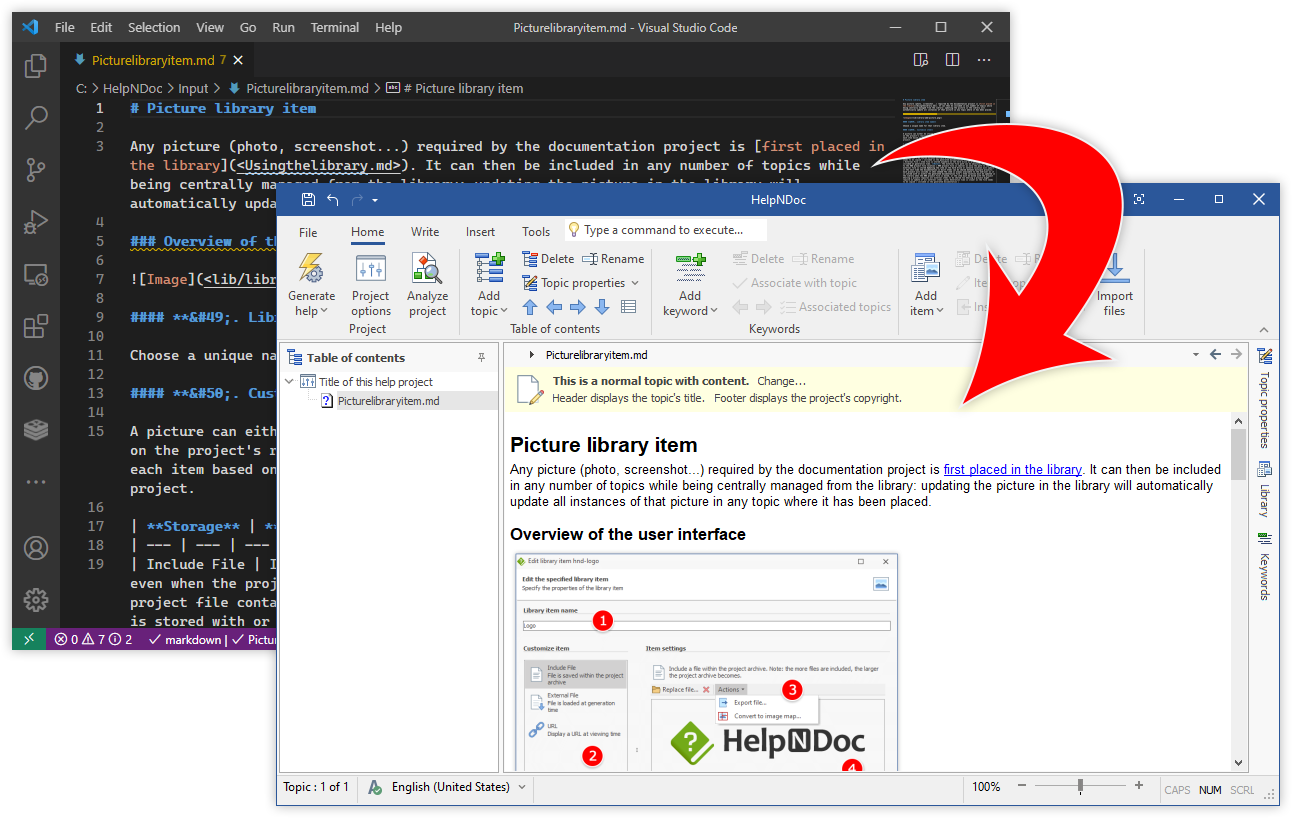
Markdown documents are more and more popular due to their secure, human-readable, version control friendly and versatile format. HelpNDoc can not only produce complete Markdown documentation, but starting with this new update it can now also import Markdown documents, including folders with multiple documents.
But that’s not all as the “Document” library item has been updated to handle Markdown documents too: this means that Markdown files can be included at generation time, offering a great way to manage those documents outside of HelpNDoc and only import them when the final documentation is produced.
Duplicate existing builds
HelpNDoc’s build system is very powerful as it offers a way to produce multiple variations of the same project in various formats. It has now been improved by allowing builds to be duplicated.
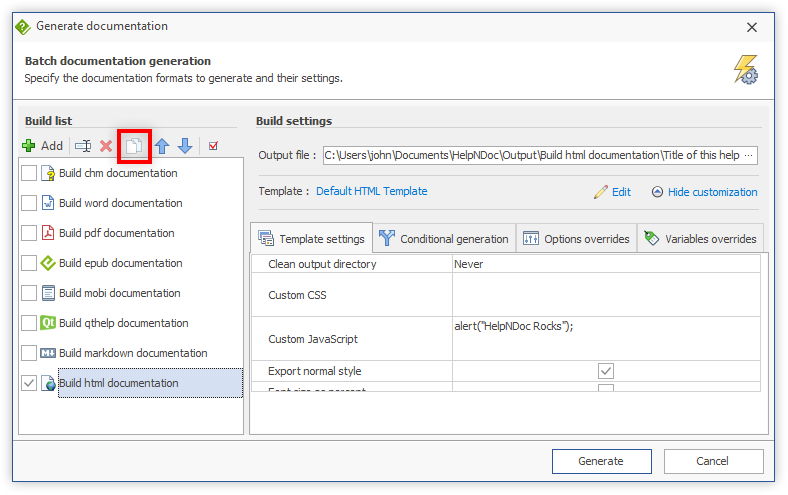
Let’s say that your documentation project needs to be distributed to multiple customers with some customizations for each one of them. You’d leverage HelpNDoc’s conditional topic and content generation to produce one specific version per customer. You’d then have to create a new build for each customer and customize it from scratch.
This lengthy process is not needed anymore as it has been greatly simplified: it is now possible to duplicate an existing build to create an exact copy: all its properties and custom settings are copied and the new build is immediately ready to run!
Better and faster documentation generation
This major update includes improved and optimized documentation generation processes to be able to scale your documentation and reach a wider audience effortlessly.
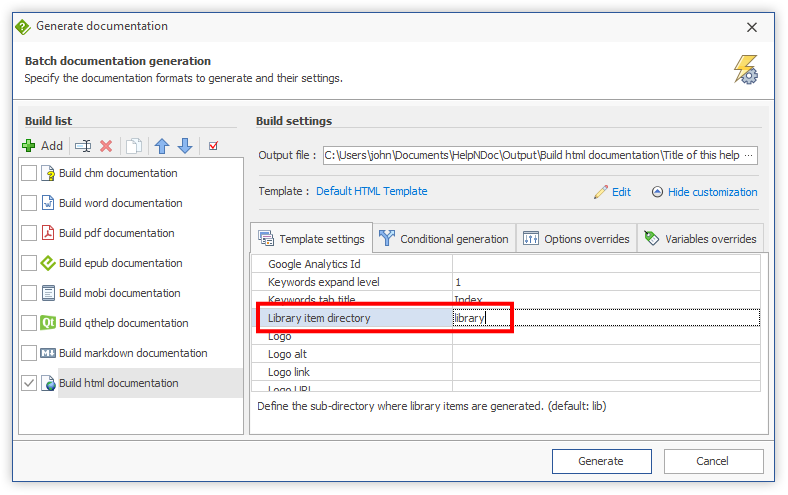
Starting with HelpNDoc 7.3, it is now possible to customize the library item’s output path for HTML-based and Markdown documentation formats: it was previously limited to the lib sub-folder and is now fully customizable. This makes HelpNDoc’s generated documentation easier to integrate in complex scenarios such as combining multiple documentations on the same path, or using external tools to transform it…
This update also greatly improves snippets, making them smaller, faster to produce and more resilient.
The generated HTML documentation has also been optimized, and improved for better mobile usability reports in Google Search Console.
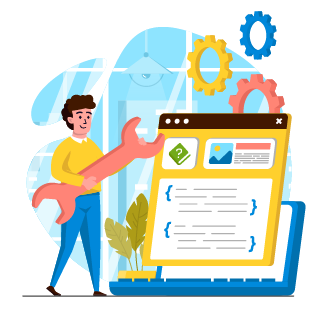
Improved topic editor, additional enhancements and bug fixes
In HelpNDoc’s topic editor, using the CTRL-Up/Down keyboard shortcut will now move the cursor to the beginning of the current, previous or next paragraph.
The “syntax highlighter” and “paragraph to line break” converters have been improved and new numbers list types are now available: lower Greek letters and decimal with leading zero.
This update contains many additional enhancements and bug fixes, such as smaller and cleaner HND project files, performance and security enhancements and much more as detailed on the change log below.
As always, HelpNDoc is completely free for personal use and evaluation purposes so download your free version now to get started and experiment with this update, and feel free to contact us to share any thought you might have about HelpNDoc.
Change log
Version 7.3.0.348 – Release date: May 4, 2021
- Markdown import support: HelpNDoc can import Markdown documents into a project, split them and import them at generation time using the "Document" library item
- Builds can now be duplicated from the generate documentation dialog: every build settings, associated status and tags are copied to the new build
- HTML based documentation formats and Markdown can now generate library items to a custom path
- New numbered list types: lower Greek letters and decimal with leading zero
- CTRL-Up/Down keyboard shortcuts now moves the cursor to the beginning of current, previous or next paragraph
- Snippets contained in the library could become huge which produced very large projects, and memory problems
- Snippets with broken images could produce a corrupted Word DocX document
- When deleting a topic, its keywords associations were not correctly deleted from projects which could lead to broken generated documentation
- Faster documentation generation for all formats for projects with a large number of snippets
- "Syntax highlighter" and "Paragraph to line breaks" functions could incorrectly convert the line before the selected content to a line break when it was a paragraph break
- When using "Syntax highlighter" and "Paragraph to line breaks" functions inside a table, paragraphs surrounding the table could be converted to line break
- Keywords associated with excluded topics could produce link errors in HTML-based documentation formats
- Project analyzer now correctly show keywords associated with deleted topics as "un-used"
- Improved readability of breadcrumbs arrows for small screens in generated HTML documentation: better mobile usability reports in Google Search Console
- Optimized generation of numbered lists in HTML based documentation formats
- Smaller and cleaner HND project file format: unused associated topic content is now properly deleted when a topic is deleted
- Performance and security enhancements in HND project file access
See also...

Analyze Topics in Depth, Reorder Tables with Ease, Productivity Enhancements, and More in HelpNDoc 9.9
We’re thrilled to announce the release of HelpNDoc 9.9, a feature-rich update that brings even more power and precision to your documentation workflow. This version introduces a brand-new Topic …
Read More →
HelpNDoc 9.8: PDF File Attachments, SVG Editing, and Major Performance Fixes
The latest version of HelpNDoc is here, and it brings something for everyone! HelpNDoc 9.8 introduces the ability to attach files to generated PDF documents, adds SVG support to the image editor, …
Read More →
Streamlined Build Asset Management and Table Formatting Defaults for Faster, More Organized Documentation in HelpNDoc 9.7
We are thrilled to announce the release of HelpNDoc 9.7, packed with exciting new features, significant performance improvements, and important fixes to improve your documentation workflow. This …
Read More →
Print, Export, and Automate Your Way to Better Documentation Using the New HelpNDoc 9.6
We’re thrilled to announce the release of HelpNDoc 9.6, packed with exciting new features and important updates to enhance your help authoring experience. Highlights of this release include the …
Read More →