We are glad to announce the release of HelpNDoc 7.5, a major update of the popular help authoring tool which can be downloaded completely free for personal use and evaluation purposes. This major update includes many new features such as the ability to customize HTML topic names for improved SEO, an enhanced CHM decompiler and importer which can now handle keywords, additional API methods, enhanced documentation generation, and much more. Read on to learn more and download your free version of HelpNDoc now.
Customize HTML topic names for better SEO
Search Engine Optimization (SEO) is very important to increase traffic from search engines such as Google or Bing. HelpNDoc already includes many advanced SEO techniques and adds more in this update.
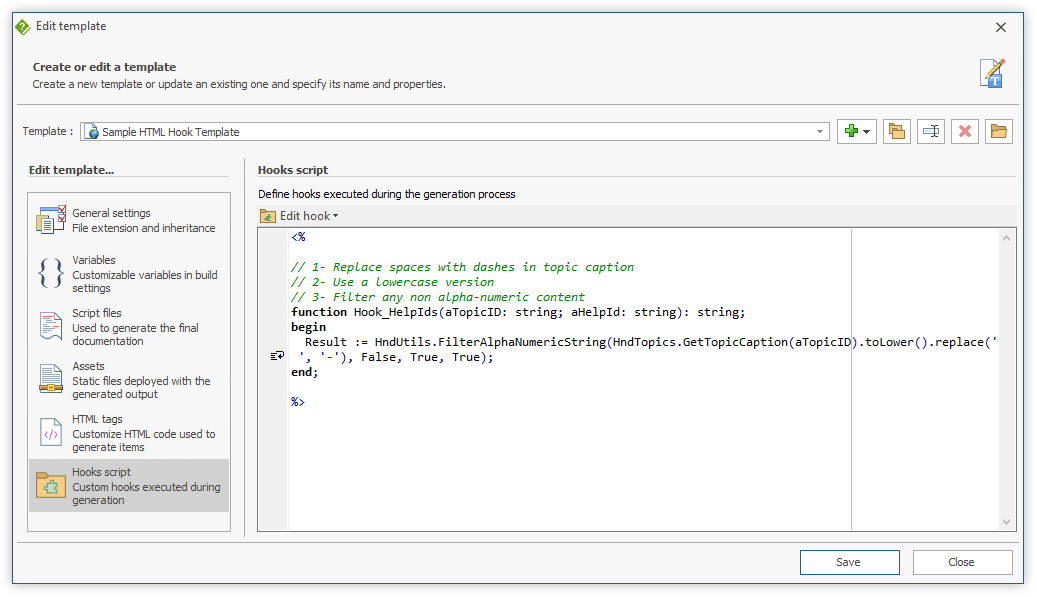
Starting with version 7.5, a custom template can now “hook” HelpNDoc’s HTML topic filename generation, which uses the Help ID topic property by default, to customize it as needed. For example, thanks to this great new feature it is possible to:
- Generate uppercase or lowercase filenames only;
- Truncate file names, insert or append words to filenames;
- Replace spaces in topic captions with dashes to produce better SEO URLs;
- Generate international domain names (IDN) using the Punycode transcription…
The possibilities are limitless! Check HelpNDoc’s documentation to learn how to use this wonderful new feature and check some sample hook scripts.
Improved CHM decompiler and importer
Migrating a CHM help file to HelpNDoc has never been easier as the CHM decompiler and importer have been improved to better handle additional files and features, more rapidly.
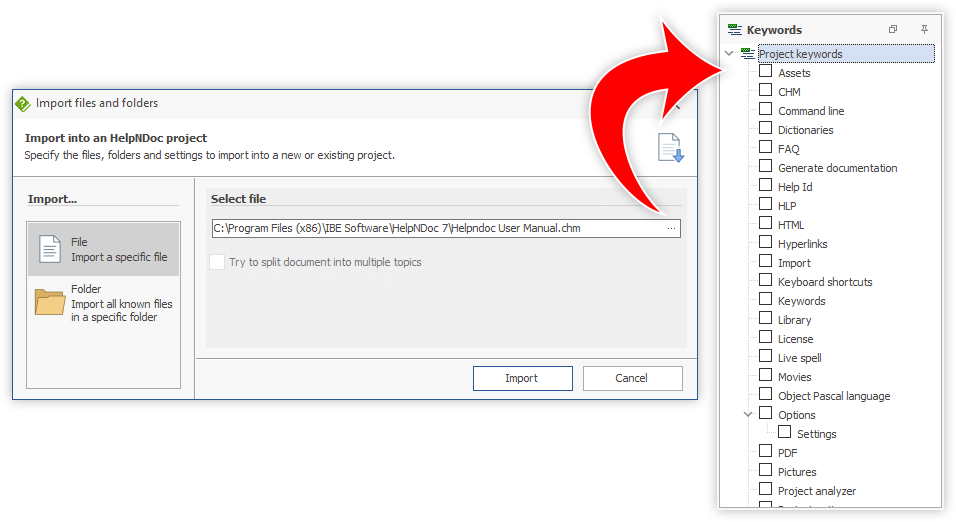
Maintaining a CHM help file is very hard as this ancient format is not maintained by Microsoft anymore, nor properly documented. Using a proper help authoring tool such as HelpNDoc is crucial as it seamlessly handles all the complexities of the CHM help file format, and provides generation capabilities for multiple other formats to avoid being locked into a legacy help system.
Thankfully, HelpNDoc can decompile and import existing CHM help files with proper table of contents, topic contents, hyperlinks, media elements… This new update can now import keywords and handle additional problematic CHM help files.
This makes it easy and fast to migrate an old CHM help file to a modern responsive HTML web documentation, a PDF document or any of the formats handled by HelpNDoc.
Additional API methods and enhanced API documentation
HelpNDoc includes a powerful API system which can be used to customize the documentation generation process, and automate project maintenance. It has been enhanced in this update.
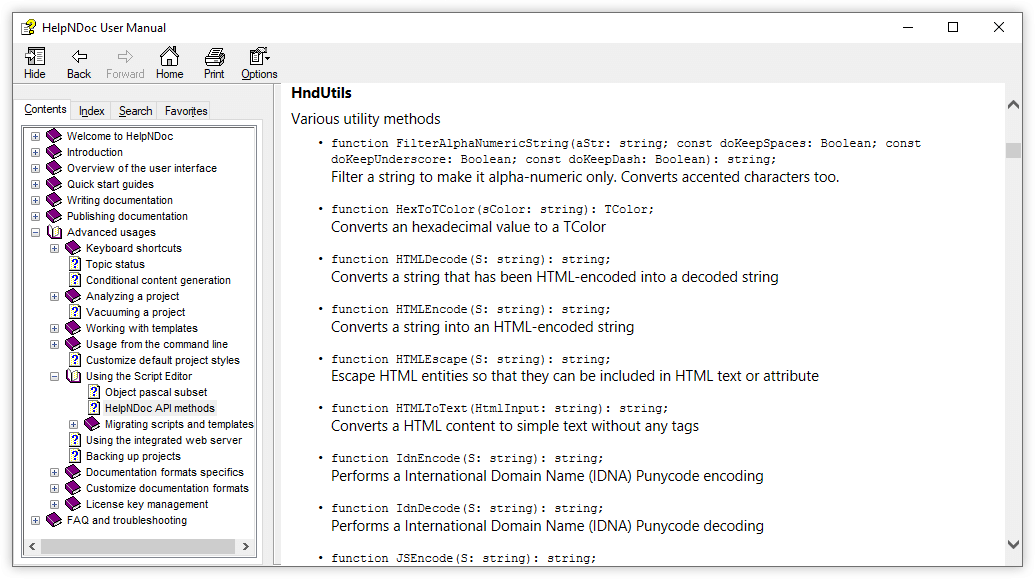
This major update exposes the HndUtils object with many useful methods such as:
HndUtils.FilterAlphaNumericStringto filter a string to make it alpha-numeric only, and convert its accented charactersHndUtils.HTMLDecodeto convert a string that has been HTML-encoded into a decoded stringHndUtils.HTMLEncodeto convert a string into an HTML-encoded stringHndUtils.IdnEncodeto perform a International Domain Name (IDNA) Punycode encodingHndUtils.IdnDecodeto perform a International Domain Name (IDNA) Punycode decodingHndUtils.UrlEncodeto perform a URL percent encodingHndUtils.UrlDecodeto perform a URL percent decoding- And much more…
These methods can be useful in custom templates, and to hook the Help ID generation process to produce the best possible URLs for your documentation topics. They are documented in the updated API documentation page.
Other enhancements and bug fixes
Enhanced user interface, improved documentation generation, better security and reliability… this major update delivers many additional new features and bug fixes.
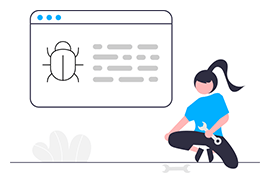
And that’s not all for this major update as we’ve improved many parts of HelpNDoc starting with the user interface. As such, the new color picker dialog has the ability to enter hexadecimal color values, while the keywords and topics association dialog can now be filtered to only show associated topics. The project analyzer’s spell checker can now be used to add misspelled words to the dictionary and the script editor and project analyzer window now correctly appear behind other applications.
Documentation generation has also been enhanced, such as images which could be incorrectly resized in PDF documents, or specific counter captions which could produce corrupted Word documents.
Ready for Windows 11
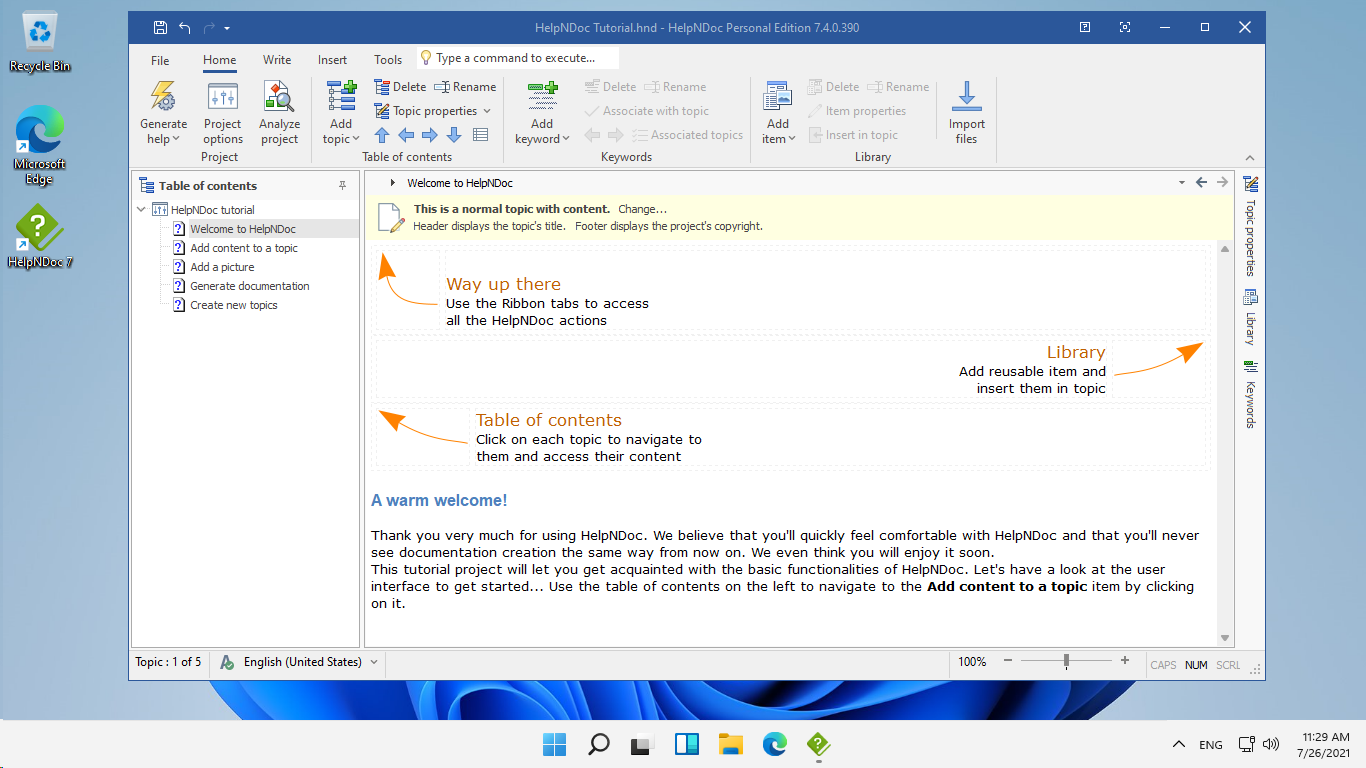
Microsoft recently released a Beta version of the upcoming Windows 11. We obviously tested this major operating system update and we are glad to report that every parts of HelpNDoc work as expected on Windows 11. We will continue to monitor Microsoft’s updates to make sure that you’ll be able to enjoy HelpNDoc on Windows 11 as soon as it is officially released.
As always, HelpNDoc is completely free for personal use and evaluation purposes so download your free version now to get started and experiment with this update, and feel free to contact us to share any thought you might have about HelpNDoc.
Change log
Version 7.5.0.435 – Release date: Jul 27, 2021
- HTML based templates can now implement hooks to generate custom Help Ids (and therefore file names) for better SEO
- CHM importer can now import keywords and associate them with the correct topics
- Keywords and topics association dialog can now be filtered to only show associated topics
- New color picker dialog: ability to edit hexadecimal value, modern look and feed, better integration with HelpNDoc's user interface
- New HndUtils.UrlEncode and HndUtils.UrlDecode API methods to (en)code URLs
- New HndUtils.IdnEncode and HndUtils.IdnDecode API methods to (en)code international domain names using using punycode
- It is now possible to add a misspelled word to the dictionary from the project analyzer's spelling tab
- Script editor window now appears on the task bar and is not displayed over other programs anymore
- Added option to define if syntax highlighter will automatically convert paragraph to line breaks
- Under certain conditions, resized images could be distorted in Word and PDF documents
- Floating images were not correctly resized in Word and PDF documentation formats
- Moved various utility methods to the HndUtils API object and properly documented them in the API documentation
- Improved built-in CHM decompiler: enhanced compatibility with more CHM files and removed memory leaks
- Adding a topic and immediately add another topic before/after could raise an exception
- Script API TStringList.SaveToFile could produce bogus characters: it now produces UTF-8 encoded files
- Counters with caption with specific characters (e.g. some German letters or un-escaped XML characters) could produce corrupted Word documents
- A corrupted registry settings could crash the application at startup
- The syntax highlighter could change paragraph endings for the whole topic instead of the selection only
- The project analyzer window is not displayed over other programs anymore
- Optimized and strengthened HND project file loading/saving
- Security and speed enhancement in licensing libraries
See also...

Analyze Topics in Depth, Reorder Tables with Ease, Productivity Enhancements, and More in HelpNDoc 9.9
We’re thrilled to announce the release of HelpNDoc 9.9, a feature-rich update that brings even more power and precision to your documentation workflow. This version introduces a brand-new Topic …
Read More →
HelpNDoc 9.8: PDF File Attachments, SVG Editing, and Major Performance Fixes
The latest version of HelpNDoc is here, and it brings something for everyone! HelpNDoc 9.8 introduces the ability to attach files to generated PDF documents, adds SVG support to the image editor, …
Read More →
Streamlined Build Asset Management and Table Formatting Defaults for Faster, More Organized Documentation in HelpNDoc 9.7
We are thrilled to announce the release of HelpNDoc 9.7, packed with exciting new features, significant performance improvements, and important fixes to improve your documentation workflow. This …
Read More →
Print, Export, and Automate Your Way to Better Documentation Using the New HelpNDoc 9.6
We’re thrilled to announce the release of HelpNDoc 9.6, packed with exciting new features and important updates to enhance your help authoring experience. Highlights of this release include the …
Read More →