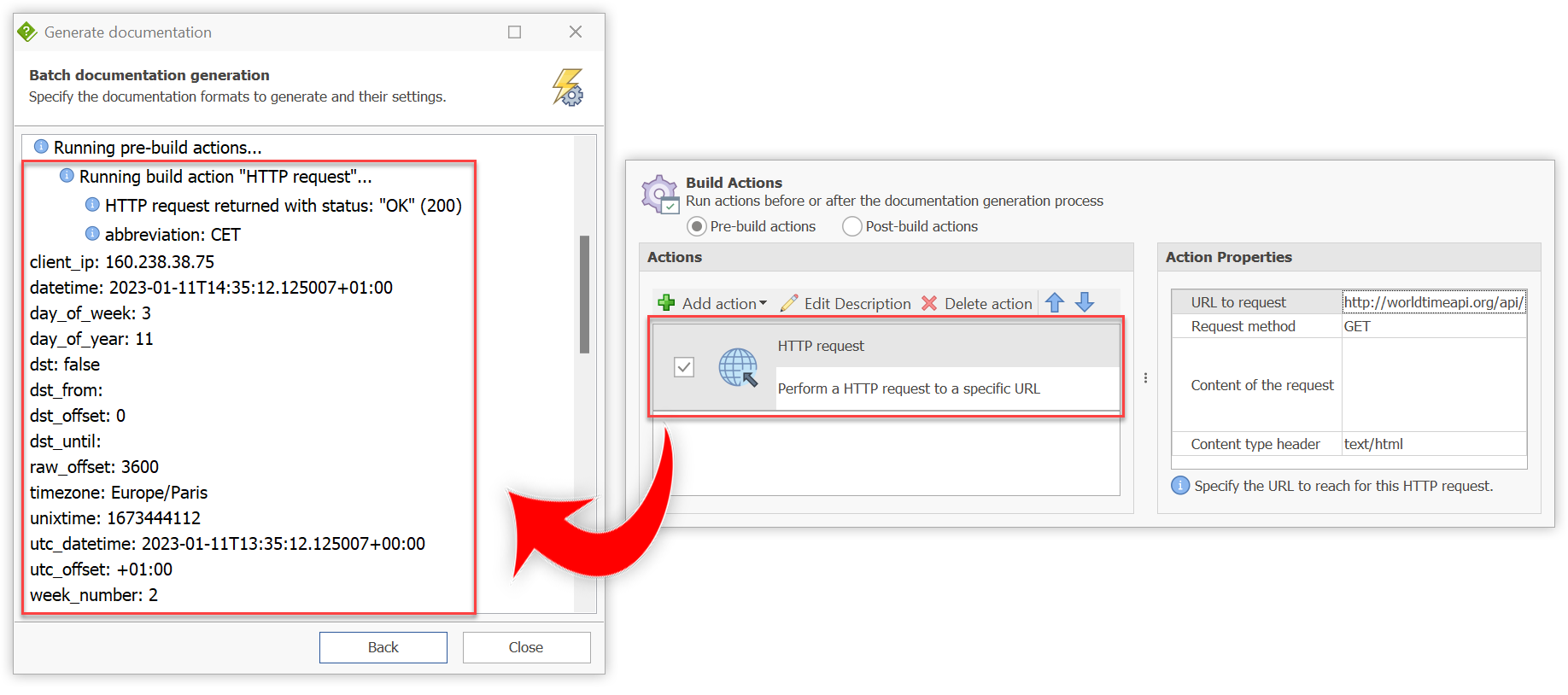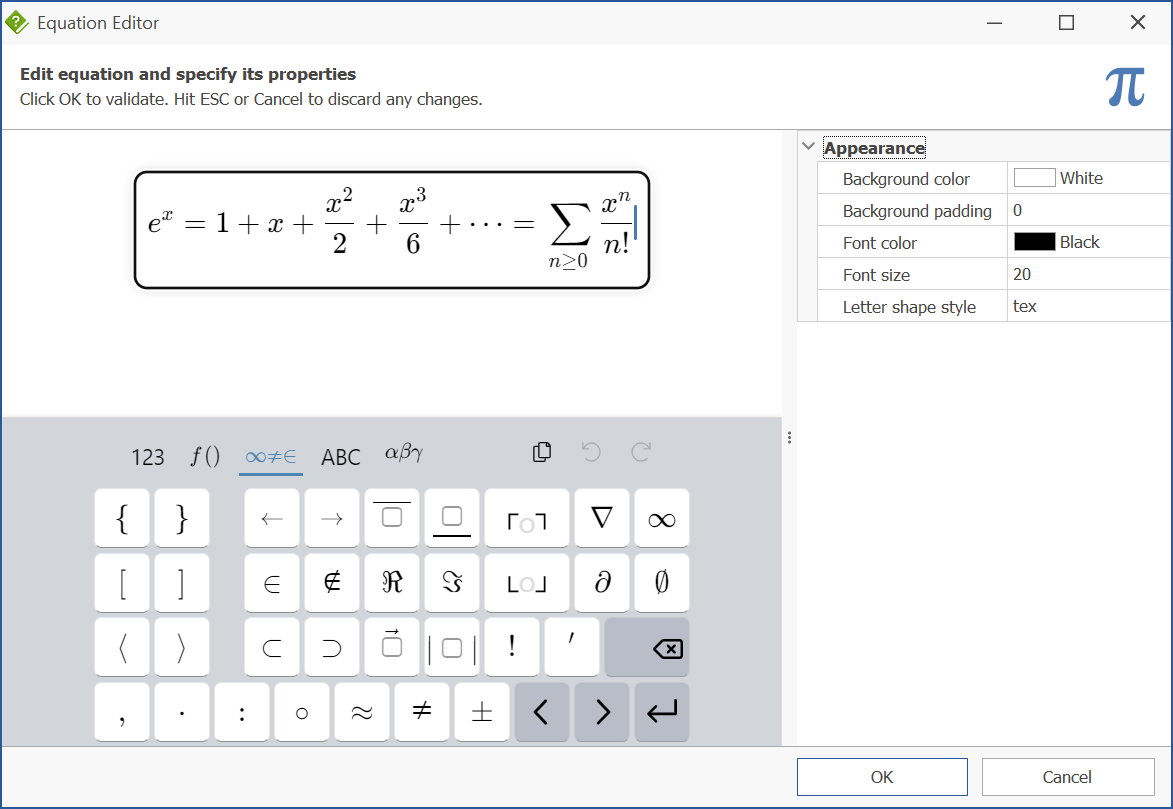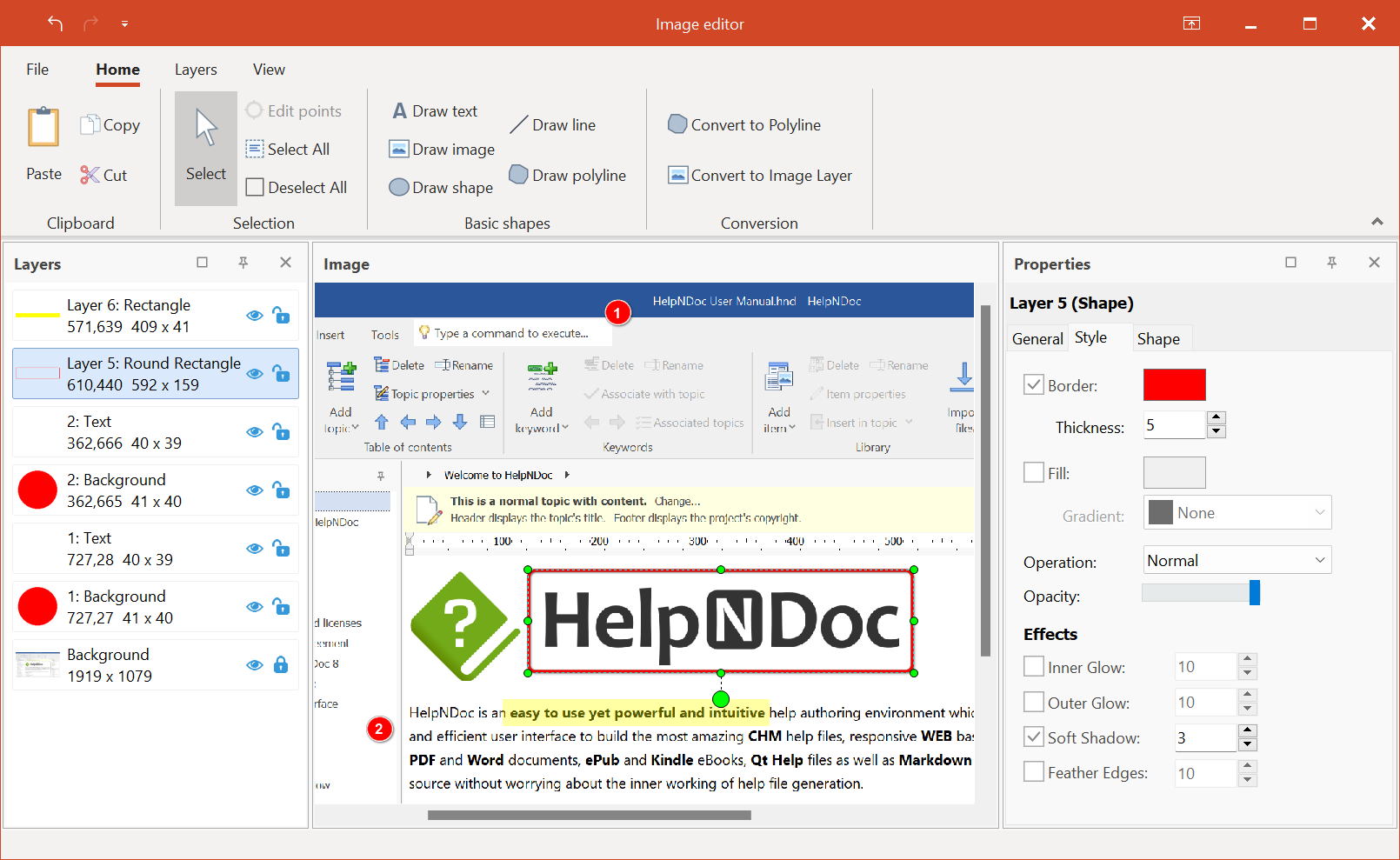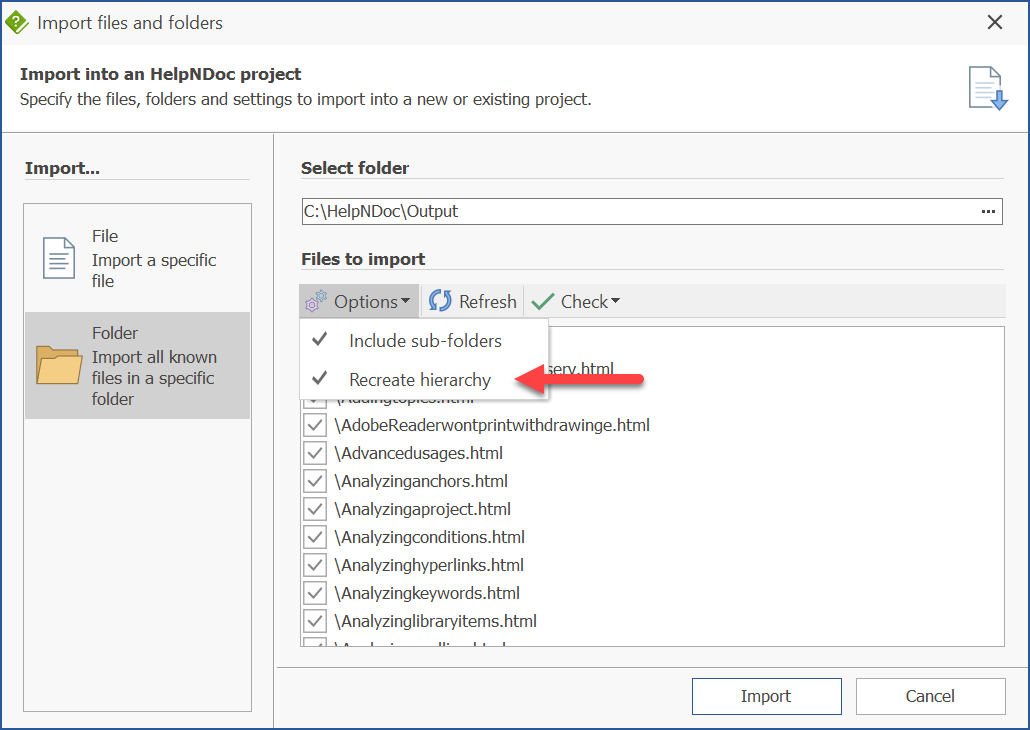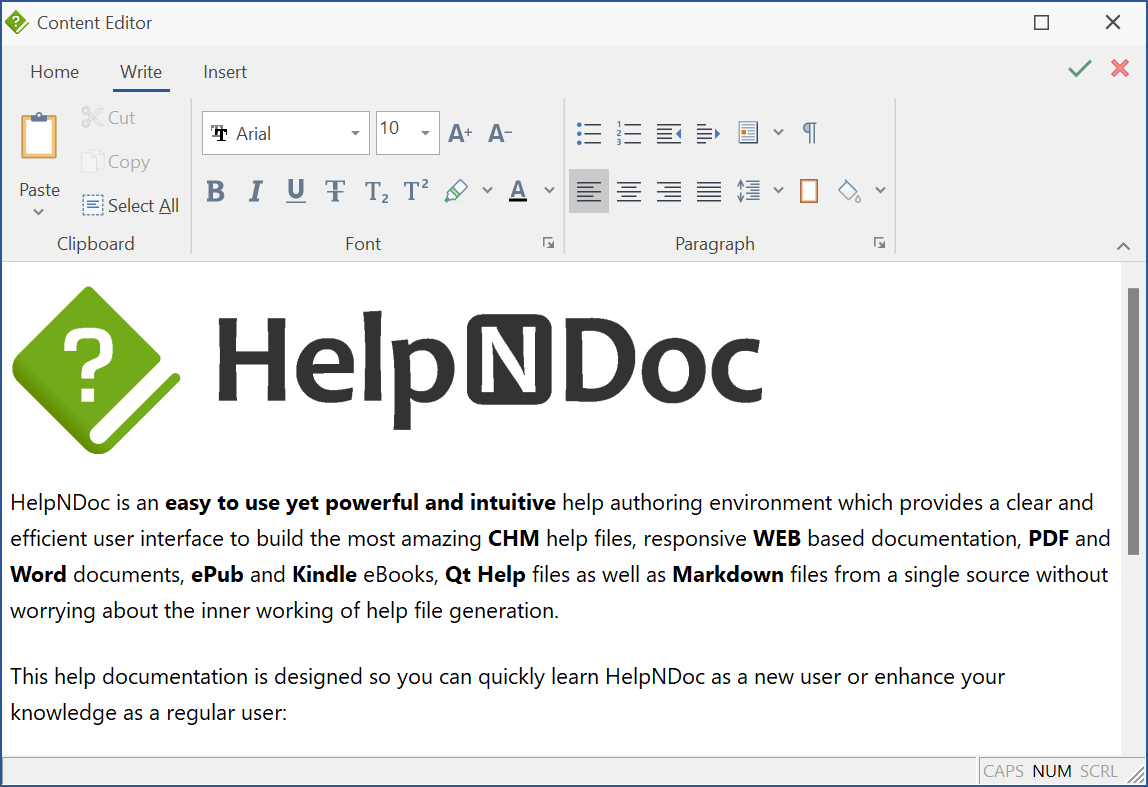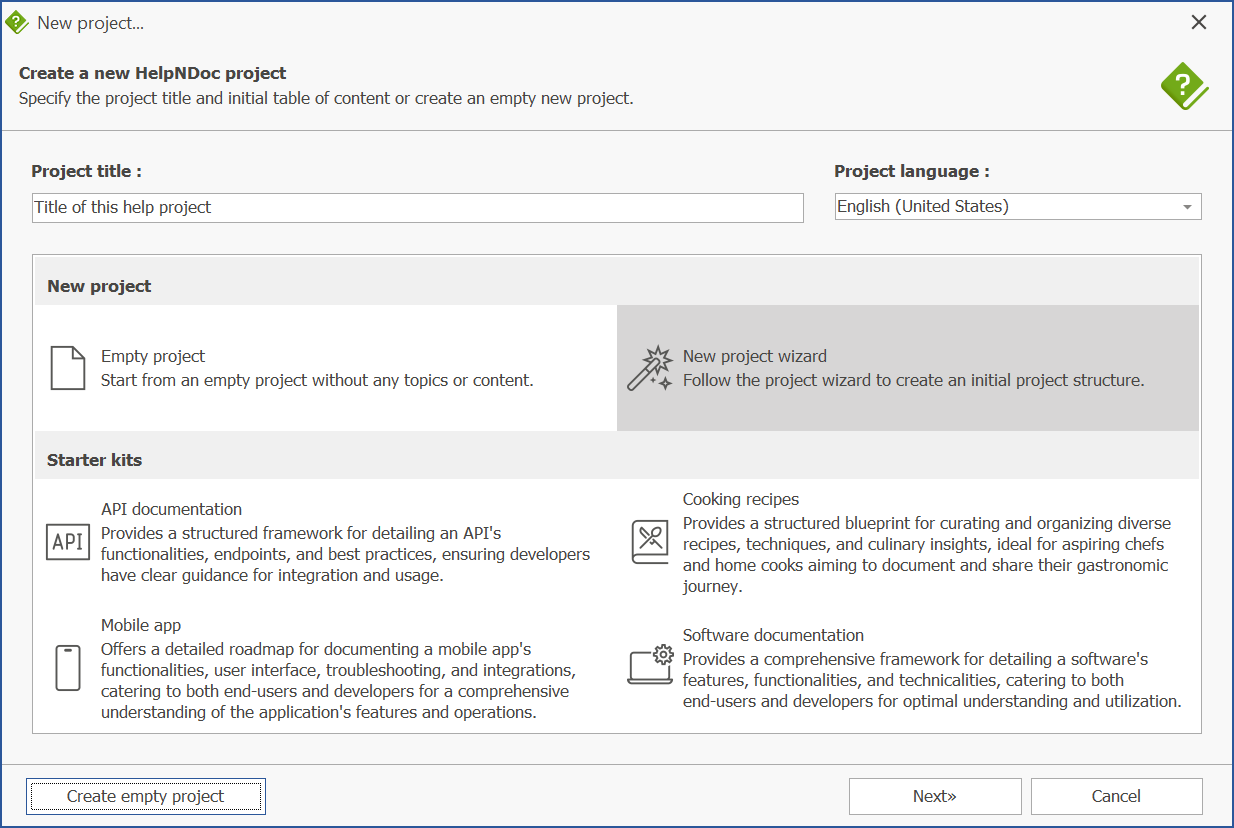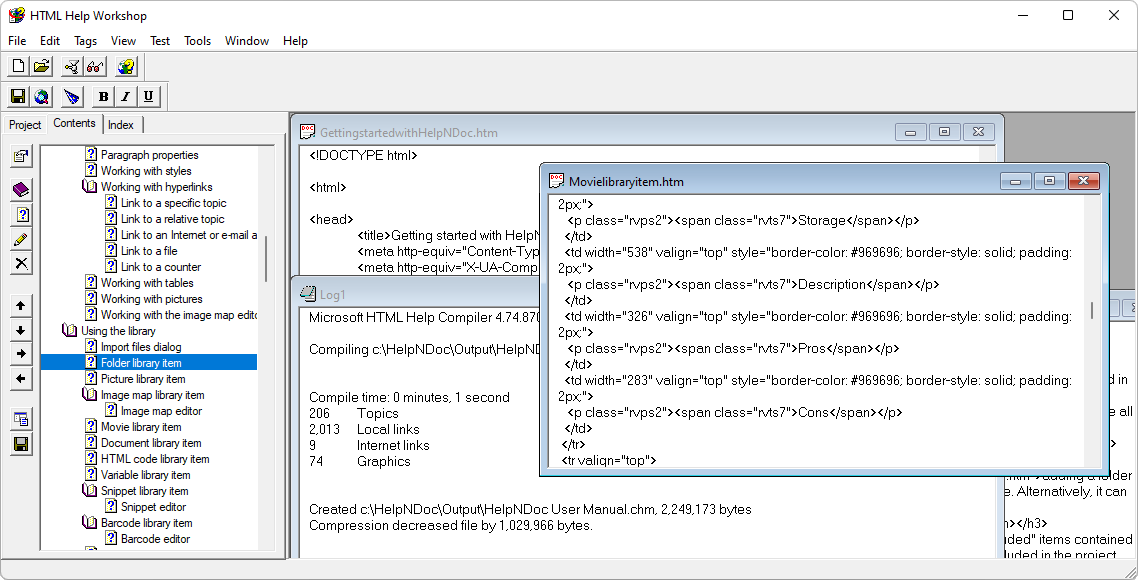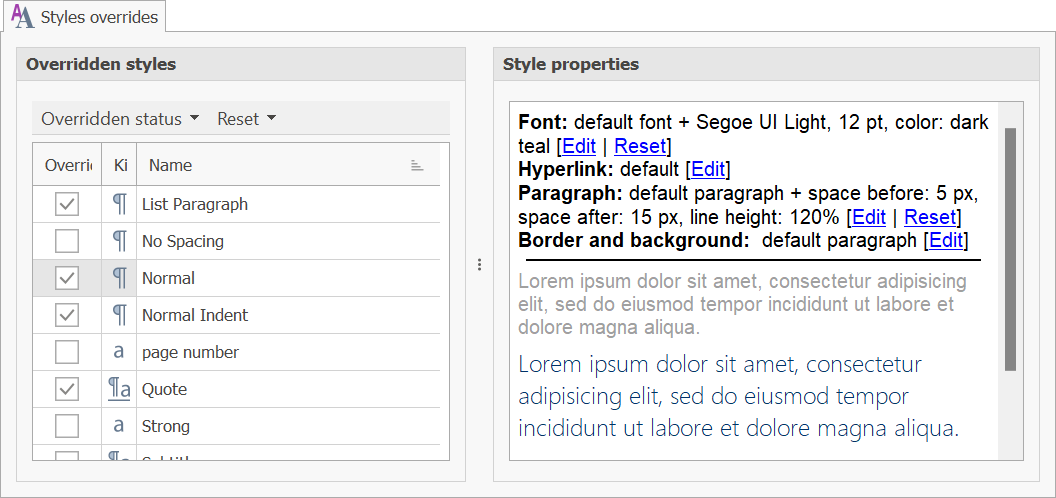As 2024 is fast approaching, it’s the perfect time to look back at the remarkable journey of the HelpNDoc authoring tool in 2023. This year was packed with significant releases, introducing features like HTTP build actions, an advanced equation editor, a multi-layered image editor, and improved import capabilities. New project starter kits were also a highlight, enhancing the tool’s versatility. Let’s recap what 2023 brought to the table for technical writers and how it transformed the landscape of help documentation.
🚀 HelpNDoc in 2023: A Year of Innovative Updates
2023 has been a landmark year for HelpNDoc, characterized by a series of groundbreaking updates and new features. These enhancements have not only elevated the capabilities of HelpNDoc but have also significantly transformed the experience of creating and managing documentation for users worldwide.
HelpNDoc 8.4 Unveils HTTP Request Action for Easier Documentation
HelpNDoc 8.4 introduces several new features and bug fixes that will improve your documentation workflow and enhance your overall experience with the software. Whether you are looking to perform HTTP requests before or after the generation process, manage keywords more efficiently, or benefit from a more intuitive user interface, HelpNDoc 8.4 has something for everyone.
HelpNDoc 8.5: Introducing New Equation Library and Character Analyzer
Among the new additions in HelpNDoc 8.5 are an Equation library item that allows mathematical expressions to be defined and reused throughout a project, a project analyzer that lists individual characters and their number of occurrences throughout the project, and an updated build actions panel that saves and restores properties group positions and column widths.
HelpNDoc 8.6 Introduces a Powerful Non-Destructive Multi-Layered Image Editor
HelpNDoc 8.6 introduces a robust, built-in multi-layered image editor, enhancing the documentation workflow by allowing users to create and manage complex images within the software. Additionally, this major update includes various improvements, bug fixes, and performance enhancements for a smoother and more reliable help authoring experience.
Recreate Folder Hierarchies and Improved Mathematical Equation Editor in HelpNDoc 8.7
HelpNDoc 8.7 is packed with powerful features that redefine the way technical writers manage their documentation. The new version significantly enhances the process of importing folders and sub-folders by recreating the folder hierarchy in the project’s table of contents. Alongside, we’ve introduced advanced template overrides, offering an exceptional level of customization to meet your diverse documentation needs and much more.
Meet HelpNDoc 8.8: The Perfect Blend of Visual and Textual Content Editing
In HelpNDoc 8.8, experience transformative upgrades to the image editor and snippet editor, designed to provide a more interactive and seamless editing experience. The updated library panel and script editor window further augment your workflow, granting you the control and convenience you’ve always desired. In addition, we’ve ironed out various bugs and fine-tuned our system. From addressing the issue of editing broken library items to preventing the opening of multiple instances of the script editor, our fixes promise a smoother, more reliable authoring experience.
Introducing HelpNDoc 8.9: Kickstart Your Documentation with New Project Starter Kits
We are thrilled to present to you HelpNDoc 8.9, a beacon of innovation in the world of documentation authoring. At the forefront are the Project Starter Kits, tailored blueprints based on best practices for various projects, from intricate API documentation and software guidelines to the engaging narratives of cooking recipes and user-centric mobile app manuals. These kits promise to transform the way we initiate our projects, ensuring a streamlined start every time.
🖊️ 2023 in Review: Key Insights from HelpNDoc’s Articles
In 2023, HelpNDoc has been at the forefront of empowering technical writers with its comprehensive articles. These pieces, tailored specifically for the HelpNDoc community, have offered invaluable insights and tips, further enhancing the documentation journey for professionals in this field.
How to create a CHM help file: use a modern help authoring software instead of the outdated HTML Help Workshop
CHM help files are essential for providing documentation for software, and tools like HelpNDoc simplify their creation compared to Microsoft’s HTML Help Workshop. This article outlines the advantages of using third-party help authoring tools, such as user-friendly interfaces and powerful features, for both new and experienced technical writers to create professional CHM help files efficiently.
How technical writers can include PHP code in their online documentation
PHP, a powerful server-side scripting language, enhances web development with its dynamic content generation and improved user interaction. This post explains how integrating PHP into online user documentation via HelpNDoc’s template system can significantly enhance user experience, engagement, and feedback, offering useful insights for web developers and technical writers looking to leverage PHP in their online documentation.
Bridging the Gap Between Teachers and Students: Harnessing the Power of Help-Authoring Tools for Engaging Content Creation
In today’s fast-paced world, educators are constantly seeking innovative ways to provide a comprehensive and engaging learning experience for their students. One such tool that has emerged as a game-changer in this pursuit is HelpNDoc. This help-authoring tool has the potential to revolutionize the way teachers impart knowledge and assist their students. In this article, we will delve into the reasons why HelpNDoc should be the go-to choice for teachers to create educational content and support their students effectively.
The Future of Documentation: How Help Authoring Tools are Empowering Technical Writers and Organizations
The documentation landscape is constantly evolving, and HelpNDoc has emerged as a leading help authoring tool that’s changing the way we create, maintain, and share information. With its ability to streamline the documentation process, improve content quality, and integrate with advanced technologies, HelpNDoc is redefining the industry’s future. Let’s explore how HelpNDoc is shaping the future of documentation.
Empowering Technical Writers: Harnessing HelpNDoc’s Override Features for Unlimited Documentation Variations
In the fast-paced world of technical writing, flexibility and customization are key, and HelpNDoc offers a solution for creating varied documentation from a single source. This article discusses how HelpNDoc’s override features, including project options, variables, styles, and template settings, empower technical writers to tailor their projects to specific needs, ensuring customized, efficient documentation for every project.
Mastering Multi-Channel Publishing: Why HelpNDoc Leaves WordPress in the Dust
In the era of multi-channel publishing, the challenge is to create content that is accessible across various platforms. This article compares WordPress and HelpNDoc, two platforms catering to content creation. WordPress is popular for web publishing, whereas HelpNDoc is tailored for documentation needs, offering features for publishing across multiple channels like eBooks, PDFs, and mobile apps. The article provides an in-depth analysis of both, helping readers choose the right tool for their multi-channel publishing requirements.
Revitalize Your Help Files: Converting Legacy WinHelp HLP to Modern Documentation with HelpNDoc
As digital content consumption evolves, the once-standard WinHelp HLP files have become outdated. HelpNDoc addresses this by easily converting these files into modern formats like web-based systems, PDFs, or eBooks. This post offers a comprehensive guide on using HelpNDoc to modernize legacy HLP files, ensuring they meet current standards and remain accessible and relevant in today’s diverse tech environment.
🎄 Happy holiday season
![Happy new year from HelpNDoc team [year] [Featured]](/news-and-articles/2023-12-14-a-year-of-innovation-helpndocs-2023-year-in-review/images/happy-new-year-from-helpndoc-team.png)
As we wrap up our 2023 recap, we’re filled with gratitude and excitement for what lies ahead. The holiday season brings a time of joy and reflection, and we wish you a festive holiday season and a happy New Year. As we gear up for an exhilarating 2024, remember to connect with us on social media, YouTube, and through our RSS feed for the latest updates, releases, and insightful articles.
And don’t forget, HelpNDoc is available for free for personal use and evaluation – a perfect opportunity to explore its vast capabilities. Download it today and join us on this incredible journey into the future of documentation.
Happy Holidays and a spectacular New Year to you all! 🎉
Want to create great documentation?
HelpNDoc is free, fully functional, and easy to use.
Produce your first multi-format documentation in the next minute or so.
See also...

A Comprehensive Look Back: HelpNDoc's 2024 Year in Review
2024 has been a transformative year for HelpNDoc, marked by groundbreaking updates and insightful resources for technical writers worldwide. With each new release, HelpNDoc has elevated its position …
Read More →