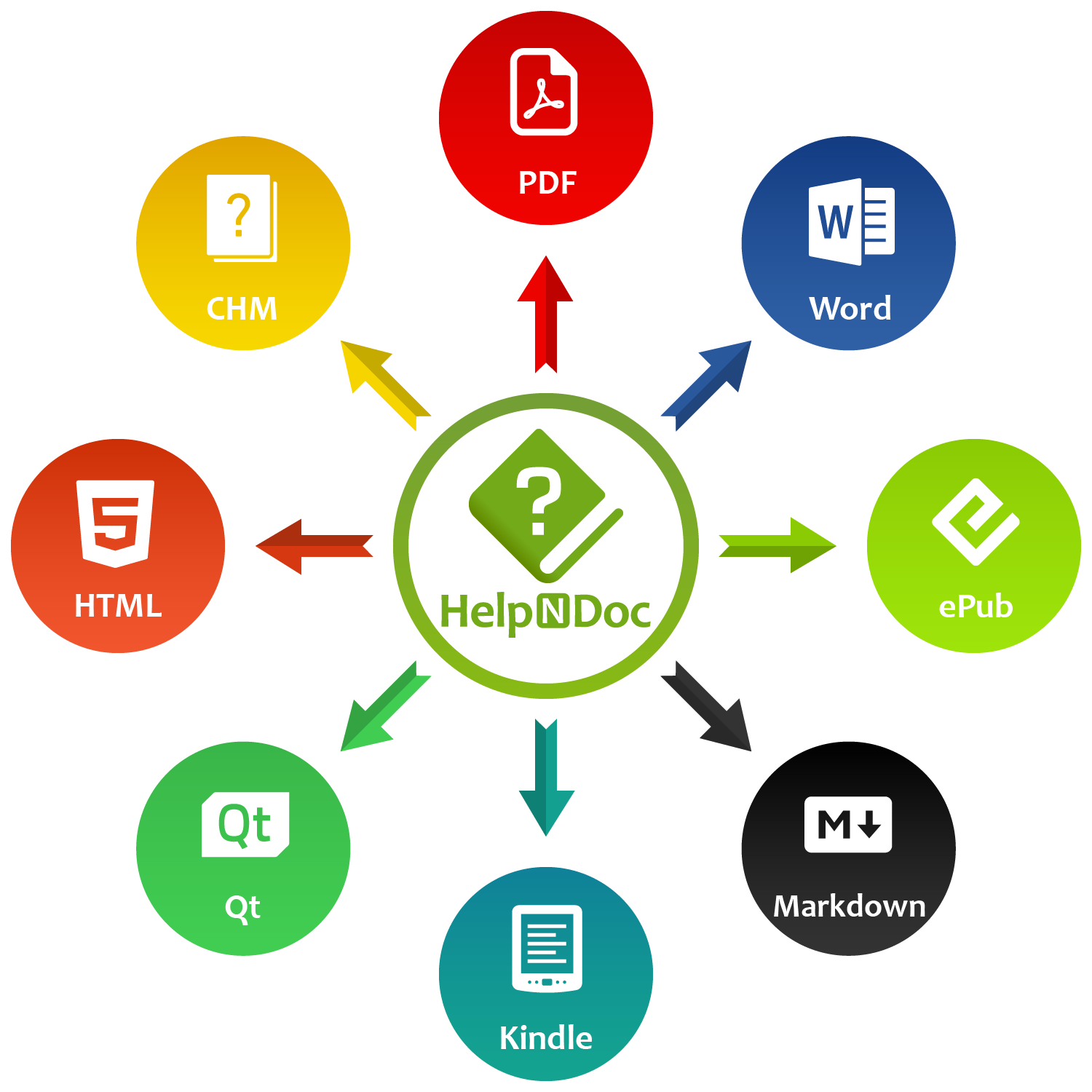Sharing documentation effectively and securely is critical in the modern workplace. Whether you’re distributing internal manuals, project documentation, or company policies, the HelpNDoc help authoring tool provides a versatile solution by generating a variety of documentation formats from a single source project. These formats include CHM, HTML, Word, PDF, ePub, Kindle, Qt Help, and Markdown. Each format has its own strengths and weaknesses when it comes to internal and private sharing. In this blog post, we’ll explore the best practices for using these different formats within your organization, to ensure that your team has the access they need while maintaining security and ease of use. HelpNDoc’s ability to create multiple documentation formats makes it suitable for various scenarios and restrictions, providing a comprehensive solution for your documentation needs.
📁 CHM Files: Handy, But With Caveats
Let’s take a look at CHM files, a widely used format that’s great for local documentation but presents some challenges when shared over networks.
Compiled HTML Help (CHM) files are a staple for Windows users, providing a compact and integrated format. They combine HTML content, an index, and a full-text search into a single file, making them convenient for packaging and distributing help documentation. However, when it comes to sharing CHM files on networked or mapped drives, you’ll encounter significant security restrictions.
Windows security policies often block CHM files from running correctly when accessed over a network. This is because CHM files can potentially contain malicious scripts or links, posing a security risk if opened from an untrusted location. As a result, CHM files may not display content or may trigger security warnings when opened from a network drive.
To work around this limitation, you can distribute CHM files via email or direct download to local drives, ensuring that each user saves the file to their own computer before opening it. Additionally, it’s important to note that after downloading a CHM file, users might need to unblock the file. This can be done by right-clicking the CHM file, selecting “Properties”, and then clicking the “Unblock” button at the bottom of the properties window. This step is necessary to remove the security warning and allow the CHM file to display its content properly.
Despite these challenges, CHM files remain a valuable format for local documentation, especially for standalone applications where the help file is bundled with the software. Their small size and built-in search functionality make them ideal for providing detailed help content directly within an application.
🌐 HTML Files: Dynamic and Accessible with the Right Setup
Discover the versatility of HTML files for dynamic and accessible documentation, with solutions for secure internal and online sharing.
HTML files are incredibly versatile, providing a web-based format that’s easy to navigate. They provide a dynamic way to present your documentation, making it accessible from any web browser. However, to share HTML documentation internally, you’ll need a web server. Setting up a local web server on various operating systems is straightforward, and here’s how you can do it:
Windows Solutions
- XAMPP: An easy-to-install Apache distribution containing MySQL, PHP, and Perl. It’s perfect for setting up a local web server quickly.
- WampServer: A Windows web development environment that allows you to create web applications with Apache2, PHP, and a MySQL database.
- IIS (Internet Information Services): A flexible, secure, and manageable Web server for hosting anything on the Web. IIS is integrated with Windows, making it a convenient choice for internal use.
Linux Solutions
- Apache HTTP Server: One of the most widely used web servers, Apache is highly customizable and runs on many Unix-like systems, including Linux.
- Nginx: Known for its high performance and low resource consumption, Nginx is another popular choice for setting up a web server on Linux.
- Lighttpd: An open-source web server optimized for speed-critical environments while remaining standards-compliant, secure, and flexible.
MacOS Solutions
- MAMP (Mac, Apache, MySQL, PHP): A free, local server environment that can be installed under macOS and Windows with just a few clicks.
- Built-in Apache: macOS comes with Apache pre-installed. You can activate it by running a few terminal commands, making it a quick and efficient option.
These solutions allow you to securely host your HTML documentation on your internal network for easy access by your team.
Hosting HTML Documentation on the Internet
Moreover, it’s also possible to host your HTML documentation on the Internet. By using a web host, you can make your documentation accessible from anywhere. Here are some well-known hosting companies and cloud providers where you can host your HTML files:
- Bluehost: Offers reliable hosting services with excellent customer support.
- HostGator: Known for its affordability and robust features.
- OVH: Offers high-performance hosting with low prices.
- Amazon Web Services (AWS): Provides scalable cloud hosting with extensive documentation and support.
- Google Cloud Platform (GCP): Offers robust cloud hosting services with powerful tools for developers.
- Microsoft Azure: Provides comprehensive cloud services, including hosting, with strong integration for Windows environments.
To maintain security, consider implementing the following restrictions:
- Password Protection: Ensure that only authorized users can access your documentation by setting up password protection on your web server or through your hosting provider’s control panel.
- IP Restrictions: Limit access to your documentation by allowing only specific IP addresses to view the content. This can be configured through your web server settings or hosting provider’s security options.
By adding these security measures, you can safely host your HTML documentation on the Internet, combining accessibility with robust protection.
🔒 Word and PDF: Secure and Familiar
Learn how Word and PDF files provide secure and familiar options for internal documentation, with robust protection features.
For many, Word and PDF files are the go-to formats for documentation. They are familiar, widely used, and easily accessible on most devices, making them an excellent choice for internal sharing. HelpNDoc enhances the security of these formats with several robust features.
HelpNDoc can password protect both Word and PDF documents, ensuring that only authorized personnel can access them. This provides an essential layer of security for sensitive information. Additionally, HelpNDoc allows you to add digital signatures to both Word and PDF documents, verifying their authenticity and integrity, so recipients can be confident the documents have not been tampered with.
For PDF documents, HelpNDoc provides additional security options by allowing you to set various permissions. You can restrict actions such as printing, copying, or editing the document, providing control over how the document is used once distributed.
By leveraging these features in HelpNDoc, you can confidently use Word and PDF files to share your documentation internally, ensuring that your sensitive information remains protected.
📖 ePub and Kindle: Convenient, But Not Ideal for Internal Sharing
The pros and cons of using ePub and Kindle formats for internal documentation, and why they may not be the best choice.
ePub and Kindle formats are designed primarily for eBooks, making them highly portable and readable on various devices. They support interactive features like bookmarks and adjustable text sizes, enhancing the reading experience. However, these formats are not ideal for internal documentation sharing.
ePub and Kindle files are typically read on eReaders and mobile devices, which may not be the primary tools used in a workplace setting. Employees often prefer accessing documentation on their desktop computers. Additionally, these formats have limited capabilities for editing and annotating documents, which can be a significant drawback for technical documentation that requires regular updates and collaborative input.
HelpNDoc supports the creation of ePub and Kindle files, making it easy to generate these formats if needed for specific use cases. However, for internal documentation purposes, formats like PDF, HTML, or Word are often more suitable due to their enhanced accessibility, security, and editing capabilities. Understanding the strengths and limitations of ePub and Kindle formats helps in making informed decisions on the best documentation strategy for your team.
📱 Qt Help: Specialized Documentation for Qt Framework Users
Understand the benefits and requirements of using Qt Help files for documentation, ideal for teams already integrated with the Qt framework.
Qt Help files are a powerful format specifically designed for applications built with the Qt framework. With HelpNDoc, creating comprehensive, integrated help systems for your Qt applications is straightforward and efficient. Here are the pros and cons of using Qt Help for internal team sharing:
Pros of Qt Help
- Seamless Integration: Qt Help files integrate seamlessly with Qt applications, providing an in-app help system that is easily accessible to users. This integration enhances the user experience by offering context-sensitive help and detailed documentation without leaving the application.
- Rich Features: Qt Help supports advanced features such as full-text search, indexing, and cross-referencing, making it easy for users to find the information they need quickly. The format supports rich text, images, and links, allowing for detailed and visually appealing documentation.
- Customizable: You can customize the appearance and behavior of the help system to match the look and feel of your application. This customization ensures a consistent user experience across your application and its documentation.
- HelpNDoc Simplifies Creation: HelpNDoc simplifies the process of creating Qt Help documentation. With its user-friendly interface, you can easily generate Qt Help files without extensive technical knowledge. HelpNDoc’s integrated tools allow you to manage your documentation project efficiently, focusing on content creation rather than technical details.
Cons of Qt Help
- Qt Installation Required: To access Qt Help files, users must have the Qt framework installed. This requirement means that team members who need to access the documentation must work within a Qt environment. For teams already using Qt, this is seamless, but it can be a limitation if your documentation needs to be accessible to a broader audience outside the Qt ecosystem.
- Niche Usage: Qt Help is particularly beneficial for development teams using the Qt framework. For non-development teams or those not using Qt, other documentation formats like PDF or HTML might be more suitable.
Summary
Qt Help files are a specialized and powerful option for documentation within Qt applications. With HelpNDoc, creating these files is efficient and straightforward, enabling you to leverage the full potential of Qt Help. The seamless integration, rich features, and customization options offered by Qt Help, combined with HelpNDoc’s ease of use, make it an excellent choice for teams using the Qt framework. While requiring a Qt environment may be a limitation for some, for Qt-centric teams, this format offers unparalleled functionality and integration.
⚙️ Markdown: Simple Yet Potentially Challenging for Non-Technical Users
Explore the simplicity of Markdown for documentation, while considering its potential challenges for non-technical users.
Markdown is a lightweight markup language that offers a straightforward way to format text. Its simplicity and ease of use make it a favorite among developers and technical writers, allowing them to quickly create structured documents without the need for complex formatting tools. Markdown files are also highly portable, as they are plain text and can be opened with any text editor.
However, there are some potential challenges when using Markdown for internal documentation:
- Technical Expertise: While Markdown is simple for those familiar with it, non-technical users might find it difficult to read and edit. The syntax, though straightforward, can be intimidating for those who are not used to markup languages.
- Limited Formatting: Markdown provides basic formatting options but lacks the advanced features available in word processors like Word or rich text editors. This can be a limitation if your documentation requires complex layouts or extensive formatting.
- Conversion Needed: To produce polished, professional documents, Markdown files often need to be converted to other formats such as HTML, PDF, or Word. This extra step can be a barrier for teams looking for a more streamlined documentation process.
Despite these challenges, Markdown remains a powerful tool for documentation, especially when used by a tech-savvy team. Its simplicity and portability can greatly enhance the documentation workflow, provided the team is comfortable with its use.
🚀 HelpNDoc: The Ultimate Solution for Diverse Documentation Needs
HelpNDoc’s diverse format options ensure your internal documentation is accessible, secure, and perfectly tailored to your team’s needs.
HelpNDoc’s ability to generate multiple documentation formats from a single source project is a game-changer. This versatility means you can tailor your documentation delivery to suit different needs and restrictions. Whether you need the security of encrypted PDFs, the accessibility of web-hosted HTML, or the simplicity of Word documents, HelpNDoc has you covered.
By leveraging HelpNDoc’s diverse format options, you can ensure that your internal documentation is accessible, secure, and tailored to your team’s needs. Embrace the power of HelpNDoc and elevate your documentation sharing to new heights!
Want to create great documentation?
HelpNDoc is free, fully functional, and easy to use.
Produce your first multi-format documentation in the next minute or so.
See also...

Why International Characters Break in CHM Files And How HelpNDoc Solves It
Publishing professional-quality help files often means supporting multiple languages — from Hungarian to Japanese, Greek to Chinese. Yet if you’ve ever generated a CHM help file and found that certain …
Read More →
HelpNDoc 9.8: PDF File Attachments, SVG Editing, and Major Performance Fixes
The latest version of HelpNDoc is here, and it brings something for everyone! HelpNDoc 9.8 introduces the ability to attach files to generated PDF documents, adds SVG support to the image editor, …
Read More →
Secure Your PDF Documents Effortlessly with HelpNDoc
For technical writers, content authors, developers, and educators, protecting your intellectual property and ensuring document integrity is critical. Whether you’re creating manuals, educational …
Read More →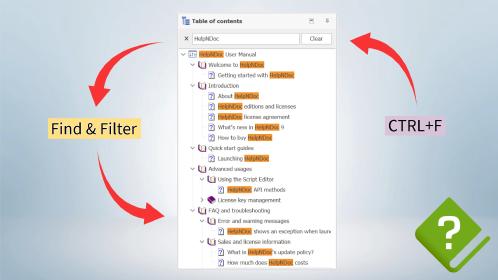
Master Your Documentation Structure with HelpNDoc's Powerful Table of Contents Editor
At the heart of every documentation project lies HelpNDoc’s Table of Contents (TOC) editor, a deceptively simple yet incredibly powerful tool designed to streamline content organization and increase …
Read More →![HelpNDoc Generates Windows CHM Help Files [chm]](/news-and-articles/2024-05-20-balancing-security-and-usability-best-documentation-formats-for-internal-sharing/images/helpndoc-generates-windows-chm-help-files.png)
![HelpNDoc Produces HTML Documentation WebSites [html]](/news-and-articles/2024-05-20-balancing-security-and-usability-best-documentation-formats-for-internal-sharing/images/helpndoc-produces-html-documentation-websites.png)
![HelpNDoc Produces Secure Word and PDF Documents [pdf]](/news-and-articles/2024-05-20-balancing-security-and-usability-best-documentation-formats-for-internal-sharing/images/helpndoc-produces-secure-word-pdf-documents.png)
![EPub and Kindle eBooks produced with HelpNDoc [epub]](/news-and-articles/2024-05-20-balancing-security-and-usability-best-documentation-formats-for-internal-sharing/images/epub-kindle-ebooks-produced-with-helpndoc.png)
![HelpNDoc Generates Cross-Platform Qt Help [qt]](/news-and-articles/2024-05-20-balancing-security-and-usability-best-documentation-formats-for-internal-sharing/images/helpndoc-generates-cross-platform-qt-help.png)
![Produce MarkDown with the HelpNDoc Help Authoring Tool [markdown] [featured]](/news-and-articles/2024-05-20-balancing-security-and-usability-best-documentation-formats-for-internal-sharing/images/produce-markdown-with-helpndoc-help-authoring-tool.png)