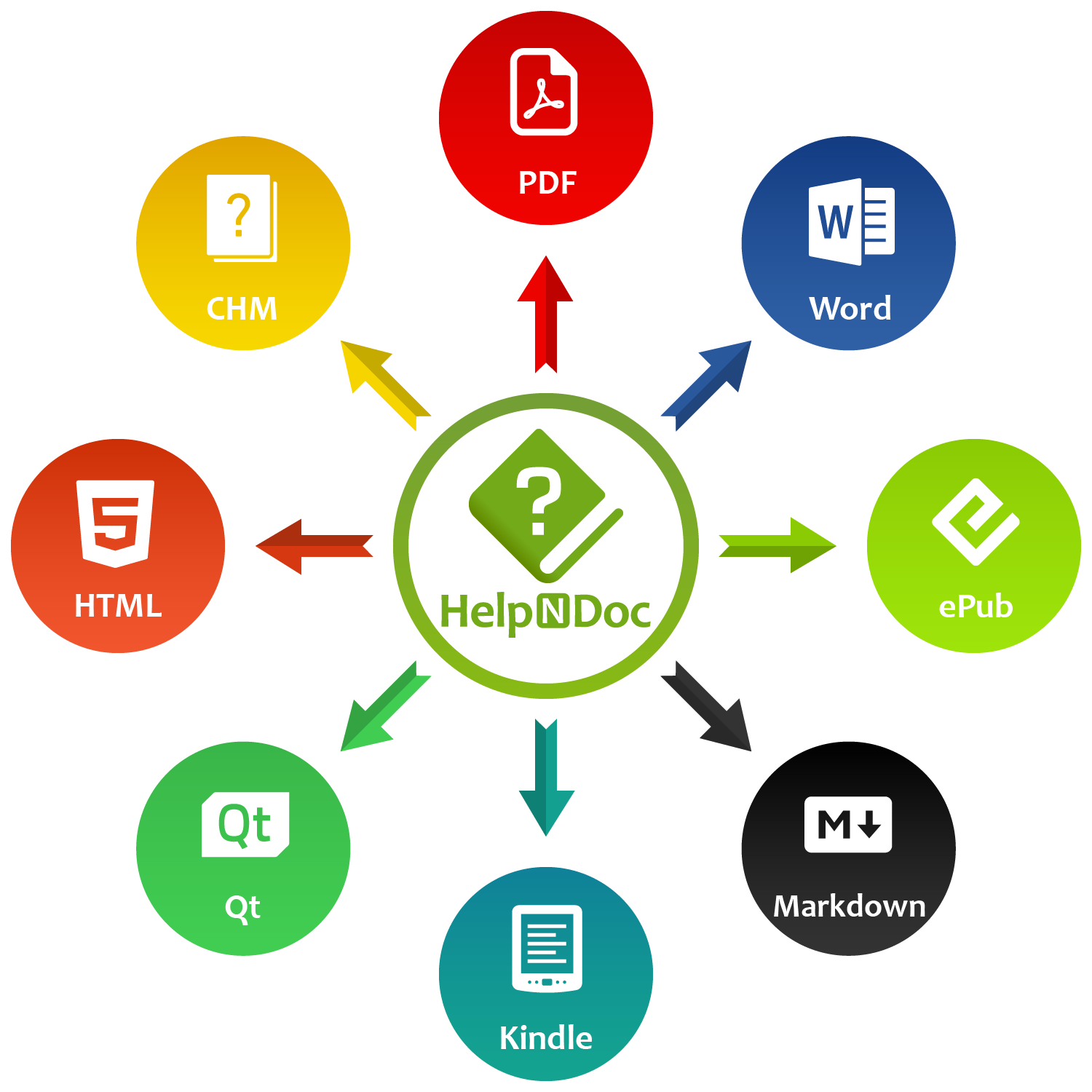We are pleased to announce HelpNDoc 9.4, the latest release of our leading help authoring tool, packed with innovative features and enhancements designed to streamline the documentation process for technical writers and developers alike. This release brings enhanced search capabilities, expanded programming language support for code generation, and a host of quality enhancements that collectively improve the user experience. Whether you’re managing extensive documentation projects or integrating help files with complex code bases, HelpNDoc 9.4 is designed to meet your needs.
Discover all the exciting updates in this release, and don’t miss the chance to experience them first-hand by downloading HelpNDoc today. It’s free for personal use and evaluation, so you can see the improvements for yourself!
🔍 Effortless Last-Minute Edits: Find and Fix Formatting Issues with HelpNDoc 9.4’s Enhanced Search Feature
HelpNDoc 9.4 introduces a groundbreaking new search feature that allows technical writers to find content based on font properties, paragraph properties, or style names across entire projects.
![Find by style, font and paragraph properties [style]](/news-and-articles/2024-09-10-style-based-search-and-multi-language-code-generation-whats-new-for-technical-writers-and-developers-in-helpndoc-9.4/images/find-by-style-font-and-paragraph-properties.jpeg)
In the fast-paced world of documentation, last-minute changes and consistency checks are inevitable. HelpNDoc 9.4 introduces a powerful new search feature that allows you to find and update content based on font properties, paragraph properties, or style names across your entire project. This is particularly useful for ensuring brand consistency when a font or style has been updated, or for quickly correcting formatting errors in content that has been copied and pasted from different sources.
For example, if a branding change requires all headings to use a new font, you can quickly find and update each instance with just a few clicks. Similarly, if you’ve imported content with inconsistent paragraph styles, this tool helps you standardize formatting throughout your project, saving time and ensuring a polished, professional result. This feature is designed to help technical writers maintain high standards of quality and consistency, even under tight deadlines.
🛠️ Seamless Sync Between Documentation and Code: Explore HelpNDoc 9.4’s Powerful New Language Support
Bridging the gap between documentation and development, HelpNDoc 9.4 expands its code generation capabilities to include support for new programming languages, making it an indispensable tool for development teams.
![HelpNDoc Code Generation [code] [featured]](/news-and-articles/2024-09-10-style-based-search-and-multi-language-code-generation-whats-new-for-technical-writers-and-developers-in-helpndoc-9.4/images/helpndoc-code-generation.jpeg)
HelpNDoc 9.4 introduces powerful new code generation support for C#, JavaScript, Python and PHP, in addition to the languages already supported such as C/C++, Pascal/Delphi, Fortran, PowerBASIC and Visual Basic. This feature is a game-changer for unifying documentation and development teams and ensuring that they work seamlessly together. By generating key code structures — such as constants, dictionaries, enums and more — directly from your help documentation, HelpNDoc significantly reduces the risk of errors and inconsistencies between documentation and code.
For example, the C# code generation feature automatically generates constants and properties that map directly to Help IDs and context numbers, keeping your documentation and code base in perfect sync. This not only simplifies the task for technical writers and developers, but also eliminates costly errors that can occur when manual updates are required.
The new support for JavaScript, Python, and PHP further enhances this synergy, making it easier than ever to integrate accurate Help documentation into diverse coding projects. This tool effectively bridges the gap between teams, improving communication, reducing errors, and streamlining workflows, ultimately increasing productivity and ensuring a higher level of accuracy across the board.
🛡️ Quality Enhancements and Bug Fixes: Smoother, More Reliable Experience
The HelpNDoc 9.4 release is not only about new features; it also brings a number of quality improvements and critical bug fixes that improve the overall user experience.
![HelpNDoc quality enhancements [quality]](/news-and-articles/2024-09-10-style-based-search-and-multi-language-code-generation-whats-new-for-technical-writers-and-developers-in-helpndoc-9.4/images/helpndoc-quality-enhancements.jpeg)
Among the most notable improvements in this release are optimizations to the WinHelp importer, which now handles large files more efficiently and with less memory consumption. In addition, this update fixes several important issues, including the prevention of corrupted projects due to early termination during build, improved handling of metafiles across editors, and enhancements to the default HTML template with the latest jQuery for improved security, performance, and compatibility. The update also improves detection and import of HTML files, improves syntax highlighting for SQL, and ensures better display of special characters in the script editor. These fixes reflect HelpNDoc’s commitment to providing a stable, reliable authoring tool that allows users to focus on creating high-quality documentation without being distracted by technical issues.
🚀 Experience the Power of HelpNDoc 9.4
Ready to improve your documentation process? Try HelpNDoc now for Free!
HelpNDoc 9.4 is packed with features that make it an indispensable tool for both technical writers and developers. Whether you’re crafting detailed help files or integrating documentation into your development workflow, HelpNDoc 9.4 provides the tools and enhancements you need to succeed.
Download HelpNDoc for free today for personal use and experience firsthand how it can transform your documentation projects. With its powerful new features and robust performance enhancements, HelpNDoc 9.4 is set to become your go-to tool for all your documentation needs.
Want to create great documentation?
HelpNDoc is free, fully functional, and easy to use.
Produce your first multi-format documentation in the next minute or so.
Change log
Version 9.4.0.372 – Release date: Sep 10, 2024
- New search option: find content across the entire project based on font properties, paragraph properties, or style name
- C# code generation: produce constants, dictionaries, enums, properties and structs of the topic's Help IDs and Help context numbers for C# projects
- JavaScript code generation: produce class, constants, maps and UMD of the topic's Help IDs and Help context numbers for JavaScript projects
- Python code generation: produce class, dictionaries, enums and namedtuple of the topic's Help IDs and Help context numbers for Python projects
- PHP code generation: produce arrays, classes, defines and enums of the topic's Help IDs and Help context numbers for PHP projects
- Added popup menus to various sections of the template editor
- Hitting the "Cancel" button soon after the generation had started could lead to a corrupted project with deleted library items
- WinHelp importer could import some specific WinHelp files as empty content
- Greatly improved WinHelp HLP importer: faster, consumes less memory, improved handling of help files with large number of pictures
- System variables were not listed in the "Insert" / "Insert variable" popup menu anymore
- Improved drawing of MetaFiles in all rich editors such as topic editor, cover editor, snippet editor...
- Default HTML template includes an updated jQuery, bringing enhancements in security, performance, and compatibility with modern JavaScript standards
- Creating a new empty project didn't use the project title and language specified in the new project dialog
- Better detection and import of HTML files
- Under some rare conditions, it was possible to be stuck in an infinite loop when searching throughout the project
- Improved syntax highlighting for SQL language
- Improved displaying of special characters in script editor
- Improved drawing of internal broken images in topic editor for better clarity
- Updated RTF importer to better import lists
- The Undo buffer was not always cleared when loading a script in the script editor
- Windows' "Add or remove programs" control panel now correctly displays HelpNDoc's icon
- The license management system could complain about disabled network adapters under some rare conditions
See also...

Analyze Topics in Depth, Reorder Tables with Ease, Productivity Enhancements, and More in HelpNDoc 9.9
We’re thrilled to announce the release of HelpNDoc 9.9, a feature-rich update that brings even more power and precision to your documentation workflow. This version introduces a brand-new Topic …
Read More →
HelpNDoc 9.8: PDF File Attachments, SVG Editing, and Major Performance Fixes
The latest version of HelpNDoc is here, and it brings something for everyone! HelpNDoc 9.8 introduces the ability to attach files to generated PDF documents, adds SVG support to the image editor, …
Read More →
Streamlined Build Asset Management and Table Formatting Defaults for Faster, More Organized Documentation in HelpNDoc 9.7
We are thrilled to announce the release of HelpNDoc 9.7, packed with exciting new features, significant performance improvements, and important fixes to improve your documentation workflow. This …
Read More →
Print, Export, and Automate Your Way to Better Documentation Using the New HelpNDoc 9.6
We’re thrilled to announce the release of HelpNDoc 9.6, packed with exciting new features and important updates to enhance your help authoring experience. Highlights of this release include the …
Read More →