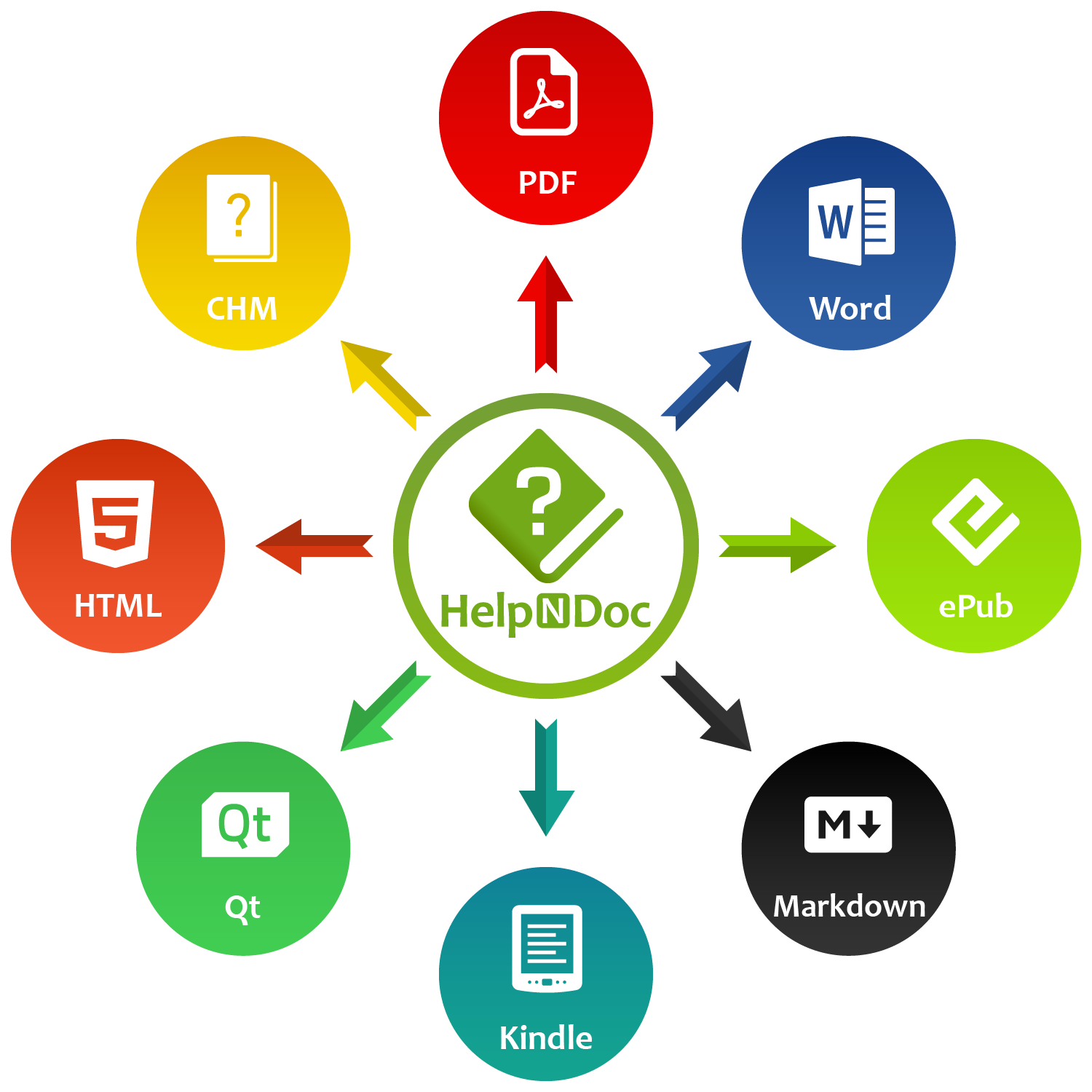We’re thrilled to announce the release of HelpNDoc 9.9, a feature-rich update that brings even more power and precision to your documentation workflow. This version introduces a brand-new Topic Analyzer, enhanced table manipulation tools, improved script editor features including auto-closing brackets and quotes, and several important bug fixes and performance improvements.
As always, HelpNDoc is free for personal use and evaluation, so if you haven’t tried it yet or haven’t updated recently, now is the perfect time to download the latest version.
Read on to discover what’s new in HelpNDoc 9.9 and how these updates can help you create cleaner, faster, and more professional documentation.
🕵️♀️ New Topic Analyzer: Your Personal Proofreading Assistant
One of the most exciting additions in HelpNDoc 9.9 is the Topic Analyzer — an all-in-one assistant to help you perfect each topic in your documentation.
![HelpNDoc's topic analyzer [analyzer] [Featured]](/news-and-articles/2025-05-27-analyze-topics-in-depth-reorder-tables-with-ease-productivity-enhancements-and-more-in-helpndoc-9.9/images/helpndoc-topic-analyzer.jpeg)
While the existing Project Analyzer offers a comprehensive, project-wide overview, it can sometimes feel overwhelming when you’re trying to focus on a single topic. That’s where the Topic Analyzer shines: it provides targeted, in-depth analysis of a specific topic, allowing you to improve content without distractions.
Designed with technical writers in mind, this powerful tool gives you an in-depth look at every aspect of a topic: hyperlink and anchor analysis, library item tracking, keyword management, conditional tag review, spelling checks, and even a complete breakdown of all characters used (including Unicode values and categories).
Whether you’re preparing a topic for publishing, troubleshooting inconsistencies, or cleaning up a translated file, the Topic Analyzer provides technical writers with the clarity and control they need — without having to sift through the entire project. It’s a game-changer for anyone looking to polish individual pieces of content with maximum efficiency.
🧱 Smarter Table Editing and Powerful API Upgrades
Technical writers often rely on tables to organize information, and HelpNDoc 9.9 makes working with them much easier.
![Smarter table editing features [table]](/news-and-articles/2025-05-27-analyze-topics-in-depth-reorder-tables-with-ease-productivity-enhancements-and-more-in-helpndoc-9.9/images/smarter-table-editing.jpeg)
With new table operations, you can now move selected rows up or down with just a click — making it faster than ever to reorder content without disrupting the formatting. For those leveraging HelpNDoc’s scripting capabilities, the update also adds new API methods: retrieve the currently selected table with HndEditor.GetCurrentTable() and move rows with HndEditor.MoveSelectedTableRows().
We’ve also enhanced the HndEditor.MoveCaret method with a new optional parameter to select text during cursor movement, simplifying batch edits and dynamic replacements in your scripts. These improvements are especially valuable when automating content generation or implementing advanced customizations through HelpNDoc’s powerful scripting engine.
✍️ Better Script Editor: Auto-Close Brackets, Quotes, and Font Ligatures
Writing scripts and templates just got more intuitive.
![Script editor font ligature options [script]](/news-and-articles/2025-05-27-analyze-topics-in-depth-reorder-tables-with-ease-productivity-enhancements-and-more-in-helpndoc-9.9/images/script-editor-font-ligatures.jpeg)
HelpNDoc 9.9 enhances the script editor with automatic bracket and quote completion, reducing errors and speeding up the development of scripts and templates. Additionally, the editor now supports font ligatures, providing a cleaner and more readable interface when using modern fonts like Cascadia Code or Fira Code — perfect for visually distinguishing operators like => or !=.
These enhancements help template developers, script authors, and technical writers streamline their workflow and write cleaner, more maintainable code faster, whether they’re creating templates, writing dynamic scripts, or customizing project outputs.
🛠️ More Stability, Better Performance, and Visual Fixes
This release also includes a host of improvements and bug fixes that enhance stability and usability.
![Bug fixes and performance improvements [bugs]](/news-and-articles/2025-05-27-analyze-topics-in-depth-reorder-tables-with-ease-productivity-enhancements-and-more-in-helpndoc-9.9/images/bug-fixes-and-improvements.jpg)
We’ve resolved a rare startup error affecting some machines, fixed API inconsistencies, improved checkbox rendering in the keywords panel for high-DPI and dark mode users, corrected filter behaviors in the Project Analyzer, and addressed layout issues in the Build Assets panel. As always, we’ve continued to refine HelpNDoc’s high-DPI support to ensure a smooth experience across all display types.
👉 Read the detailed change log below for the full list of fixes and enhancements.
📥 Ready to Try HelpNDoc 9.9?
HelpNDoc 9.9 is now available for free personal use and evaluation.
Whether you’re an experienced HelpNDoc user or just starting out, this version is packed with features that will save time, improve content quality, and boost your productivity.
👉 Download HelpNDoc 9.9 now and experience the difference!
Want to create great documentation?
HelpNDoc is free, fully functional, and easy to use.
Produce your first multi-format documentation in the next minute or so.
Change log
Version 9.9.0.637 – Release date: May 27, 2025
- New topic analyzer: analyzes hyperlinks, anchors, library items, keywords, spelling, characters, and conditions for individual topics
- Added new table operations: Move selected rows up or down within a table
- New table API methods for retrieving the selected table and move a table's selected rows up or down
- The script editor now includes an optional feature to automatically close brackets and quotes
- Added optional support for displaying font ligatures in the script editor
- Updated the HndEditor.MoveCaret method to accept an optional boolean parameter that, when set to true, enables text selection during caret movement
- Fixed a rare access violation error that occurred on certain machines during application startup
- Fixed an issue where the HndUI.GetControl method incorrectly returned a string instead of a TObject, causing type mismatches
- Keyword checkboxes were incorrectly rendered on certain screen resolutions, and appeared too bright when dark mode was enabled.
- The project analyzer allowed creation of invalid filters, and some custom filter options were missing captions
- Fixed uncommon edge case issues affecting the scripting engine's behavior
- The Build Assets user interface did not consistently resize as expected, resulting in layout problems under certain conditions
- Improved scaling of various user interface elements on high-DPI monitors
See also...

HelpNDoc 9.8: PDF File Attachments, SVG Editing, and Major Performance Fixes
The latest version of HelpNDoc is here, and it brings something for everyone! HelpNDoc 9.8 introduces the ability to attach files to generated PDF documents, adds SVG support to the image editor, …
Read More →
Streamlined Build Asset Management and Table Formatting Defaults for Faster, More Organized Documentation in HelpNDoc 9.7
We are thrilled to announce the release of HelpNDoc 9.7, packed with exciting new features, significant performance improvements, and important fixes to improve your documentation workflow. This …
Read More →
Print, Export, and Automate Your Way to Better Documentation Using the New HelpNDoc 9.6
We’re thrilled to announce the release of HelpNDoc 9.6, packed with exciting new features and important updates to enhance your help authoring experience. Highlights of this release include the …
Read More →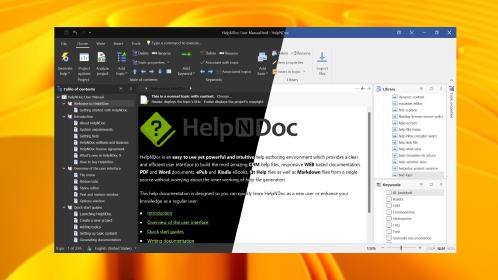
Introducing HelpNDoc 9.5: Dark Mode Support and Enhanced PDF Generation for an Improved Technical Writing Experience
HelpNDoc 9.5 is here with a range of exciting new features and improvements that make technical writing more efficient and enjoyable. This new version is packed with features that enhance usability, …
Read More →