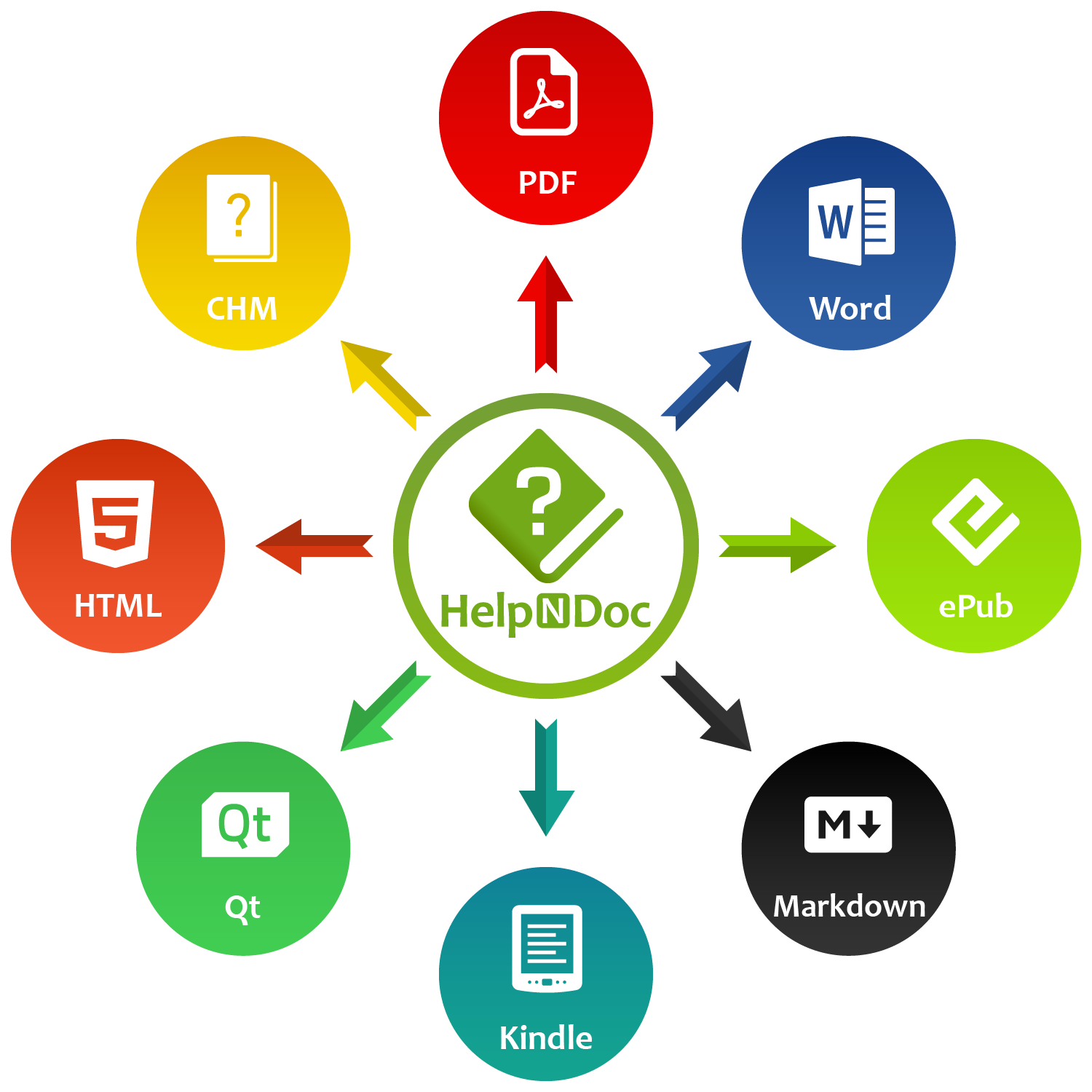I still remember the first time a non-breaking space took down a table in one of my manuals. Everything looked perfect in the editor until I generated the output and found that a single column had stretched out of control. The culprit? An invisible Shift + Ctrl + Space that I didn’t even know was there.
For technical writers and content authors, these small characters can be a lifesaver, or a silent saboteur. Luckily, with the right help authoring tool, they’re easy to manage.
✨ Seeing the Unseen: Show/Hide Non-Printing Characters
Make invisible formatting instantly visible so you can work with precision.
![Show non-breaking spaces [show] [featured]](/news-and-articles/2025-08-11-non-breaking-spaces-how-technical-writers-can-control-them-with-helpndocs-powerful-analyzers/images/show-non-printing-characters.jpeg)
Non-breaking spaces look identical to normal spaces, until they quietly break your table or shift your layout. Without a way to see them, finding the cause can be pure guesswork.
In HelpNDoc, the Show / Hide Non-Printing Characters toggle (found in the Write ribbon tab, Paragraph group) reveals every space, break, and formatting mark in your content. Regular spaces appear as a simple middle dot, while non-breaking spaces appear as a slightly larger rounded symbol. This makes it easy to tell them apart at a glance.
With one click, you can diagnose and fix layout issues before they make it into your published documentation, saving hours of frustration.
🔍 Taking Control with HelpNDoc’s Analyzers
Find every non-breaking space in your project or topic in seconds.
![Advanced characters analyzer [analyzer]](/news-and-articles/2025-08-11-non-breaking-spaces-how-technical-writers-can-control-them-with-helpndocs-powerful-analyzers/images/advanced-characters-analyzer.jpeg)
Even if you spot one NBSP, finding them all across hundreds of topics can feel impossible. Miss just one, and the problem comes back.
The Project Analyzer’s Characters Analyzer scans your entire project and lists every unique character, including U+00A0 for non-breaking spaces. For a narrower search, the Topic Analyzer’s Characters Analyzer does the same job within a single topic.
In just a few clicks, you can locate, review, and fix every NBSP in your project, ensuring consistency and avoiding last-minute formatting surprises.
🛠 Beyond Spaces: A Full Suite for Document Accuracy
HelpNDoc’s analyzers go far beyond character checks.
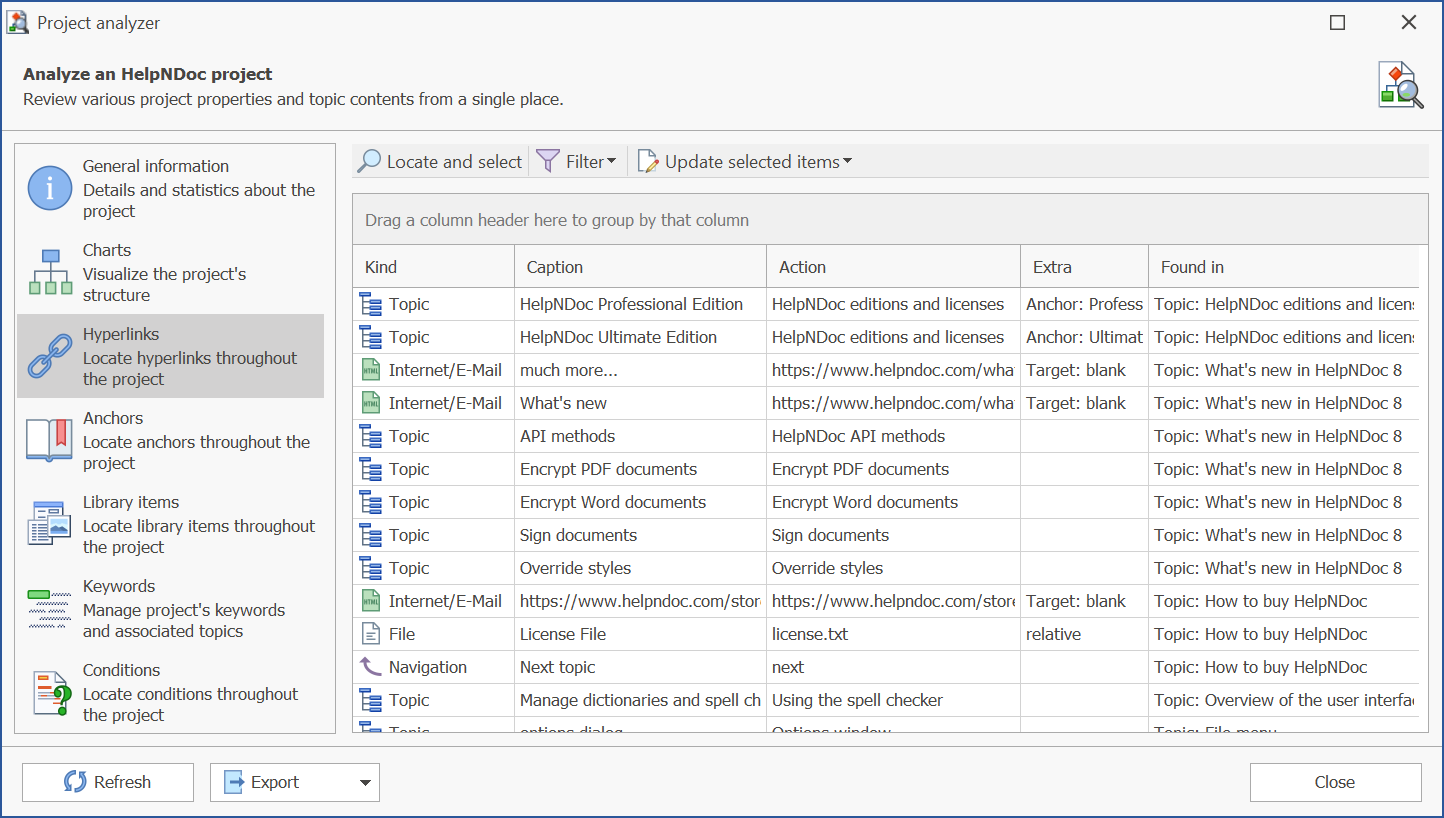
Non-breaking spaces aren’t the only hidden issues that can erode the quality of your documentation: broken links can damage user trust just as quickly.
The Hyperlink Analyzer scans your entire project for outdated or broken links, and lets you fix them directly within HelpNDoc.
By combining the Characters Analyzer and Hyperlink Analyzer, you can ensure that your content is both structurally sound and ready for users, delivering a professional, reliable end product.
📚 The Bottom Line for Technical Writers and Content Authors
Non-breaking spaces are a tool. HelpNDoc ensures you’re the one in control.
When used intentionally, non-breaking spaces keep your work polished and professional. Used accidentally, however, they can cause hours of frustration. HelpNDoc provides the visibility and analytical tools to effortlessly manage them, whether you’re working on a small guide or an enterprise-scale manual.
HelpNDoc is built to be approachable for beginners yet powerful enough for professional teams creating complex documentation. Whether you’re maintaining a style guide or publishing a full knowledge base, its analyzers give you the visibility you need to work with confidence. Download HelpNDoc for free for personal use and evaluation: it’s the best way to see what it can do for your workflow.
Want to create great documentation?
HelpNDoc is free, fully functional, and easy to use.
Produce your first multi-format documentation in the next minute or so.
See also...
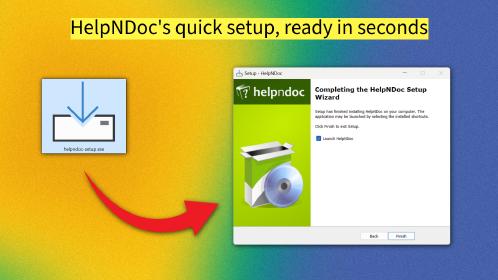
How to Create Documentation in 15 Minutes with HelpNDoc (Beginner’s Quickstart Guide)
Creating documentation often feels like a time-consuming task reserved for long afternoons and endless formatting struggles. But it doesn’t have to be that way. With HelpNDoc, you can go from a blank …
Read More →
Did You Know Your Help Authoring Tool Could Keep Your Documentation and Software in Sync by Generating Code?
When technical writers and software developers collaborate, keeping documentation and code synchronized is one of those small, persistent headaches that can turn into major issues. Every application …
Read More →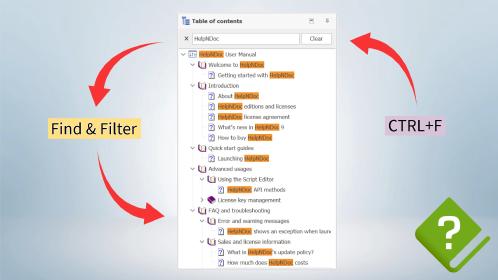
Master Your Documentation Structure with HelpNDoc's Powerful Table of Contents Editor
At the heart of every documentation project lies HelpNDoc’s Table of Contents (TOC) editor, a deceptively simple yet incredibly powerful tool designed to streamline content organization and increase …
Read More →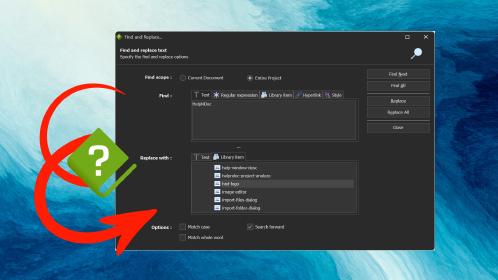
Mastering Content Updates with HelpNDoc's Search and Replace Tools for Technical Writers
Are you tired of the constant struggle to keep documentation consistent, up-to-date, and error-free? For technical writers and content authors, managing these challenges can be a daunting task. …
Read More →