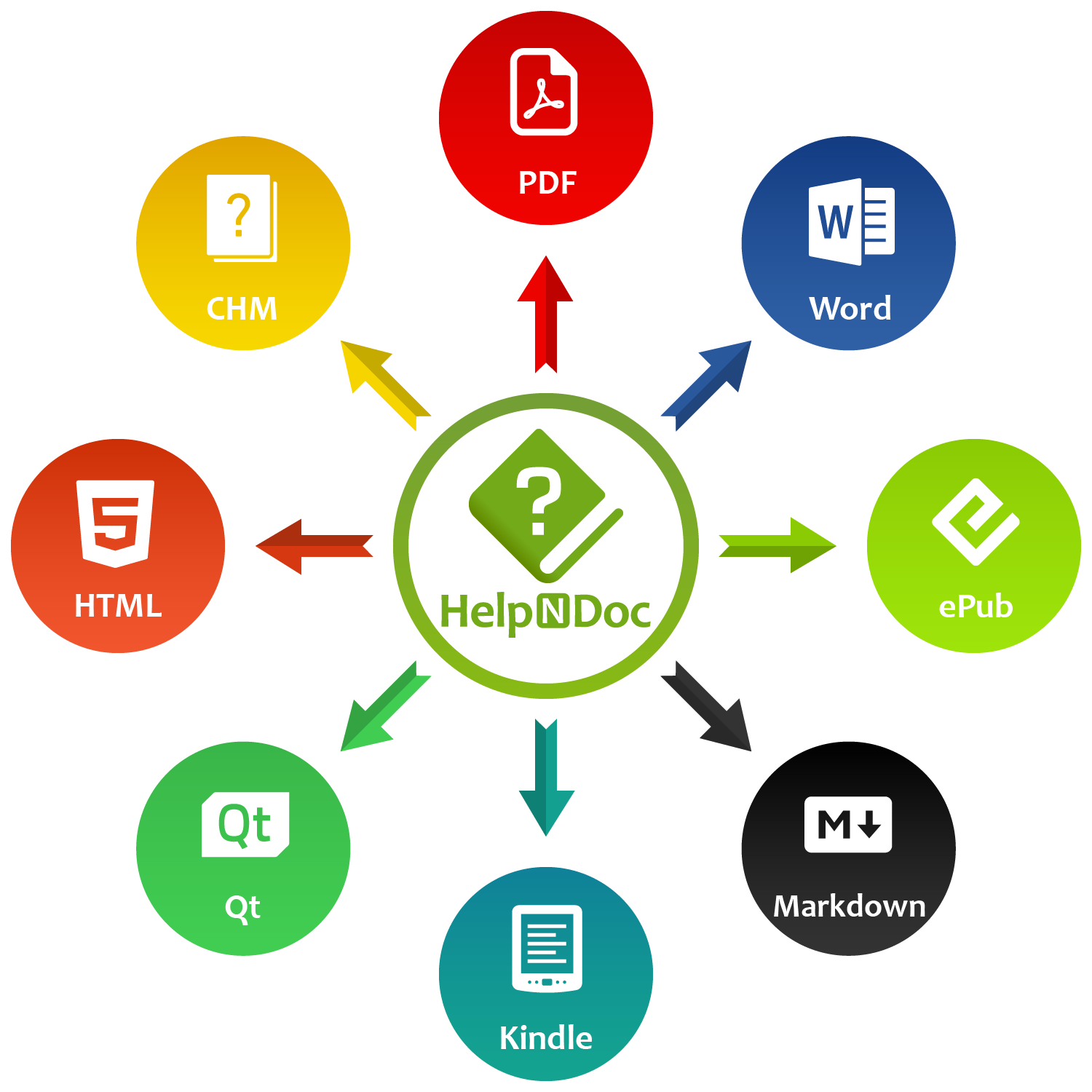When technical writers and software developers collaborate, keeping documentation and code synchronized is one of those small, persistent headaches that can turn into major issues. Every application that includes integrated help (from F1 context-sensitive topics to in-app links) depends on consistent Help IDs or Context IDs. If even one of those identifiers drifts out of sync, users end up clicking “Help” and landing on the wrong topic… or nowhere at all.
It’s not that developers or writers make mistakes, it’s that traditional workflows force them to maintain two separate sources of truth: the codebase and the documentation. Until now!
⚙️ The Hidden Superpower Inside HelpNDoc
Here’s something many users don’t realize: HelpNDoc doesn’t just create documentation, it can generate source code too!
![Generate multiple programming languages [languages] [featured]](/news-and-articles/2025-10-10-did-you-know-your-help-authoring-tool-could-keep-your-documentation-and-software-in-sync-by-generating-code/images/generate-multiple-languages.jpeg)
That’s right. HelpNDoc can automatically produce code files in your development language of choice that map directly to your help topics. Each topic’s unique alphanumeric Help ID and numeric Context number become constants, enums, or dictionaries ready to drop into your project.
This means that, instead of manually maintaining identifiers or chasing mismatched IDs, your documentation becomes the authoritative source that drives your application’s help integration.
Imagine regenerating a small code file after every documentation update, and instantly knowing your developers are in perfect sync with the latest version of your help system. That’s exactly what HelpNDoc’s code generation feature delivers.
🌐 One Documentation Project, Many Code Languages
Whether your product is written in C++, Python, PHP, or JavaScript, HelpNDoc speaks your team’s language.
![HelpNDoc Code Generation languages [generation]](/news-and-articles/2025-10-10-did-you-know-your-help-authoring-tool-could-keep-your-documentation-and-software-in-sync-by-generating-code/images/helpndoc-code-generation-languages.jpeg)
Out of the box, you can generate fully formatted code for C / C++, C#, Delphi / Pascal, Visual Basic, Fortran, PowerBASIC, JavaScript, PHP, and Python. Each with multiple generation styles to fit your coding standards:
- C, C++, and C# – Export topic identifiers as constants, enums, or structured data. C and C++ developers can use constants,
#definedirectives, or enums, while C# teams can go further with dictionaries, properties, and structs for stronger type safety and cleaner integration. - JavaScript and Python – Generate code that fits modern web and scripting workflows. JavaScript projects can output identifiers as classes, constants, maps, or UMD modules, while Python developers can create classes, dictionaries, enums, or named tuples: perfect for dynamic applications and automation scripts.
- PHP and Visual Basic families – Produce identifiers as arrays, classes,
definestatements, or enumerations. These flexible structures make it easy to integrate HelpNDoc-generated constants into both modern and legacy systems. - Fortran and PowerBASIC – Even traditional development environments are supported, with module or enumeration exports ensuring documentation and source code remain synchronized across long-established toolchains.
💻 What It Looks Like in Action
Here’s how this powerful feature works in practice: turning your HelpNDoc project into clean, ready-to-use source code that developers can plug directly into their applications.
Let’s say you’re documenting a C# project. With one click, HelpNDoc can generate a file like this:
public static class HelpTopics
{
public const int Welcome = 0;
public const int GettingStarted = 4;
// ... other topics ...
}
Developers then use it directly in their code:
HelpSystem.ShowTopic(HelpTopics.GettingStarted);
No manual edits. No tracking spreadsheets. No “which ID goes with which topic?” confusion. If you later rename “GettingStarted” to “Introduction,” you just regenerate the file and drop it back into your repository. Everything stays in sync!
And if your preferred language or structure isn’t on that list, HelpNDoc lets you go even further by designing your own output formats through fully customizable code templates.
🧩 Total Freedom with Custom Code Templates
Here’s where HelpNDoc goes from convenient to transformative: the output isn’t limited to those predefined formats, you can create your own custom code templates.
![Custom template creation [template]](/news-and-articles/2025-10-10-did-you-know-your-help-authoring-tool-could-keep-your-documentation-and-software-in-sync-by-generating-code/images/custom-template-creation.jpeg)
Templates let you completely control the structure and style of the generated code. You decide the file extension, naming patterns, formatting, and even conditional logic. Need TypeScript enums? JSON mappings for a web API? A proprietary configuration format? You can create it once, save it as a custom template, and HelpNDoc will handle it automatically every time you generate documentation.
These templates live in your My Documents\HelpNDoc\Templates\Code folder and use simple, readable variables and loops. It’s as flexible as a full-featured templating engine, without requiring extra tools or plugins. And since new languages or formats can be added this way, HelpNDoc is effectively future-proof. If your team adopts a new technology tomorrow, you can integrate it today.
🤝 Built for Modern Collaboration
This feature does more than save time, it fosters real collaboration between writers and developers.
Writers gain control over the documentation structure while ensuring every change propagates cleanly to the codebase. Developers, in turn, can trust that every Help ID is current and validated.
You can even automate the process: integrate code generation into HelpNDoc’s build system so that every time your documentation is published, the corresponding code files are automatically regenerated and deployed to a shared directory or your version control repository. The result? Your help system, build pipeline, and source code all stay perfectly synchronized — moving forward together, seamlessly.
So next time you generate your project’s documentation, take a moment to explore the “Generate Code” feature. Your developers will thank you, and your documentation will never be out of sync again.
👉 Ready to try it yourself?
Ready to put it into practice? HelpNDoc makes it simple to turn your documentation into living, developer-ready assets that stay in perfect sync with your codebase.
Download the free Personal Edition of HelpNDoc and see how easy it is to keep your documentation and code perfectly aligned. In just a few minutes, you can generate your own language-specific code files, customize templates, and experience how HelpNDoc bridges the gap between writers and developers, effortlessly.
Want to create great documentation?
HelpNDoc is free, fully functional, and easy to use.
Produce your first multi-format documentation in the next minute or so.
See also...
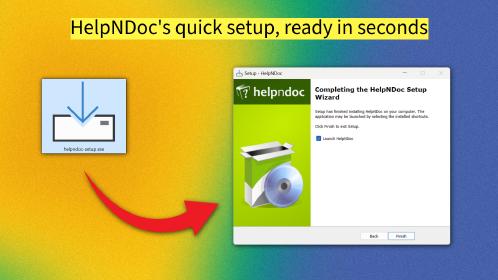
How to Create Documentation in 15 Minutes with HelpNDoc (Beginner’s Quickstart Guide)
Creating documentation often feels like a time-consuming task reserved for long afternoons and endless formatting struggles. But it doesn’t have to be that way. With HelpNDoc, you can go from a blank …
Read More →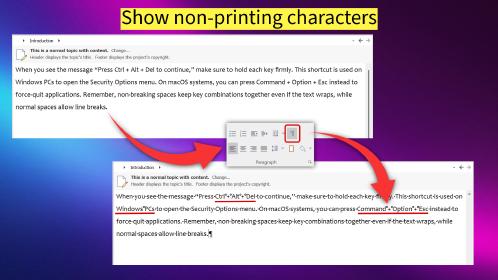
Non-Breaking Spaces: How Technical Writers Can Control Them with HelpNDoc's Powerful Analyzers
I still remember the first time a non-breaking space took down a table in one of my manuals. Everything looked perfect in the editor until I generated the output and found that a single column had …
Read More →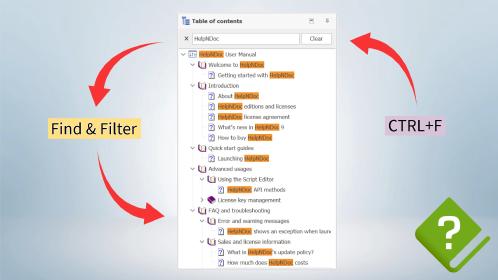
Master Your Documentation Structure with HelpNDoc's Powerful Table of Contents Editor
At the heart of every documentation project lies HelpNDoc’s Table of Contents (TOC) editor, a deceptively simple yet incredibly powerful tool designed to streamline content organization and increase …
Read More →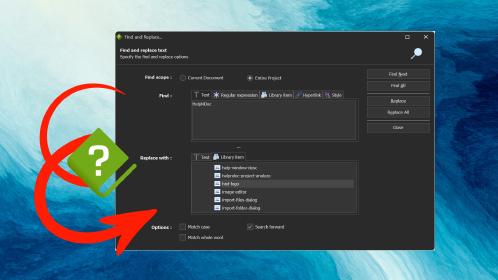
Mastering Content Updates with HelpNDoc's Search and Replace Tools for Technical Writers
Are you tired of the constant struggle to keep documentation consistent, up-to-date, and error-free? For technical writers and content authors, managing these challenges can be a daunting task. …
Read More →