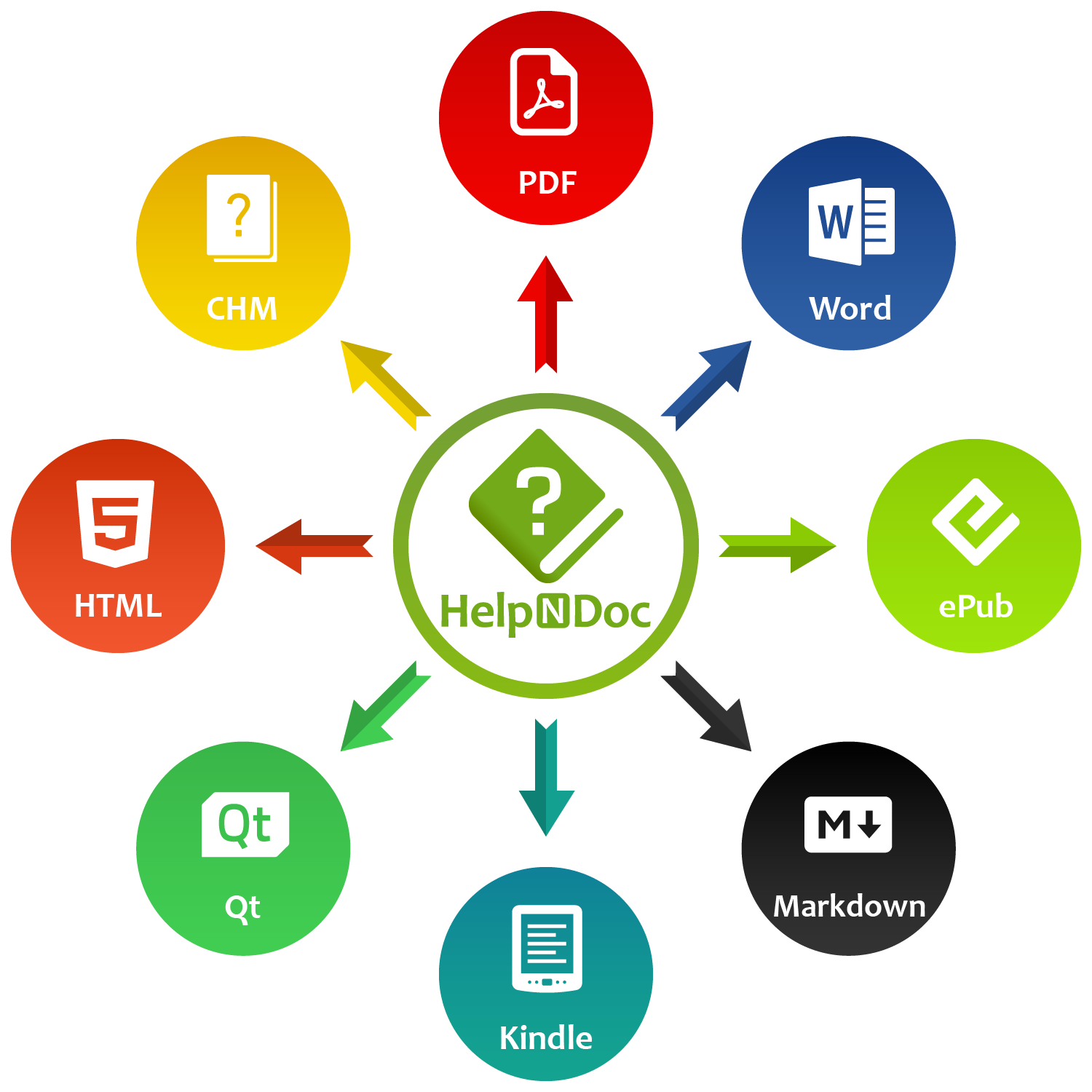We are pleased to announce the release of HelpNDoc 10.1, the latest update to our popular help authoring tool. This version introduces several key improvements designed to make content management, navigation, and organization more intuitive and efficient. It enhances the Topic Analyzer with incoming link tracking and automatic synchronization, refines topic navigation and adds bookmarks to restore exact editing positions. It also expands the Library with new sorting options for better asset organization. HelpNDoc 10.1 also includes numerous bug fixes and performance optimizations to ensure a smoother and more reliable authoring experience. Let’s take a closer look at what’s new in this release…
As always, HelpNDoc is free for personal use and evaluation, so you can download HelpNDoc 10.1 today to try all the new features.
🔎 Enhanced Topic Analyzer: Track Incoming Links and Follow Focus
The Topic Analyzer in HelpNDoc 10.1 provides a clearer view of topic relationships by listing all incoming links and automatically following your focus in the Table of Contents.
![Topic analyzer lists incoming links [analyzer] [Featured]](/news-and-articles/2025-10-21-helpndoc-10.1-introduces-incoming-link-tracking-in-the-topic-analyzer-and-new-bookmarks-for-faster-navigation/images/topic-analyzer-lists-incoming-links.jpeg)
The updated Topic Analyzer now helps writers understand exactly how topics are interconnected. It lists every topic that references the one being analyzed, giving you full visibility into your documentation structure. This makes it much easier to identify unused or orphaned topics and verify cross-references during content review.
The analyzer can also automatically follow the currently focused topic in the Table of Contents, keeping its analysis synchronized as you move between topics. A new breadcrumb navigator simplifies switching between related sections further, offering a quick way to explore linked content without losing your place. These changes make the Topic Analyzer an indispensable tool for maintaining structure and consistency in large documentation projects.
🔖 New Bookmarks and Improved Topic Navigation: Restore Position and Selection
HelpNDoc 10.1 improves navigation through topics by restoring the cursor position and selection. It also adds new bookmarks for quick access to important locations.
![Define and access favorite topics [favorite]](/news-and-articles/2025-10-21-helpndoc-10.1-introduces-incoming-link-tracking-in-the-topic-analyzer-and-new-bookmarks-for-faster-navigation/images/define-access-favorite-topics.jpeg)
HelpNDoc 10.1 introduces up to nine customizable favorite locations (bookmarks). Save the current topic and its selected content as a favorite, and instantly return to it using either the ribbon toolbar or convenient keyboard shortcuts. This feature is particularly useful when working on multiple sections at once or frequently switching between reference materials.
Additionally, navigating through large projects is now more seamless than ever. When you move backward or forward in your topic history, HelpNDoc automatically restores your cursor position and text selection. This enhancement ensures that your editing context is preserved, so there’s no need to scroll or search for your previous spot. Together, these updates greatly improve navigation efficiency and reduce interruptions during editing.
🗂️ Better Library Organization with New Sorting Options
The Library panel now includes customizable sorting and folder display options, giving you more control over how your assets are organized.
![Library items sort options [library]](/news-and-articles/2025-10-21-helpndoc-10.1-introduces-incoming-link-tracking-in-the-topic-analyzer-and-new-bookmarks-for-faster-navigation/images/library-items-sort-options.jpeg)
Managing media assets like pictures, movies, documents, snippets, and variables is now easier thanks to the new sorting controls in the Library panel. You can choose whether to display folders first and select between ascending or descending order for each sorting mode. These options help you maintain a cleaner, more consistent workspace, especially when handling large libraries or shared assets across multiple projects. This small but impactful improvement simplifies asset management and helps writers stay organized.
🛠️ Fixes and Performance Improvements
HelpNDoc 10.1 includes numerous fixes that improve compatibility, visual consistency, and reliability across the authoring environment.
![Bug fixes and performance improvements in HelpNDoc 10.1 [fixes]](/news-and-articles/2025-10-21-helpndoc-10.1-introduces-incoming-link-tracking-in-the-topic-analyzer-and-new-bookmarks-for-faster-navigation/images/bug-fixes-performance-improvements-helpndoc.jpeg)
This version resolves several issues reported by users. For example, topic titles with accented or non-ASCII characters now appear correctly in HTML search results. Hidden or customized topic headers no longer interfere with search indexing, ensuring all topics remain discoverable. Toolbar buttons now display at consistent sizes on all systems, while the project backup dialog automatically suggests file names that include the project name, date, and time.
Behind the scenes, the cryptography routines used to store secrets in project files have been optimized for both speed and reliability. Additionally, the language selector also now respects Windows localization settings, ensuring that language names are displayed correctly in all environments. These fixes collectively enhance HelpNDoc’s stability and polish, reinforcing its reputation as a dependable documentation solution.
👉 Read the detailed change log below for the full list of fixes and enhancements.
🚀 Update to HelpNDoc 10.1 Today!
HelpNDoc 10.1 is available for free for personal and evaluation use! Download it now to experience the improvements firsthand.
From smarter topic analysis to more efficient navigation and better organization, HelpNDoc 10.1 refines every step of the writing process. Whether you manage extensive manuals or smaller documentation projects, these improvements will save you time and boost your productivity.
👉 Download HelpNDoc 10.1 today and discover how these enhancements make your documentation workflow faster and more reliable.
Want to create great documentation?
HelpNDoc is free, fully functional, and easy to use.
Produce your first multi-format documentation in the next minute or so.
Change log
Version 10.1.0.147 – Release date: Oct 21, 2025
- The topic Analyzer now lists all incoming links, making it easier to identify topics that reference the currently analyzed topic
- Added support for up to 9 favorite locations: save the current topic and selected content as a favorite, and restore them later using keyboard shortcuts or the ribbon toolbar
- Topic analyzer can now automatically follow the focused topic in the table of contents and show a breadcrumb navigator for quick topic switching
- Topic history navigation now restores the cursor position and text selection, showing exactly what was selected previously
- Library now supports multiple sorting options, including optionally showing folders first and choosing ascending or descending order
- Some topic titles with accented or non-ASCII characters could appear garbled in the default template's search results
- Fixed a display issue causing toolbar buttons to appear smaller than intended on certain systems
- Fixed an issue where hidden or customized topic headers in the generated HTML documentation prevented topics from being searchable by their caption
- Removed web browsers warnings and optimized some HTML templates by eliminating references to JavaScript and CSS source map files
- Fixed an issue where the save project backup dialog did not default to a file name containing the current project's name, date, and time
- Improved the speed and reliability of symmetric cryptography methods used for storing secrets in project files
- Fixed a problem where the language selector didn't follow your Windows language settings when translating language names, sometimes showing incorrect or garbled text instead
See also...
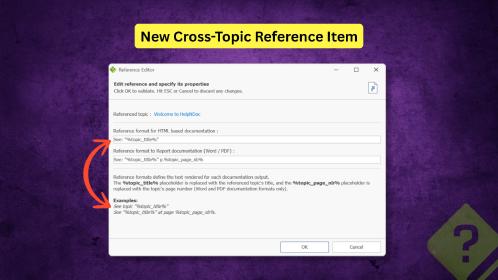
Cross-Topic References, Customizable AI Assistance, and Authoring Performance Improvements in HelpNDoc 10.3
We are pleased to announce the release of HelpNDoc 10.3. This new version refines the authoring experience with a strong focus on structured cross-referencing, improved HTML customization, more …
Read More →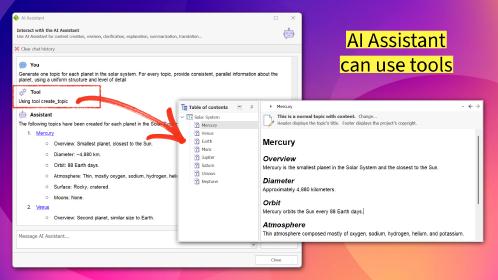
Active AI Agents, Non-Modal Multitasking, and Enhanced Navigation Tools in HelpNDoc 10.2
We are excited to announce the immediate availability of HelpNDoc 10.2, a release that fundamentally changes how technical writers interact with their authoring tools. The AI Assistant has graduated …
Read More →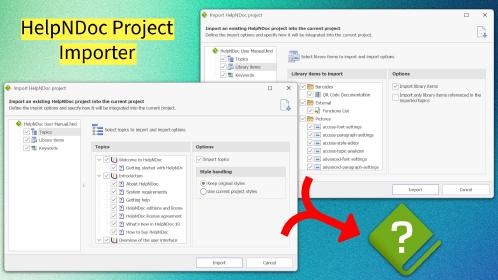
Import Projects, Organize Topics Faster, Export AI-Friendly Markdown, Style Images with IDs & Classes, and more in HelpNDoc 10.0
We are thrilled to announce the release of HelpNDoc 10.0, a major milestone in the evolution of our help authoring tool. Packed with powerful new features, smarter workflows, and important fixes, this …
Read More →
Analyze Topics in Depth, Reorder Tables with Ease, Productivity Enhancements, and More in HelpNDoc 9.9
We’re thrilled to announce the release of HelpNDoc 9.9, a feature-rich update that brings even more power and precision to your documentation workflow. This version introduces a brand-new Topic …
Read More →