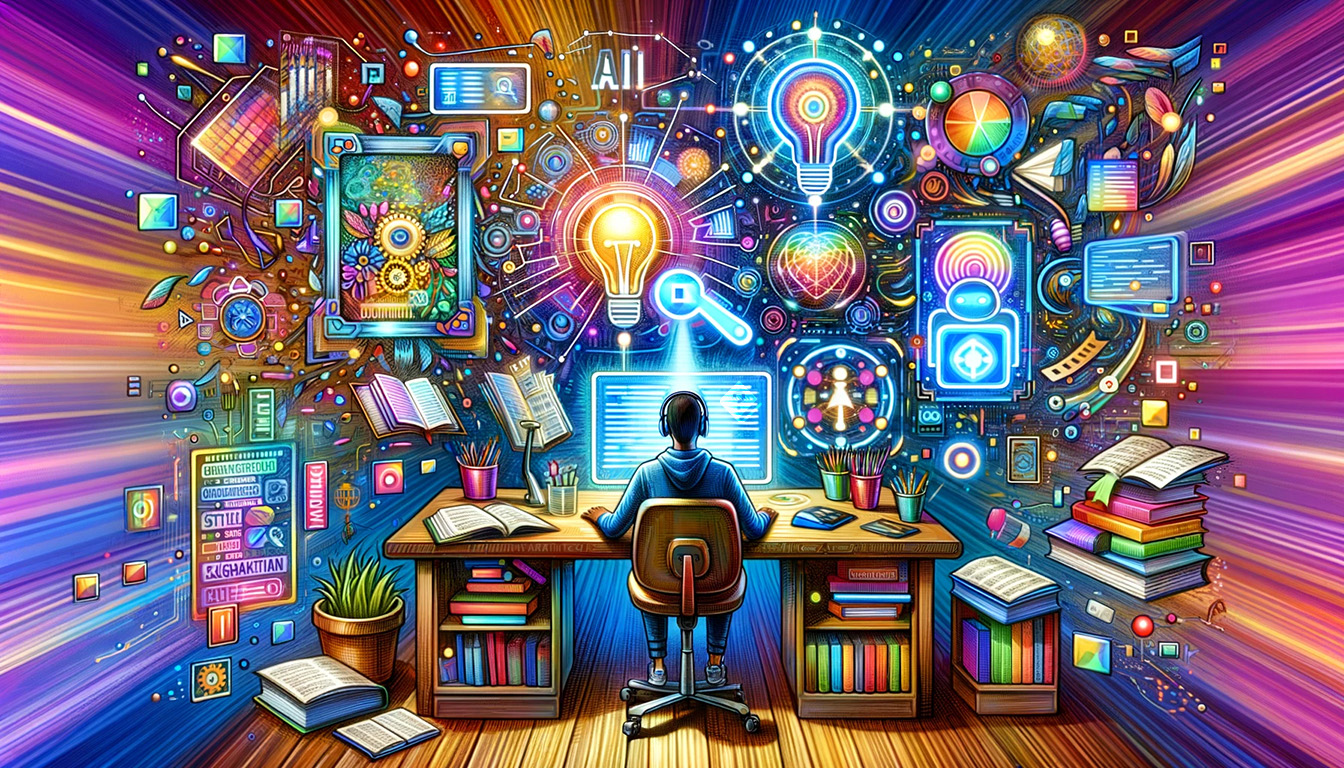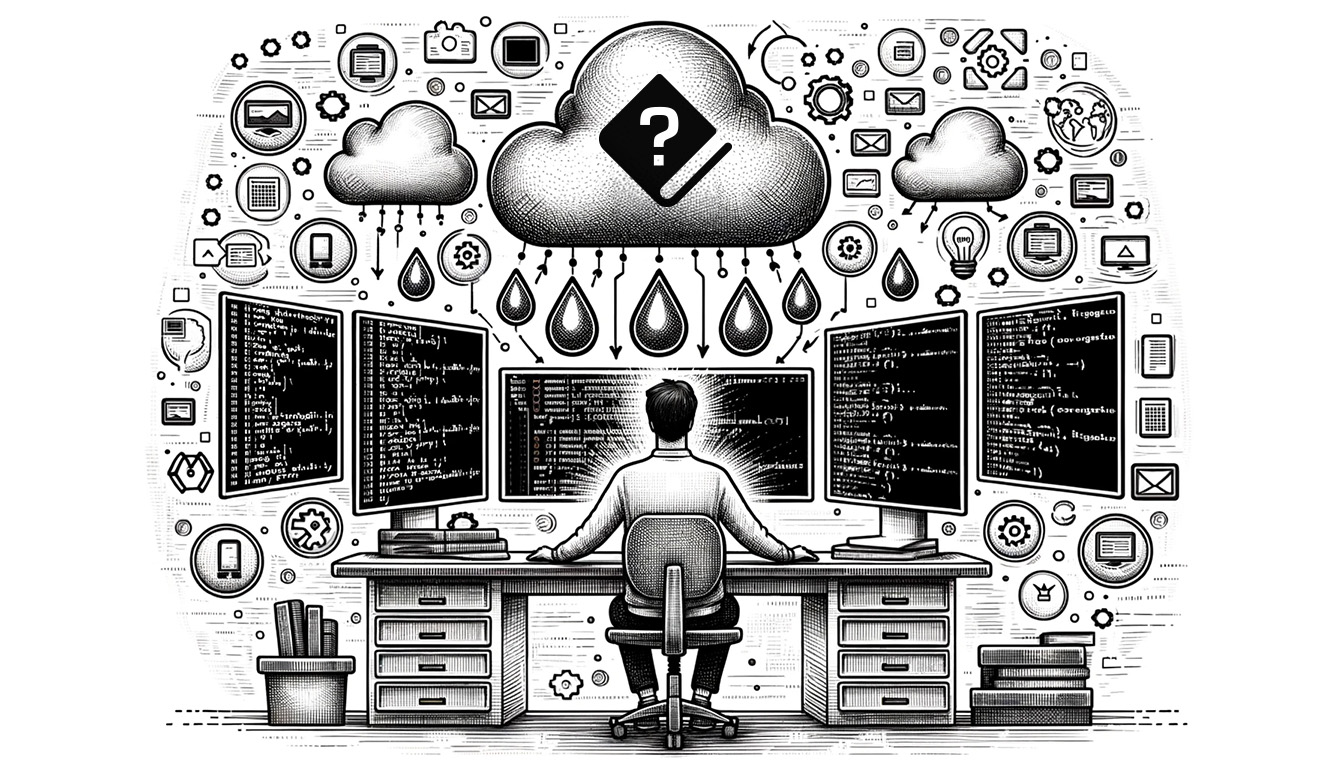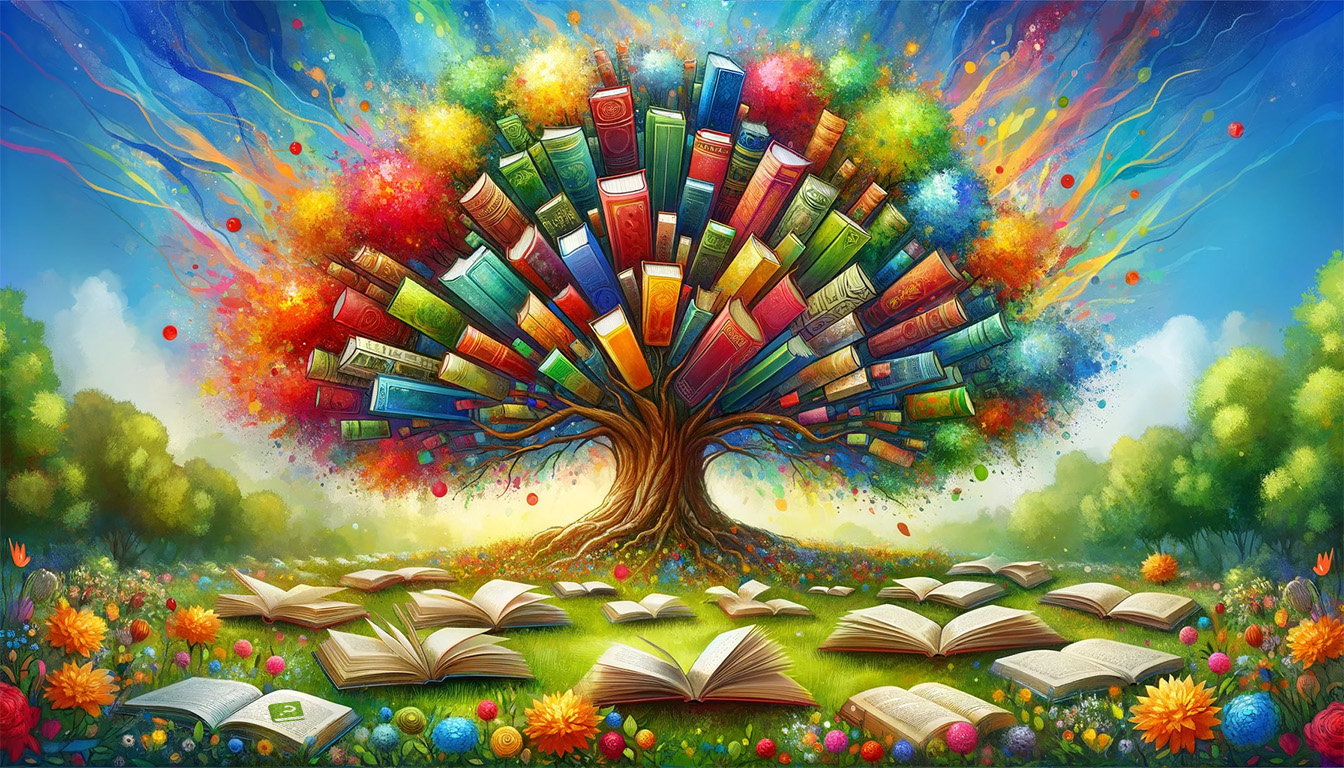HelpNDoc’s AI Assistant is designed to revolutionize technical writing by leveraging advanced artificial intelligence. This intuitive tool enhances content creation by providing context-aware assistance, which simplifies the drafting, revising, and optimizing of documentation. The AI Assistant excels in grammar and style suggestions, can generate comprehensive explanations, and assists in translating documentation into multiple languages, making it invaluable in today’s global market. With its interactive, conversational interface, the AI Assistant boosts productivity and allows technical writers to focus on delivering clearer, more effective documentation with less effort.
Read More →
HelpNDoc’s build system is a robust and versatile component that empowers technical writers to generate documentation projects in a wide array of output formats. With support for formats such as CHM, HTML, Word, PDF, ePub, Kindle, Qt Help, and Markdown, HelpNDoc provides comprehensive options to suit diverse distribution channels and target platforms. Notably, the build system allows users to create multiple builds within each output format, enabling an unlimited number of customized variations.
Read More →
A CHM help file is a type of file format for providing help documentation and user manuals for software applications. CHM stands for “Compiled HTML Help”, which means that the help file is a compiled collection of HTML pages, images, and other multimedia resources that are designed to be accessed through a user interface.
Read More →
HelpNDoc offers a suite of command line capabilities that are detailed through various articles available on the website. These articles provide insight into using command line scripting and automation for documentation generation, offering guides and practical tips for users who are interested in exploring and utilizing these features. While the focus remains on the practical application of command line functions within HelpNDoc, readers might find value in understanding how these capabilities can be integrated into various documentation workflows to potentially enhance efficiency and customization in their respective projects.
Read More →
By defining conditional content generation within your topics, you can easily generate multiple variations of your documentation for various clients, licenses, version, kinds of users… In addition to conditional topic generation, HelpNDoc provides a great flexibility in generating multiple versions of the same documentation.
In the context of technical documentation, encryption refers to the process of converting the content of the documentation into a coded or encrypted format, so that it can only be read by individuals who have the appropriate decryption key. Encryption is used to protect the confidentiality and integrity of sensitive information in the documentation, such as trade secrets, proprietary technology, or confidential customer data.
Read More →
The ePub (Electronic Publication) format serves as a widely-accepted, open-standard ebook file format, ensuring that documentation is accessible, reflowable, and optimally displayed across a broad spectrum of eReaders, mobile devices, and desktop software, thereby enhancing the readability and portability of digital books and help documentation. Leveraging the ePub format allows help content creators to provide interactive, digitally-rich, and versatile documentation, which can adapt to different screen sizes and orientations, supporting varied multimedia elements and providing an engaging user experience.
Read More →
HelpNDoc provides a flexible multi-language live spell checker that puts you in control of the dictionaries and settings that are used. It checks spelling as you enter content into your editor, add new topics into your table of contents, create new keywords, post new items to your library… Your whole project is covered from spelling errors.
HTML (Hypertext Markup Language) is a cornerstone in the creation of digital help content through Help Authoring Tools (HATs) such as HelpNDoc. As the universal language for constructing webpages, it provides the structural foundation that organizes and presents information in a user-friendly way. HelpNDoc is a powerful Help Authoring Tool (HAT) that can efficiently produce fully responsive HTML websites, ensuring that your help content is accessible, navigable, and visually appealing across all device types and screen sizes.
Read More →