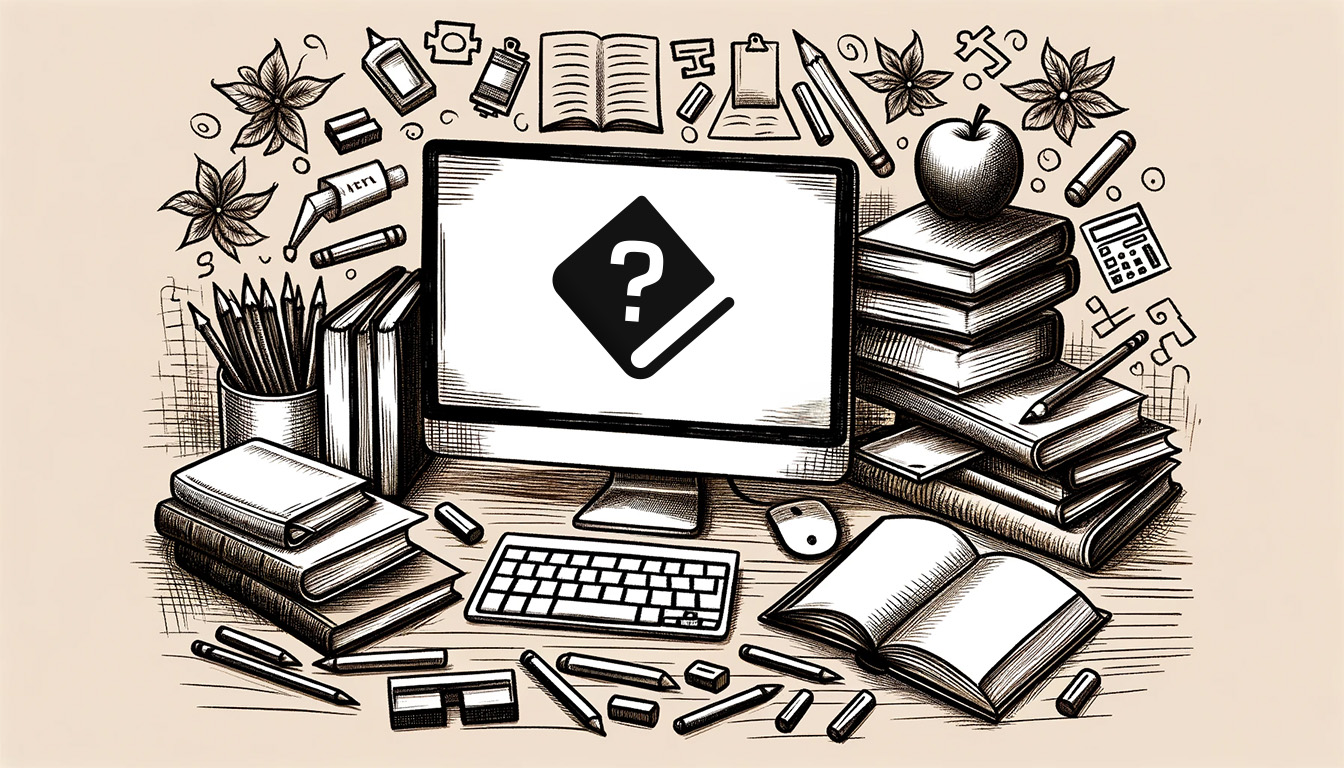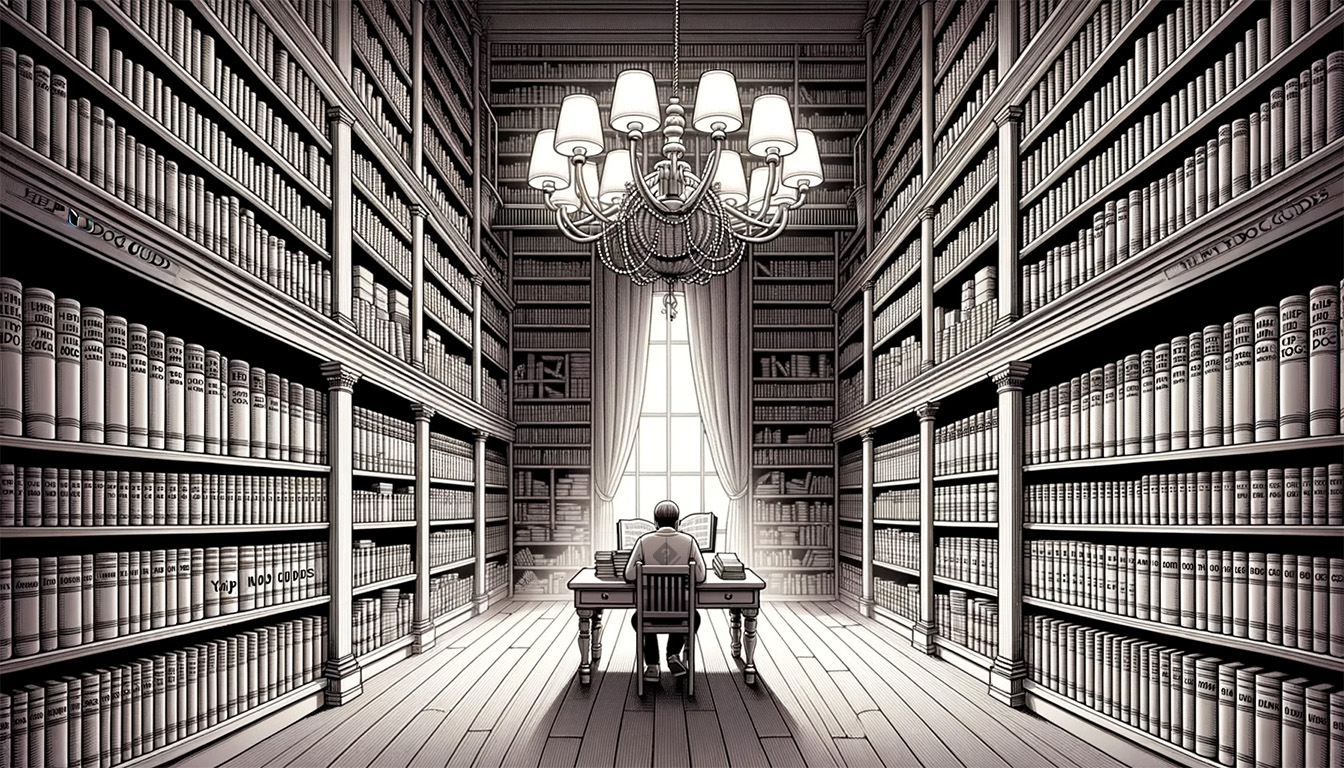Explore how help authoring tools can revolutionize the educational landscape by empowering teachers to create engaging, interactive, and multimedia-rich content. Learn how these tools enhance the learning experience for students, promote independent learning, and strengthen connections between educators and learners. Discover the best practices and innovative ways to harness the power of help authoring tools in the realm of teaching.
HelpNDoc includes a very powerful template processor where you can customize any part of the generated documentation. It provides technical writers with a wide range of customization options, including the ability to modify the look and feel of headings, text, tables, images, and other elements of their documentation. Designers can also add custom logos, change the background color, and adjust the font size and style to create a unique and personalized documentation style.
Read More →
Discover a treasure trove of invaluable insights and shortcuts to maximize your proficiency with the HelpNDoc help authoring tool. Unearth hidden gems, streamline your workflow, and unlock the tool’s full potential as you delve into a collection of expert tips and tricks. From mastering advanced formatting techniques to harnessing time-saving features, this tag is your guide to becoming a HelpNDoc virtuoso. Elevate your documentation creation process, boost efficiency, and craft polished, professional help content with ease. Explore the Tips and Tricks section and embark on a journey to become a HelpNDoc maestro.
Read More →
Topics, in your documentation projects, have multiple attached properties: a custom icon, a specific kind, a status, a specific visibility and so on…