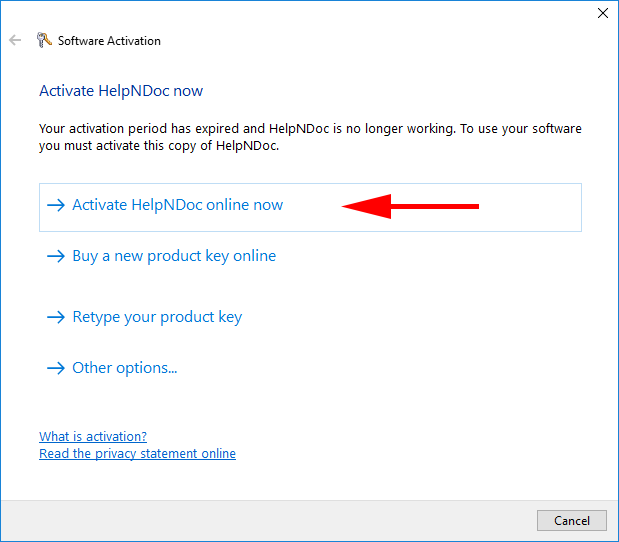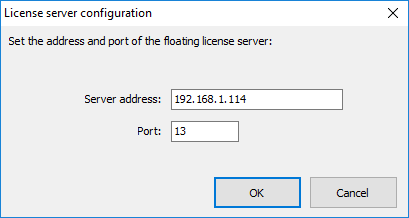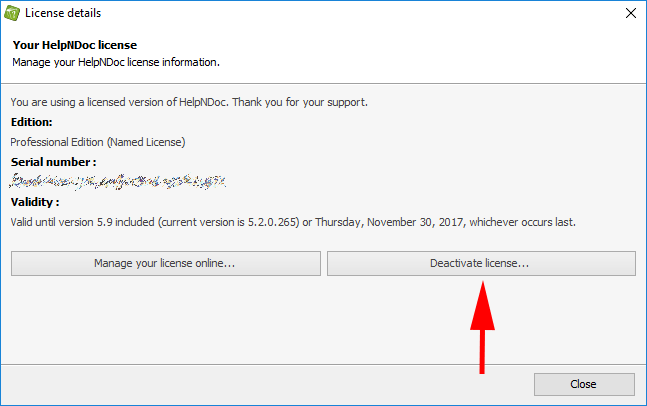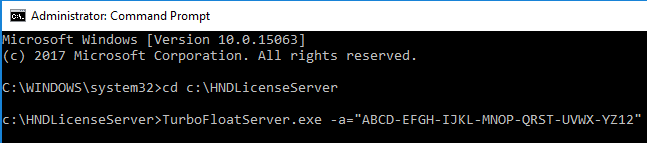Activation helps reduce software counterfeiting, which helps ensure that customers receive the software quality they expect.
There are two ways of activating HelpNDoc:
Online Activation is the fastest and easiest way of activating HelpNDoc. You enter the product key, and HelpNDoc will contact the server to validate that key. Done. Offline Activation can be used for computers not connected to the Internet. This requires additional back and forth between you and the support team. Online Activation Note: Make sure that the following domains are accessible from your computer (e.
Read More →
Warning: The floating license server needs to be properly installed and activated. It must also be accessible on the network from the computer where the floating license of HelpNDoc will be used.
Log in using your IBE Software / HelpNDoc customer credentials to retrieve the full version of your software as well as your personal license key. Your customer’s section credentials where sent to you when your order was completed.
Read More →
Warning: There is a limit of 5 deactivations allowed per license key. This number can be raised upon request: contact the support team with your order ID if you need to raise that limit. If you need to frequently move your license, you should consider upgrading to a floating license.
Launch HelpNDoc on the computer where it needs to be deactivated, and click the “File” menu. Click the “Help” tab to access license details.
Read More →
Warning: The floating license server needs to be installed on a real physical Windows machine. Installing the floating license server on a virtual machine will frequently trigger the anti-piracy algorithm as virtual hardware often changes, thus preventing the use of HelpNDoc.
Note: Make sure that the following domains are accessible from your server (e.g. white-listed on your Firewall / Proxy) for both HTTP and HTTPS protocols: wyday.com ; limelm.com ; ibe-software.
Read More →