Analyzing a topic
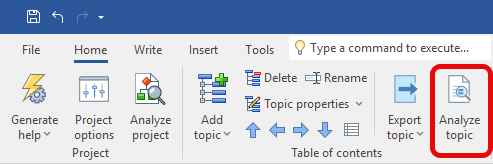
The Topic Analyzer provides a focused way to inspect and refine the content of a specific HelpNDoc topic. Similar to the Project Analyzer (which offers a global overview of the entire project) the Topic Analyzer drills down into a single topic to deliver detailed insights and actionable diagnostics.
It can be launched from the "Home" ribbon tab, by clicking the "Topic Analyzer" button in the "Table of contents" group. It offers a comprehensive analysis of the selected topic, including:
- General statistics such as paragraph, word, character, hyperlink, and library item counts. See: General information about a topic
- A detailed list and location of all hyperlinks with filtering and update options. See: Analyzing hyperlinks within a topic
- All anchors used within the topic. See: Analyzing anchors within a topic
- List incoming links pointing to the analyzer topic. See: Analyzing incoming topic links
- Library items usage, with previews and broken item detection. See: Analyzing library items within a topic
- Associated keywords and their topic relationships. See: Analyzing keywords linked to a topic
- Conditional tags and logic breakdowns. See: Analyzing conditions within a topic
- Spelling errors, with dictionary management and settings. See: Analyzing spelling within a topic
- All individual characters used in the topic, with unicode and frequency details. See: Analyzing characters within a topic
Unlike the Project Analyzer, which scans the entire documentation set, the Topic Analyzer provides immediate analysis of the currently selected topic. To ensure the report reflects the latest content, click the "Refresh" button after making changes to the topic. Additionally, check the "Follow focused topic" option to automatically update it based on the selected topic in the table of contents.