Encrypt PDF documents
Note: This feature might not be available on all editions of HelpNDoc. Check HelpNDoc's feature comparison page to learn more.
PDF documents generated by HelpNDoc can be encrypted using strong encryption algorithms. HelpNDoc supports the following PDF encryption algorithms: RC4 40 bits, RC4 128 bits, AES 128 bits, AES 256 bits with hardened key generation.
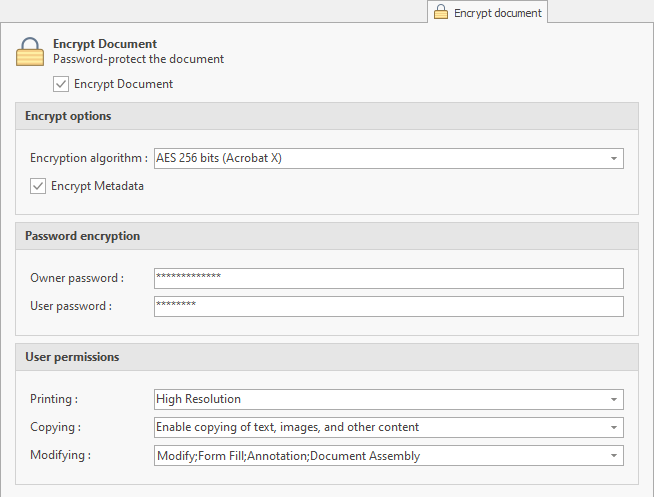
Access the "Encrypt document" panel
Each PDF build can be encrypted independently. To access the "Encrypt document" panel:
- From HelpNDoc's "File" menu, click the top part of the "Generate help" button to show the "Generate documentation" window
- Select a PDF build in the build list
- Click "Customize" if the build customization tabs are not visible yet
- Navigate to the "Encrypt document" tab
Encrypt a PDF document
Check the "Encrypt Document" checkbox to enable document encryption for this build. Available options:
|
Option name |
Description |
|
Encryption algorithm |
Specify the encryption algorithm to use for document encryption |
|
Encrypt Metadata |
Encrypts document metadata if checked |
|
Owner password |
Password for the document's owner. Owner has all permissions |
|
User password |
Password for the document's user. Might have limited permissions |
|
User permissions / Printing |
Specify if the end user can print the document: disabled, low resolution only, or high resolution |
|
User permissions / Copying |
Specify if the end user can copy parts of the document: disabled, text access for accessibility settings, allowed |
|
User permissions / Modifying |
Specify if the end user can modify, annotate or assemble the document |