The import file dialog presents a quick and easy way to import multiple media elements in the project's library. It can import images, image maps, documents and videos.
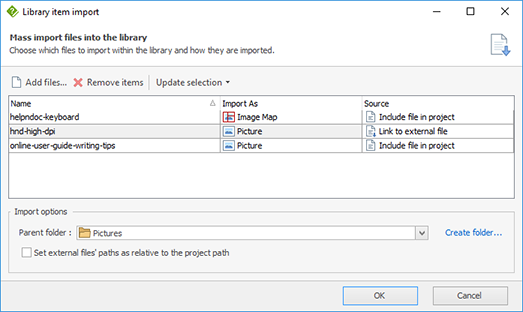
The import file dialog can be accessed:
- From the "Home" ribbon tab, in the "Library" group, use the "Import files" button;
- By drag and dropping files from the Windows Explorer on the library;
- By drag and dropping files from the Windows Explorer on the topic editor;
Adding files
To import additional files, either:
- Drag and drop files from the Windows Explorer on the file list;
- Use the "Add files" button to select files to import
Managing files
The file list can be used to manage files before they are imported:
- Delete an item using the "Remove item" button;
- Rename the item by editing the "Name" column;
- Change the import type from Picture to Image map and vice versa;
- Change the source of the library items for images, documents and movies:
- Include file in project will save the file within the HND project file;
- Link to external file will create a link to that file and only store that link. Use the "Set external files' paths as relative to the project path" check box to store a relative path instead of the full path. Note: this check box is grayed if the project hasn't been saved yet.
Update selection
"Import As" and "Source" columns can be rapidly changed for multiple items by selecting the desired items in the list, then use the "Update selection" drop down menu to update them.
Folder selection
Select the parent folder to import all the items in the list in that folder. The "Create folder" link can be used to create a new folder in the library if needed.