Any movie required by the documentation project is first placed in the library. It can then be included in any number of topics while being centrally managed from the library: updating the movie in the library will automatically update all instances of that movie in any topic where it has been placed.
Notes:
- Movies can be huge files and including them in the project can lead to significant saving, loading and generation time;
- Movies are only compatible with CHM and HTML documentation formats as well as some ePub readers. Also, the movie format has to be considered carefully: it might not render on a device where that specific format's codec hasn't been installed.
For those reasons, we highly recommend the use of online movie hosts such as Youtube or Vimeo:
- The project and generated documentation will be smaller and faster to generate;
- The movie host takes care about transcoding the movie to the correct format so that it is visible by anyone.
Overview of the user interface
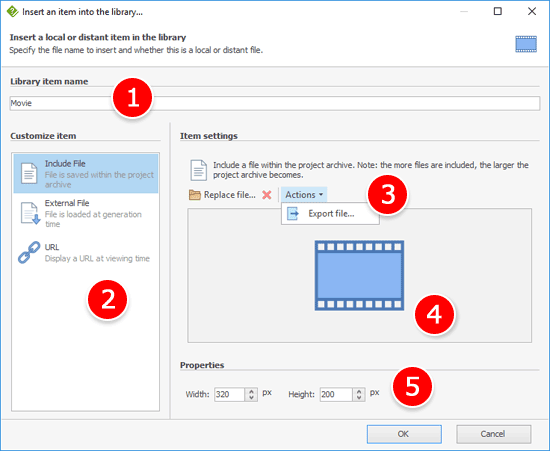
1. Library item name
Choose a unique name for that library item.
2. Customize item
A movie can either be stored within the project or linked from an external location based on the project's requirements. Choosing how it is stored can be decided individually for each item based on pros and cons for that specific item and / or overall documentation project.
|
Storage |
Description |
Pros |
Cons |
|
Include File |
Item file is stored within the project archive |
|
|
|
External File |
Item file is stored anywhere on the hard drive or a network location, and included at generation time. Note: The external file path can be absolute, or relative to the HND project file location |
|
|
|
URL |
Item file is stored on a web server, and displayed at viewing time |
|
|
3. Commands and fields
Include File
- Insert / Replace file: Locate a file on the hard drive or a network location to
- Remove file from project: Remove the content of the file from the project
- Export file: Export the content of the file to the hard drive
External File
- File path: Absolute or relative path of the file to include at generation time
URL
- URL: Internet link to the file to display at viewing time
Specifying a URL with a YouTube or Vimeo domain name will automatically generate the proper embed code.
4. Preview
For included files, an icon of the library item is displayed. It is possible to drag and drop a file from a third party application such as the Windows Explorer into the preview to include it or replace the existing file.
5. Properties
Specific properties about the movies such as its width and height.